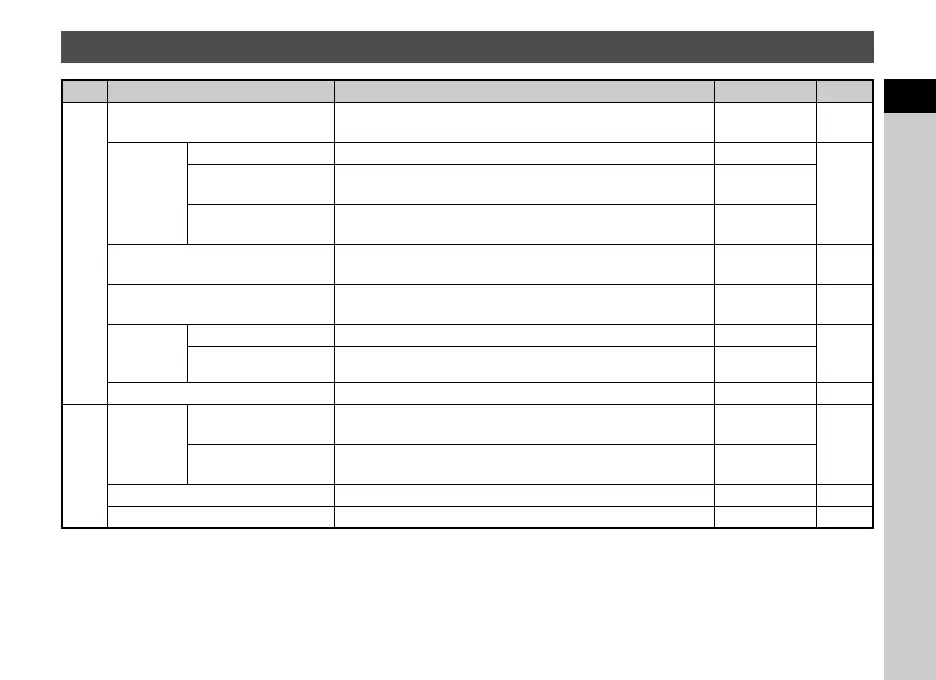1
29
Introduction
Movie Menus
Menu Item Function Default Setting Page
C1
Custom Image
*1
Sets the image finishing tone such as color and contrast
before shooting an image.
Bright p.75
AF with
Live View
AF Mode Selects the AF mode for movie recording. x
p.63
AF Active Area
*1
Selects the area to adjust the focus for movie recording.
Multiple AF
Points
Focus Peaking
*1
Emphasizes the outline of the subject in focus and makes it
easier to check the focus.
Off
AF Assist Light
*1
Discharges the assist light when autofocusing in dark
locations.
On p.62
AE Metering
*1
Selects the part of the sensor to use for measuring brightness
and determining the exposure.
Multi-segment p.58
Movie
Capture
Settings
Recorded Pixels
*1
Sets the number of recorded pixels of the movie. u
p.49
Framerate
*1
Sets the framerate of the movie. 30p
Recording Sound Level
*1
Sets the sound level for recording. Auto p.55
C2
D-Range
Settings
Highlight
Correction
*1
Expands the dynamic range and prevents overexposed
areas from occurring.
Auto
p.78
Shadow
Correction
*1
Expands the dynamic range and prevents underexposed
areas from occurring.
Auto
Digital Filter
*1
Applies a digital filter effect when recording a movie. No Filterp.77
Movie SR
*1
Activates the Shake Reduction function. On –
