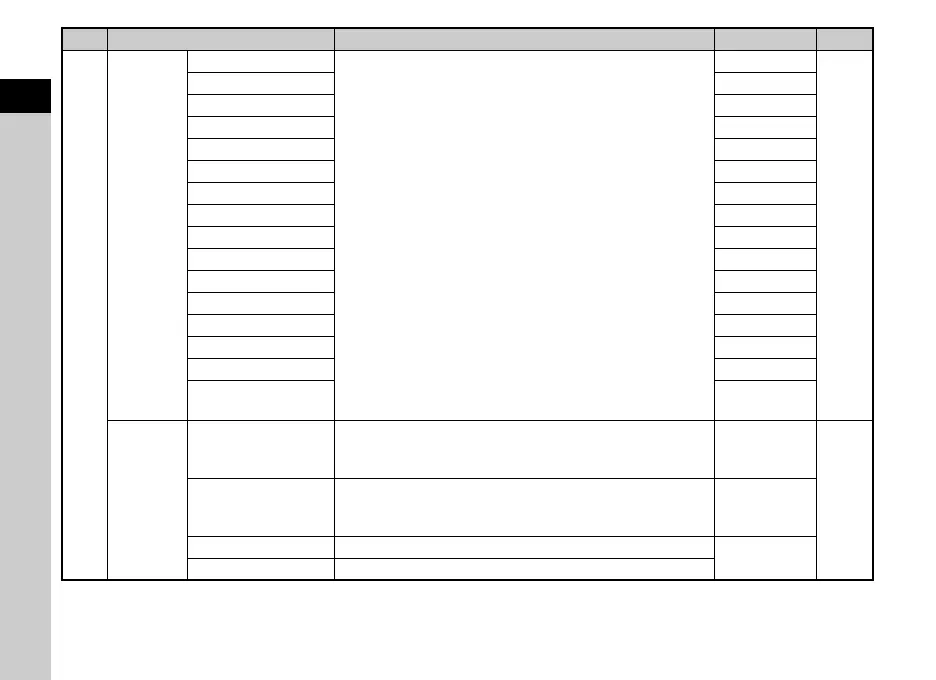1
28
Introduction
*1 Available as a function in the control panel.
*2 The function appears in modes other than S mode.
*3 The function appears in S mode.
*4 The function appears only in O to Q modes.
A5
Memory
Sensitivity
Determines which settings to save when the power is turned
off.
On
p.105
EV Compensation On
Flash Mode On
Flash Exposure Comp.
On
Drive Mode On
White Balance On
Custom Image On
Clarity Off
Skin Tone Off
Digital Filter Off
HDR Capture Off
Pixel Shift Resolution
Off
Shooting Info Display
Off
Playback Info Display
On
Outdoor View Setting
Off
Night Vision LCD
Display
Off
Save
USER
Mode
Save Settings
You can save frequently used capture settings to O to Q
of the mode dial.
CLEAR TONE,
HDR LANDSCAPE,
ASTROPHOTO
p.103
Rename USER Mode
Changes the names of the saved USER modes to display on
the monitor.
CLEAR TONE,
HDR LANDSCAPE,
ASTROPHOTO
Check Saved Settings
Displays the settings saved in USER modes.
–
Reset USER Mode Resets all the settings saved in USER modes to the defaults.
Menu Item Function Default Setting Page
