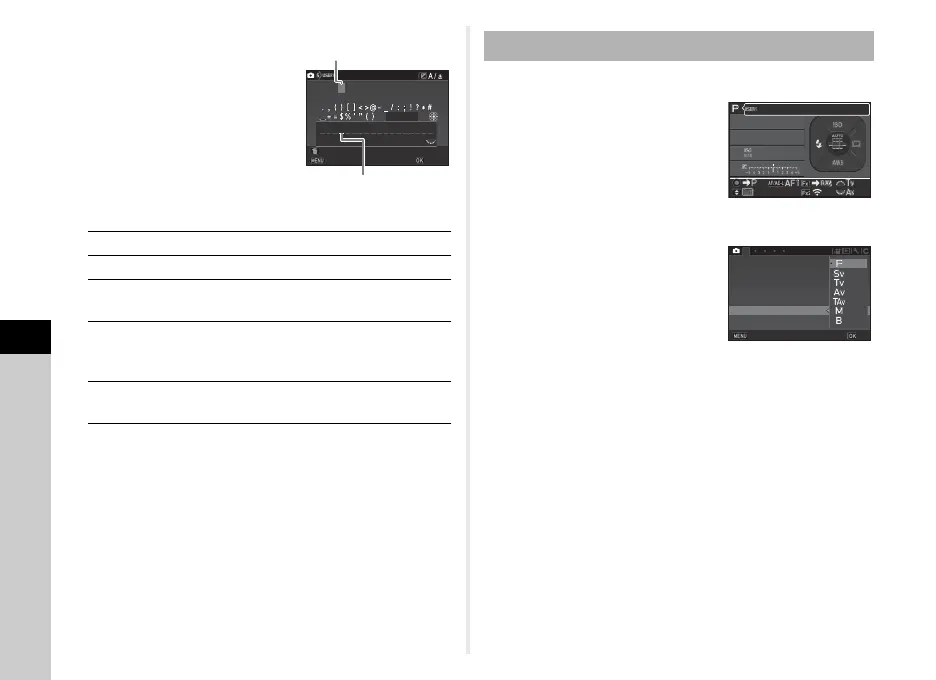6
Settings
104
3 Change the text.
Up to 18 single-byte
alphanumeric characters and
symbols can be entered.
Available operations
4 After entering the text, move the text selection
cursor to [Finish], and press E.
The [Rename USER Mode] screen reappears.
1 Set the mode dial to O to Q.
The USER mode name is
displayed.
Use AB to check the saved
settings.
2 Change the settings as necessary.
The exposure mode can be
changed in [Exposure Mode] of
the A1 menu.
t Memo
• The settings changed in Step 2 are not saved as the USER
mode settings. When the camera is turned off, the camera
returns to the saved USER settings. To change the saved
settings, save the USER mode settings again.
ABCD
Moves the text selection cursor.
R
Moves the text input cursor.
J
Switches between upper and lower case
letters.
E
Enters a character selected with the text
selection cursor at the position of the text
input cursor.
L
Deletes a character at the position of the
text input cursor.
A
B
C
D
E
F
G
H
I
J
K
L
M
N
O
P
Q
R
S
T
U
V
W
X
Y
Z
0
1
2
3
4
5
6
7
8
9
A
B
C
Rename USER Mode
Cancel
Delete One Character
Enter
Finish
Text selection cursor
Text input cursor
Using the Saved USER Mode
1/1/
25 0250
FF
5.65.6
16 001600
ABCDEFGHIJKLMNOPQRABCDEFGHIJKLMNOPQR
1
Exposure Mode
AF with Viewfinder
Custom Image
AF with Live View
AF Assist Light
AE Metering
Cancel
OK
