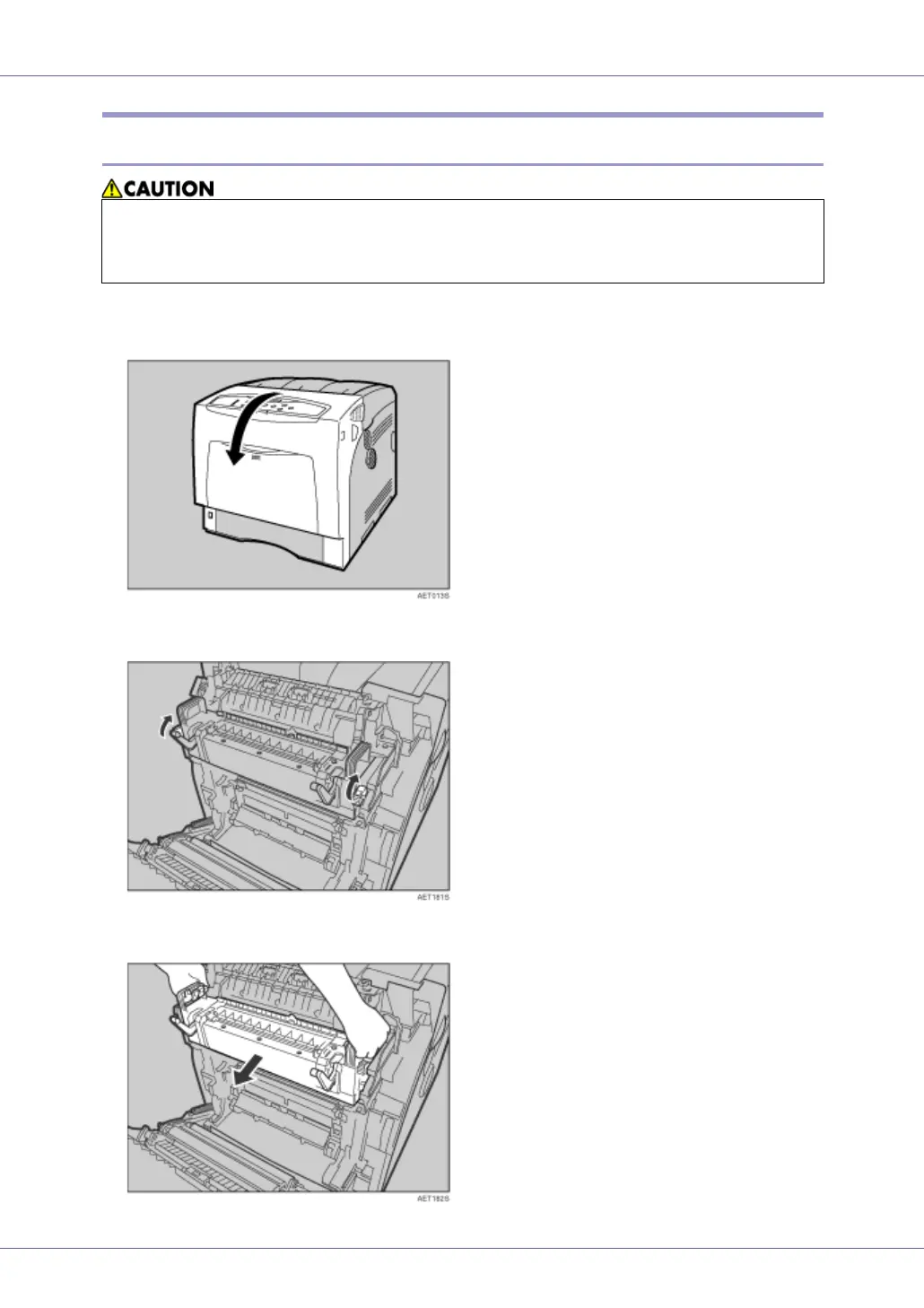Replacing Consumables and Maintenance Kit
58
Replacing the Fusing Unit
A Slowly open the printer's front cover (A) by pulling the left and right side
levers.
B Unlock the fusing unit by lowering the fixing levers on both sides.
C Pull out the fusing unit.
• The fusing unit becomes very hot. When installing a new fusing unit, turn off
the printer and wait at least an hour. before replacing the old fusing unit. Not
allowing the unit to cool may result in burns.