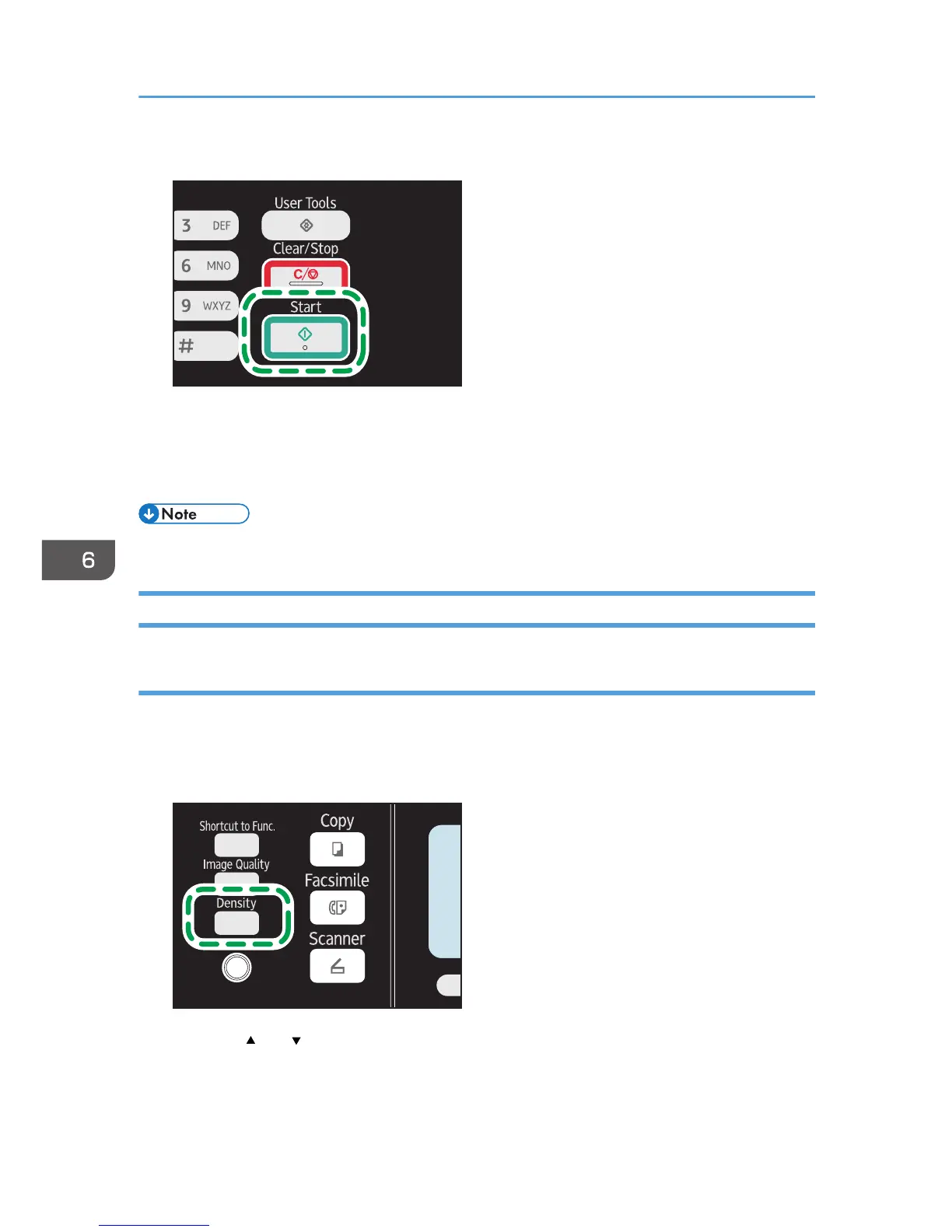If [Operation] is set to [Easy Mode], proceed to Step 8.
7. If the original is placed on the exposure glass, press [TX], and then press the [Start] key.
8. Replace the handset.
• For details about [Operation], see page 137 "Fax Features Settings".
Specifying the Scan Settings
Adjusting image density
This section describes how to adjust image density for the current job.
There are three image density levels. The darker the density level, the darker the printout.
1. Press the [Density] key.
2. Press the [ ] or [ ] key to select the desired density level, and then press the [OK] key.
6. Sending and Receiving a Fax
114
