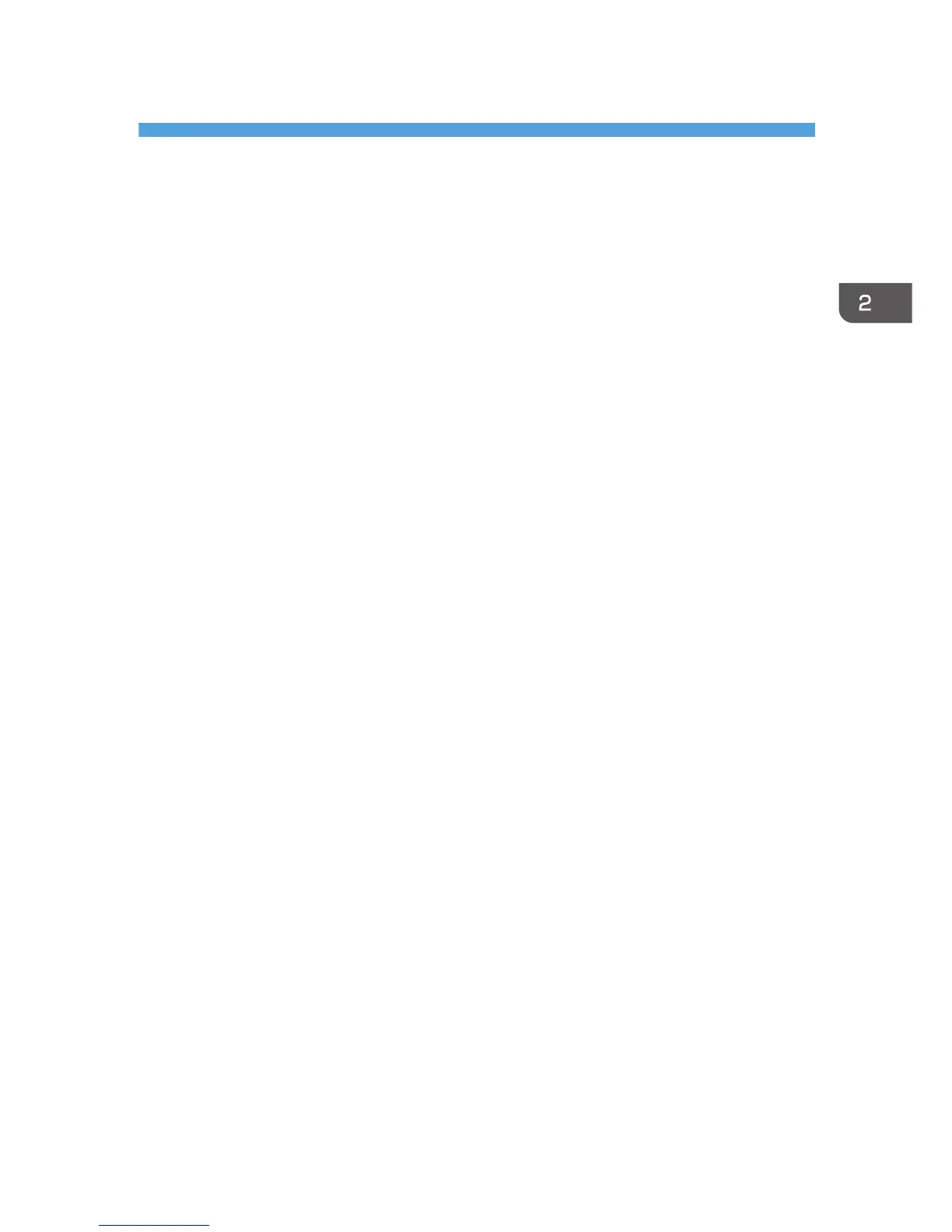2. Loading Paper
Supported Paper
Paper Size
• A4
• 8
1
/
2
" × 11 " (Letter)
• 8
1
/
2
" × 14 " (Legal)
• B5 JIS
• 5
1
/
2
" × 8
1
/
2
" (Half Letter)
• 7
1
/
4
" × 10
1
/
2
" (Executive)
• A5
• A6
• B6 JIS
• 16K (197 × 273 mm)
• 16K (195 × 270 mm)
• 16K (184 × 260 mm)
• Custom Size
The following paper sizes are supported as custom paper sizes:
• Horiz
Tray1: Approximately 100-216 mm (3.9-8.5 inches)
Bypass Tray: Approximately 90-216 mm (3.6-8.5 inches)
• Vert
Approximately 148-356 mm (5.8-14 inches)
Paper Type
• Plain Paper (65-99 g/m
2
(17-26 lb.))
• Recycled Paper (75-90 g/m
2
(20-24 lb.))
• Thin Paper (52-64 g/m
2
(14-17 lb.))
• Thick Paper (100-130 g/m
2
(26.6-34 lb.))
Paper Capacity
• Tray1
150 sheets
(70 g/m
2
, 19 lb.)
35
