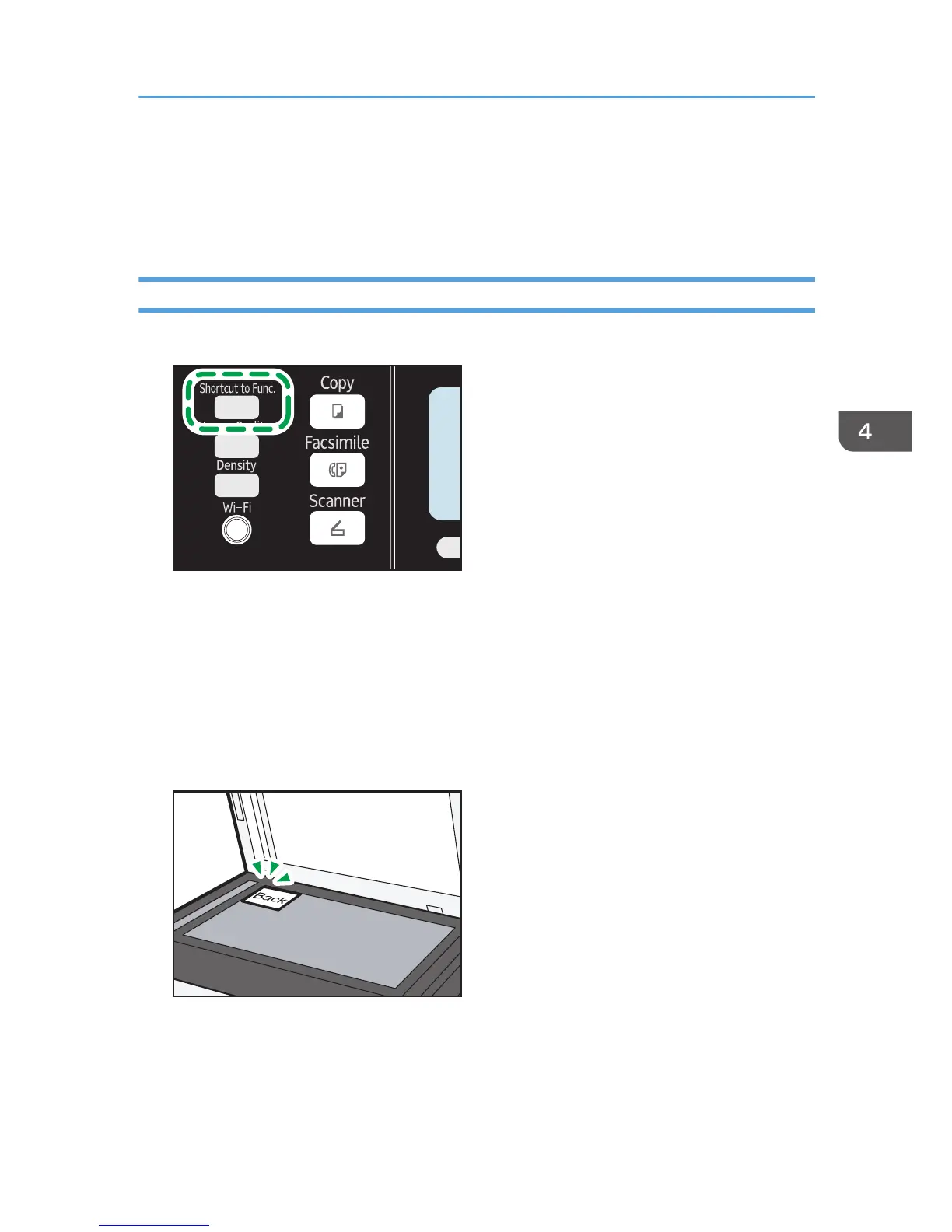9. Enter the horizontal length (Horiz.) of the card to be placed on the exposure glass, and
then press the [OK] key.
10. Enter the vertical length (Vert.) of the card to be placed on the exposure glass, and then
press the [OK] key.
Copying an ID Card
1. Press the [Shortcut to Func.] key.
With Type 1 model, if normal copier mode is being displayed, press the [Shortcut to Func.] key
again to switch to ID card copy mode.
If the ID card copy mode does not appear when you press the [Shortcut to Func.] key, set [Shortcut
to Function] to [ID Card Copy Mode], and then press the [Shortcut to Func.] key again.
Alternatively, set [ID Card Copy] to [On] in [ID Card Settings] in [Copier Features].
2. To make multiple copies, enter the number of copies using the number keys.
3. Place the original in the upper-left corner of the exposure glass.
