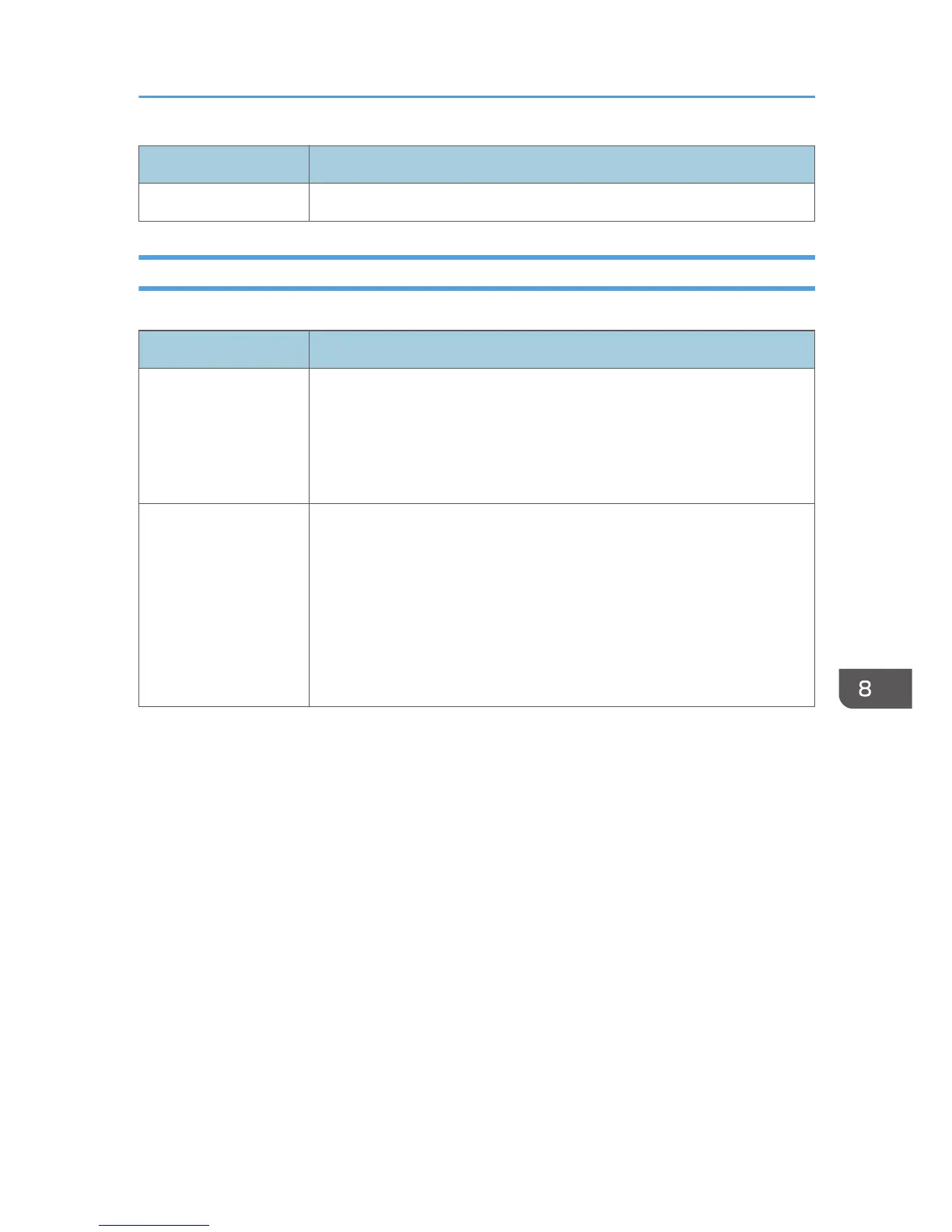Item Description
min. (0-59) Enter the current minute (0-59).
Energy Saver Mode Tab
Energy Saver Mode
Item Description
Energy Saver Mode 1 Select [Active] to set the machine to enter Energy Saver mode 1 if the
machine has been idle for about 30 seconds.
It takes less time to recover from Energy Saver mode 1 than from power-off
state or Energy Saver mode 2, but power consumption is higher in Energy
Saver mode 1 than in Energy Saver mode 2.
Energy Saver Mode 2 Select [Active] to set the machine to enter Energy Saver mode 2 after the
period of time specified for [Waiting Time (1-240 minutes)] is passed (1 to
240 minutes). [Active] and [Inactive] may not be selected depending on the
area in which the machine is being used. The available Waiting Time range
may also vary depending on where the machine is being used.
The machine consumes less power in Energy Saver mode 2 than in Energy
Saver mode 1, but it takes longer to recover from Energy Saver mode 2
than from Energy Saver mode 1.
Configuring the Administrator Settings
193
