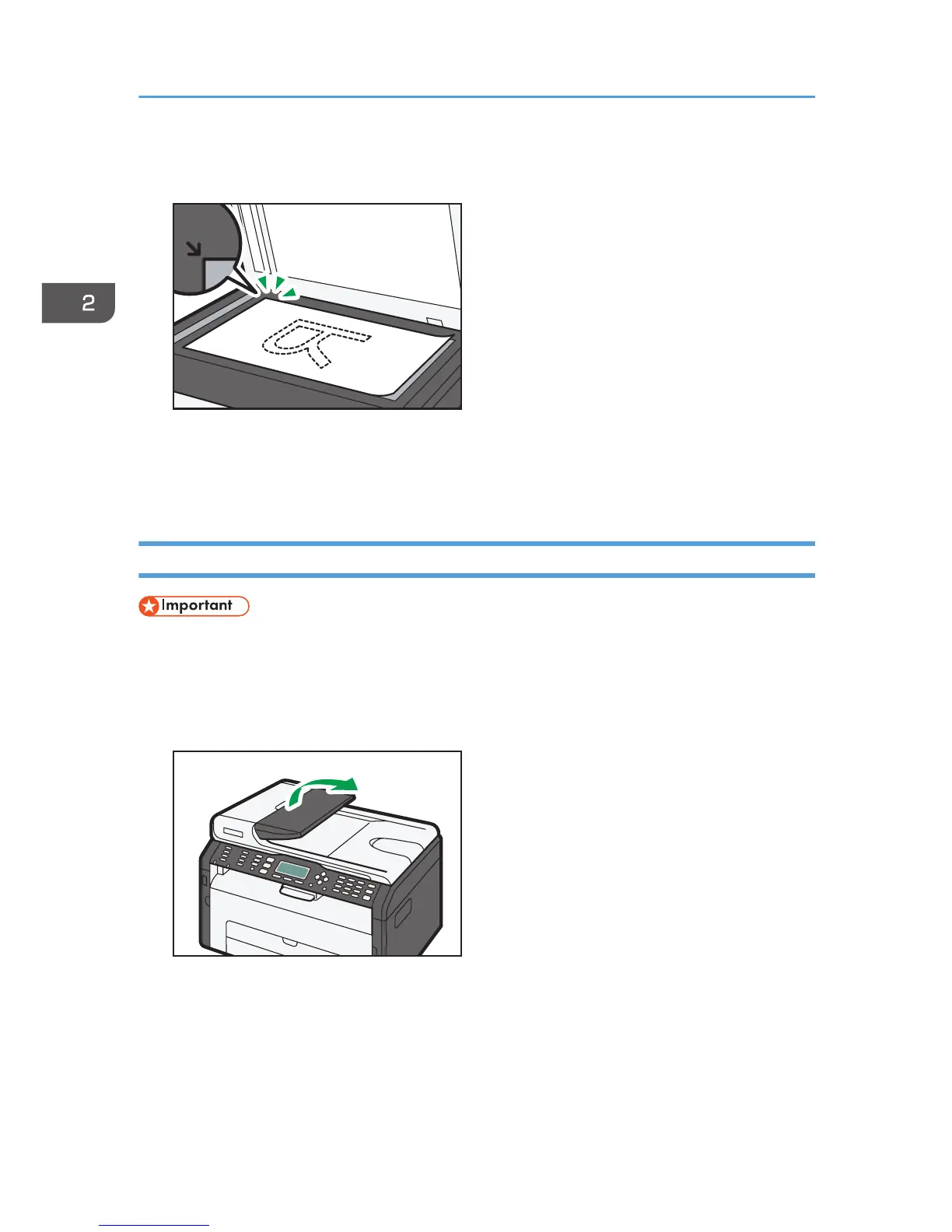3. Lower the exposure glass cover.
Hold down the cover with your hands when using thick, folded, or bound originals and when the
cover cannot be lowered completely.
Placing Originals in the Auto Document Feeder
• Do not place originals mixed with different in the ADF all at once.
• To prevent multiple sheets from being fed at once, fan the bundle of your original before placing
them in the ADF.
1. Open the input tray for the ADF.
