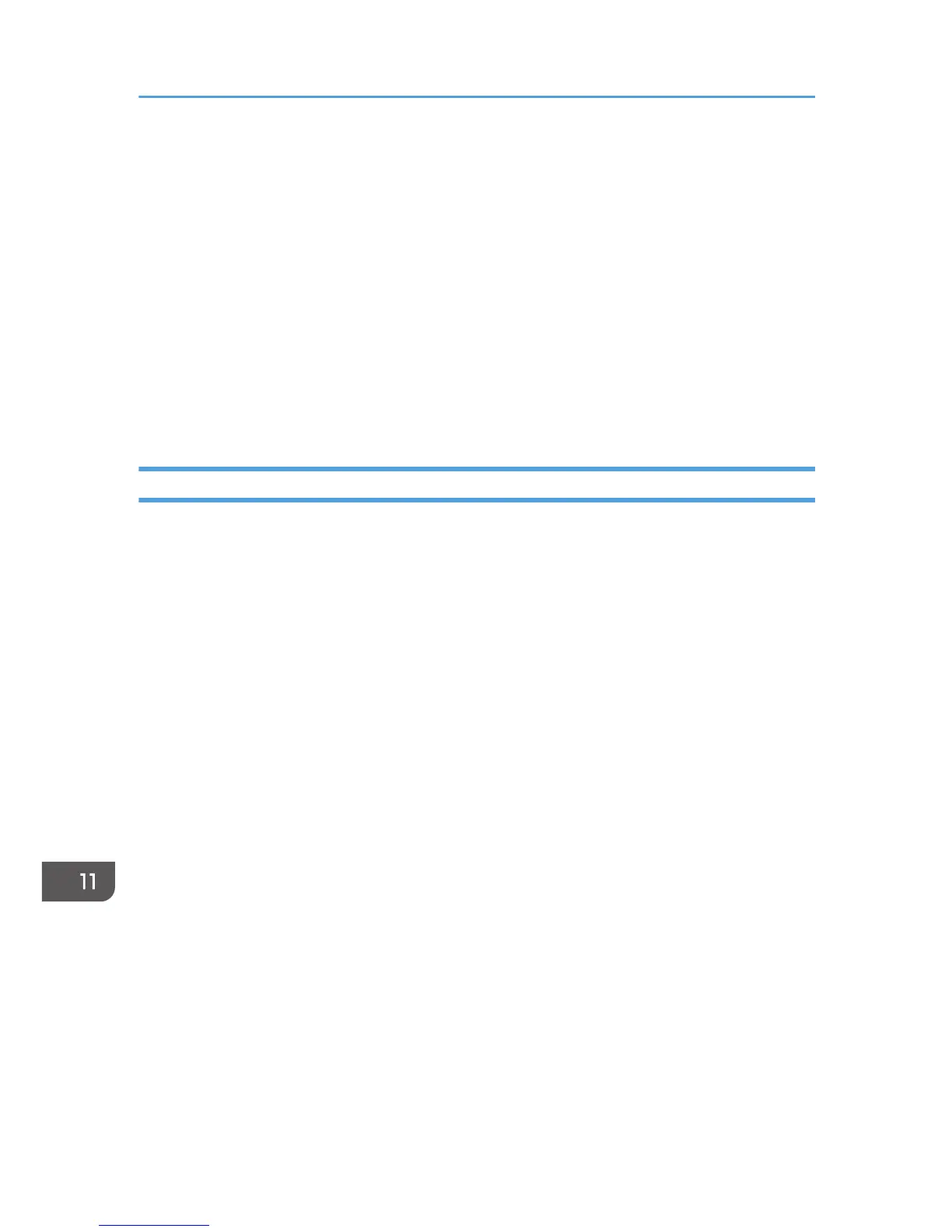Maximum resolution when scanning from a computer (WIA)
600 × 600 dpi
ADF throughput
Black and white: 64 mm per second
Color: 22 mm per second
Interface
• Scanning from the control panel
Ethernet (10BASE-T, 100BASE-TX), USB2.0, Wi-Fi
• Scanning from a computer
Ethernet (10BASE-T, 100BASE-TX), USB2.0, Wi-Fi
Fax Function Specifications
Access line
• Public switched telephone networks (PSTN)
• Private branch exchange (PBX)
Transmission mode
ITU-T Group 3 (G3)
Scan line density
8 dots per mm × 3.85 line per mm (200 × 100 dpi)
8 dots per mm × 7.7 line per mm (200 × 200 dpi)
Transmission time
3 seconds (8 dots per mm × 3.85 line per mm, 33.6 kbps, MMR, ITU-T # 1 chart)
Transfer rate
33.6 kbps to 2400 bps (auto shift down system)
Data compression methods
MH, MR, MMR
Memory capacity
Transmission: Up to 5 jobs; up to 10 pages per job
Reception: Up to 50 jobs; up to 100 pages in the total of all jobs
Address book
• Speed dial
100 items
• Quick dial
11. Appendix
232
