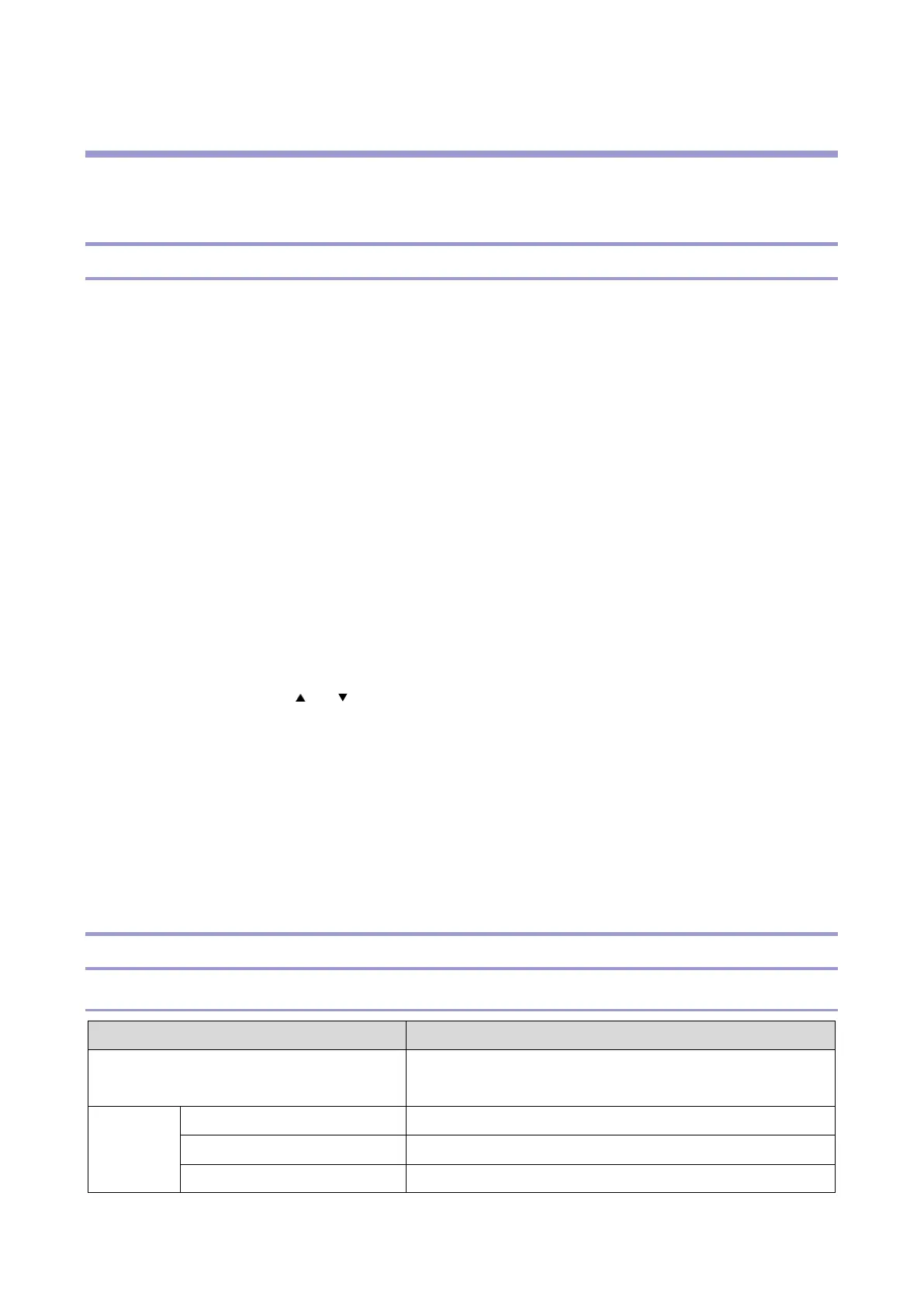5.System Maintenance
103
5. System Maintenance
Maintenance Mode (for Four-line LCD Models)
Overview
This model has several service menus. Each service menu has several adjustment items.
Maintenance Mode Menu
Display Info
Engine Maintenance
Scan Maintenance (only for MF models)
Factory Default
CTL Maintenance
System Maintenance
@Remote
Entering the Maintenance Mode
For information on how to enter the "Maintenance Mode", contact the supervisor in your branch office.
Selecting an Item
To select an item, press the [ ] or [ ] key.
Going into the Next Level/ Returning to the Previous Level
To go into the next level of an item, select an item then press the [OK] key.
To return to the previous level of an item, press the [Back] key.
Exiting the Maintenance Mode Menu
To exit the maintenance mode menu, press the [Clear/Stop] or [Back] key until the "Ready" display
appears.
Menu List
Display Info
Displays the model name, depends on engine firmware
settings
Displays the firmware version
Displays the fax firmware version. (Only for fax models)
Displays the engine firmware version