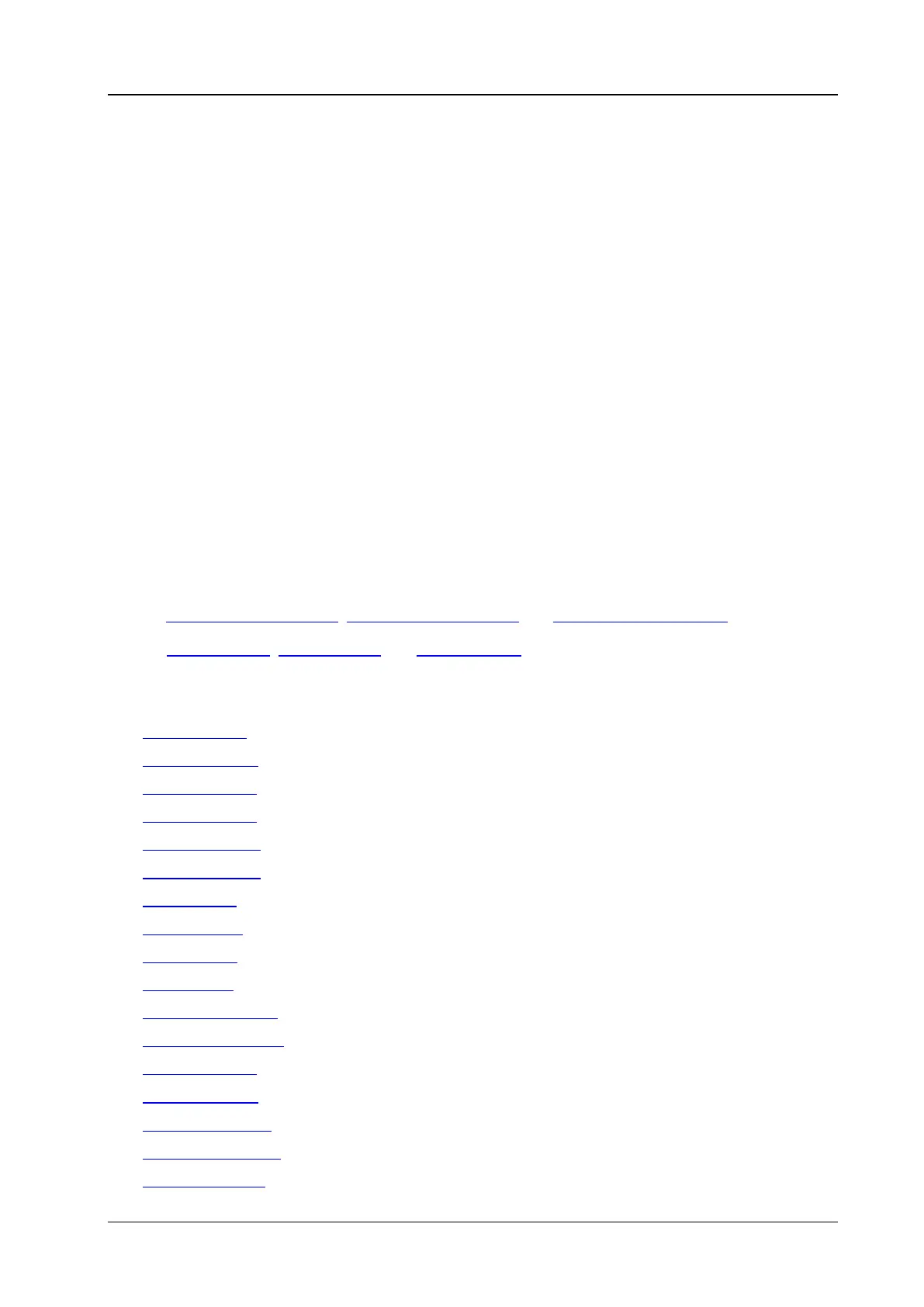Chapter 2 Command System RIGOL
MSO1000Z/DS1000Z Programming Guide 2-89
:MATH Commands
The :MATH commands are used to set the operations between the waveforms of multiple channels.
Note:
The operations include the following types:
Algebraic Operations: A+B, A-B, AxB, A/B
Spectrum Operation: FFT
Logic Operations: A&&B, A||B, A^B, !A
Functional Operations: Intg, Diff, Sqrt, Lg, Ln, Exp, Abs
Filter: Low Pass Filter, High Pass Filter, Band Pass Filter, Band Stop Filter
Compound Operations: Combination of two operations (inner and outer)
For logic operations, the waveform data to be operated is compared with the preset threshold and is
converted to 0 or 1. Thus, the result will also be 0 or 1.
For a relatively complicated operation, you can split it into inner and outer layer operations (namely
compound operation) according to your need. The inner layer operation (fx) can only be algebraic
operation and the outer layer operation can only be algebraic operation or functional operation.
When the outer layer operation is algeriac operation, at least one of source A and source B of the outer
layer operation should be set to FX.
When the outer layer operation is functional operation, the source of the outer layer operation can only
be set to FX.
Note: For the inner layer operation (fx), you can send
the :MATH:OPTion:FX:SOURce1, :MATH:OPTion:FX:SOURce2, and :MATH:OPTion:FX:OPERator commands to set
the sources and operator of the inner layer operation. For the outer layer operation, you can send
the :MATH:SOURce1, :MATH:SOURce2, and :MATH:OPERatorcommands to set the sources and operator of the
outer layer operation.
Command List:
:MATH:DISPlay
:MATH:OPERator
:MATH:SOURce1
:MATH:SOURce2
:MATH:LSOUrce1
:MATH:LSOUrce2
:MATH:SCALe
:MATH:OFFSet
:MATH:INVert
:MATH:RESet
:MATH:FFT:SOURce
:MATH:FFT:WINDow
:MATH:FFT:SPLit
:MATH:FFT:UNIT
:MATH:FFT:HSCale
:MATH:FFT:HCENter
:MATH:FFT:MODE
