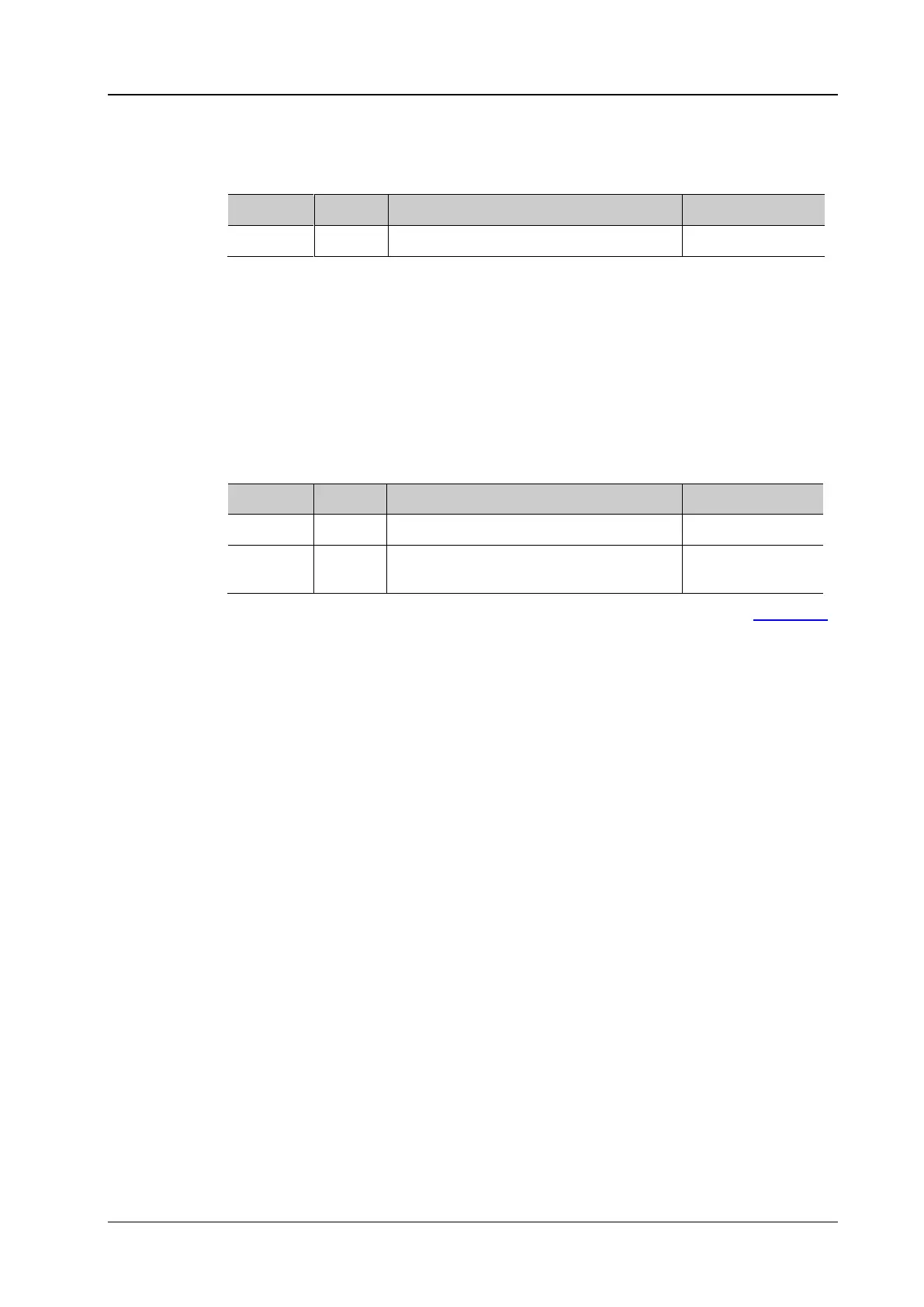Chapter 2 Command System RIGOL
MSO1000Z/DS1000Z Programming Guide 2-83
:LA:AUTosort
Set the auto ordering mode of the waveforms of the channels turned on on the screen.
<n> = 0: waveforms on the screen are D15 to D0 from top to bottom
<n> = 1: waveforms on the screen are D0 to D15 from top to bottom
:LA:DIGital<n>:DISPlay
:LA:DIGital<n>:DISPlay <bool>
:LA:DIGital<n>:DISPlay?
Turn on or off the specified digital channel, or query the status of the specified digital
channel.
D0 to D7: 1|ON
D8 to D15: 0|OFF
You can set the channels currently turned on as the active channel using the :LA:ACTive
command.
The query returns 1 or 0.
:LA:DIGital3:DISPlay ON /*Turn D3 on*/
:LA:DIGital3:DISPlay? /*The query returns 1*/
