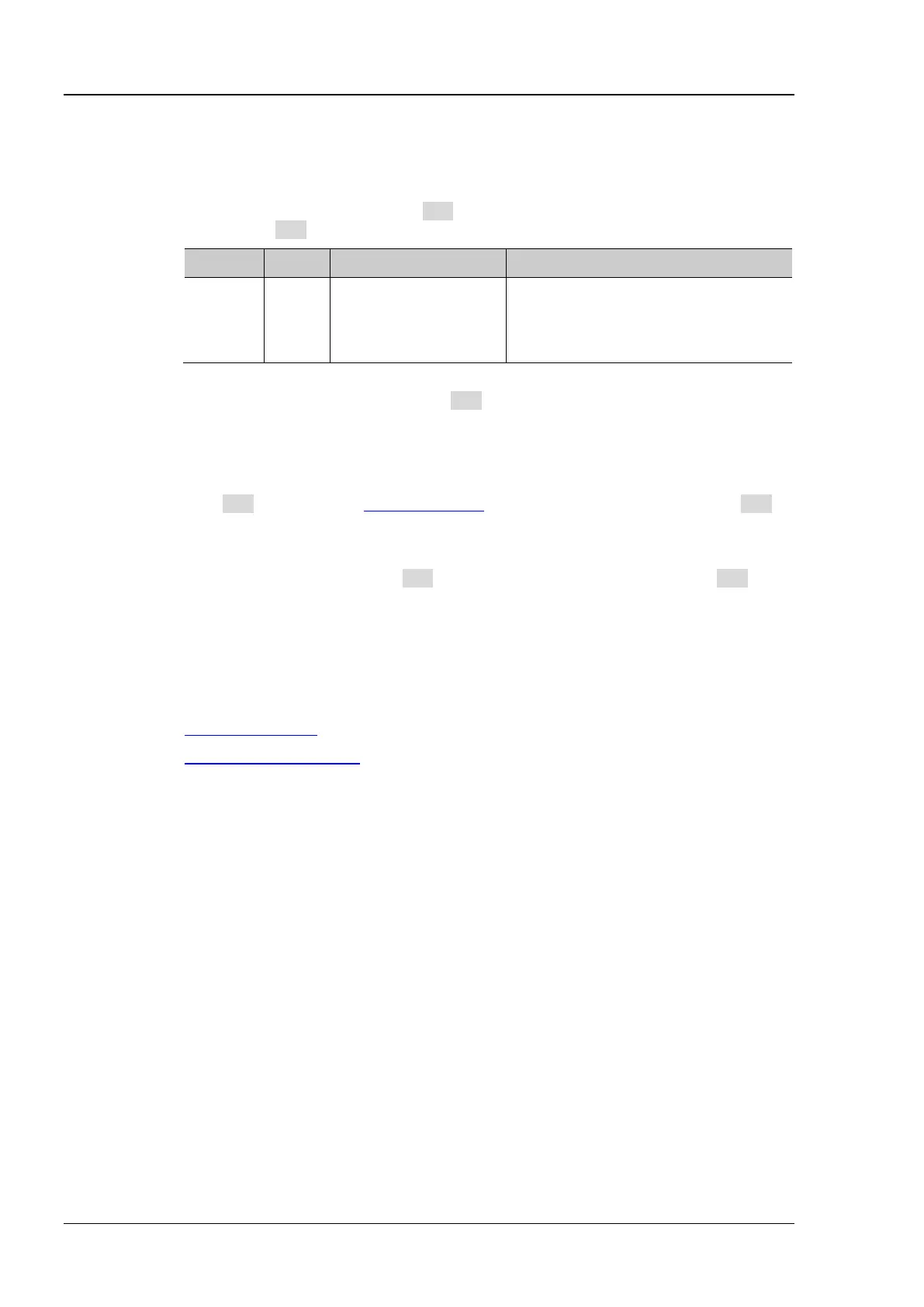Set or query the cutoff frequency (ωc1) of the low pass/high pass filter or cutoff
frequency 1 (ωc1) of the band pass/band stop filter. The default unit is Hz.
Related to the filter type
LPASs|BPASs|BSTOP: 0.005 x screen
sample rate
HPASs: 0.1 x screen sample rate
When the type of the filter is set to LPASs (low pass) or HPASs (high pass), you
need to set one cutoff frequency (ωc1). At this time, the range of <freq1> is from
(0.005 x screen sample rate) to (0.1 x screen sample rate), with a step of (0.005 x
screen sample rate). Wherein, Screen Sample Rate = 100/Horizontal Timebase.
When the type of the filter is set to BPASs (band pass) or BSTOP (band stop), you
need to set two cutoff frequencies. Send this command to set cutoff frequency 1
(ωc1); and send the :MATH:FILTer:W2 command to set cutoff frequency 2 (ωc2).
At this time, the range of <freq1> is from (0.005 x screen sample rate) to (0.095 x
screen sample rate), with a step of (0.005 x screen sample rate). Wherein, Screen
Sample Rate = 100/Horizontal Timebase.
Note: Cutoff frequency 1 (ωc1) must be lower than cutoff frequency 2 (ωc2).
:MATH:FILTer:W1 1000000 /*Set the cutoff frequency of the low pass filter to
1MHz*/
:MATH:FILTer:W1? /*The query returns 1.000000e+06*/
