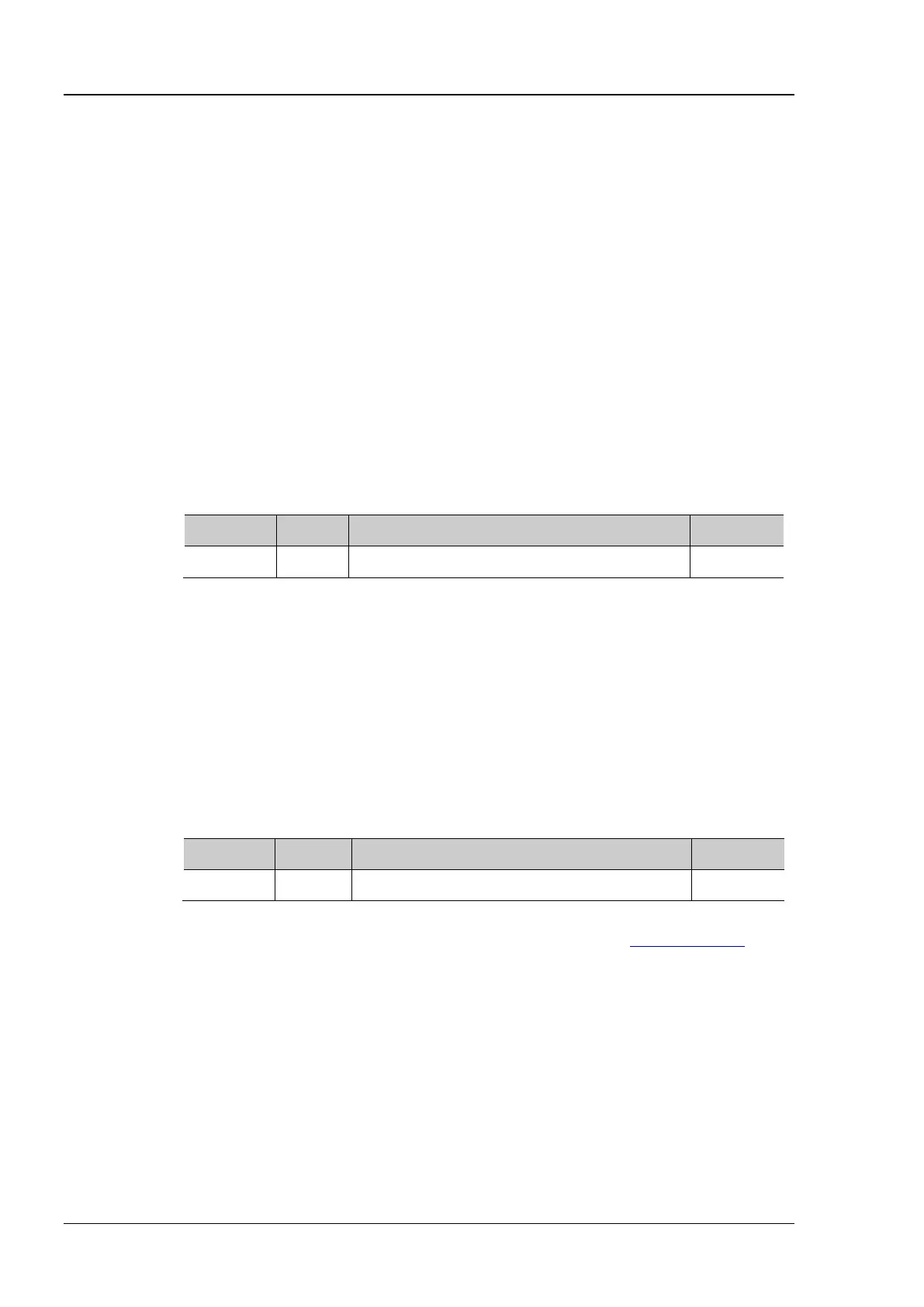RIGOL Chapter 2 Command System
2-72 MSO1000Z/DS1000Z Programming Guide
:FUNCtion:WRECord:FMAX?
Query the maximum number of frames can be recorded currently.
As the capacity of the waveform memory is fixed, the more the number of points each
frame of waveform has, the less the number of waveform frames can be recorded. Thus,
the maximum number of frames can be recorded currently is decided by the memory
depth currently selected. The less the memory depth, the more the number of waveform
frames can be recorded.
The query returns the maximum number of frames can be recorded currently in integer.
:FUNCtion:WRECord:FINTerval
:FUNCtion:WRECord:FINTerval <interval>
:FUNCtion:WRECord:FINTerval?
Set or query the time interval between frames in waveform recording. The default unit is
s.
The query returns the time interval currently set in scientific notation.
:FUNCtion:WRECord:FINTerval 0.001 /*Set the time interval to 1ms*/
:FUNCtion:WRECord:FINTerval? /*The query returns 1.000000e-03*/
:FUNCtion:WRECord:PROMpt
:FUNCtion:WRECord:PROMpt <bool>
:FUNCtion:WRECord:PROMpt?
Turn on or off the sound prompt when the recording finishes, or query the status of the
sound prompt when the recording finishes.
When the sound prompt is turned on, the instrument exerts a sound promt when the
recording finishes no matter whether the system sound (refer to :SYSTem:BEEPer) is
turned on or not.
The query returns 1 or 0.
:FUNCtion:WRECord:PROMpt 1 /*Turn on the sound prompt when the recording
finishes*/
:FUNCtion:WRECord:PROMpt? /*The query returns 1*/
