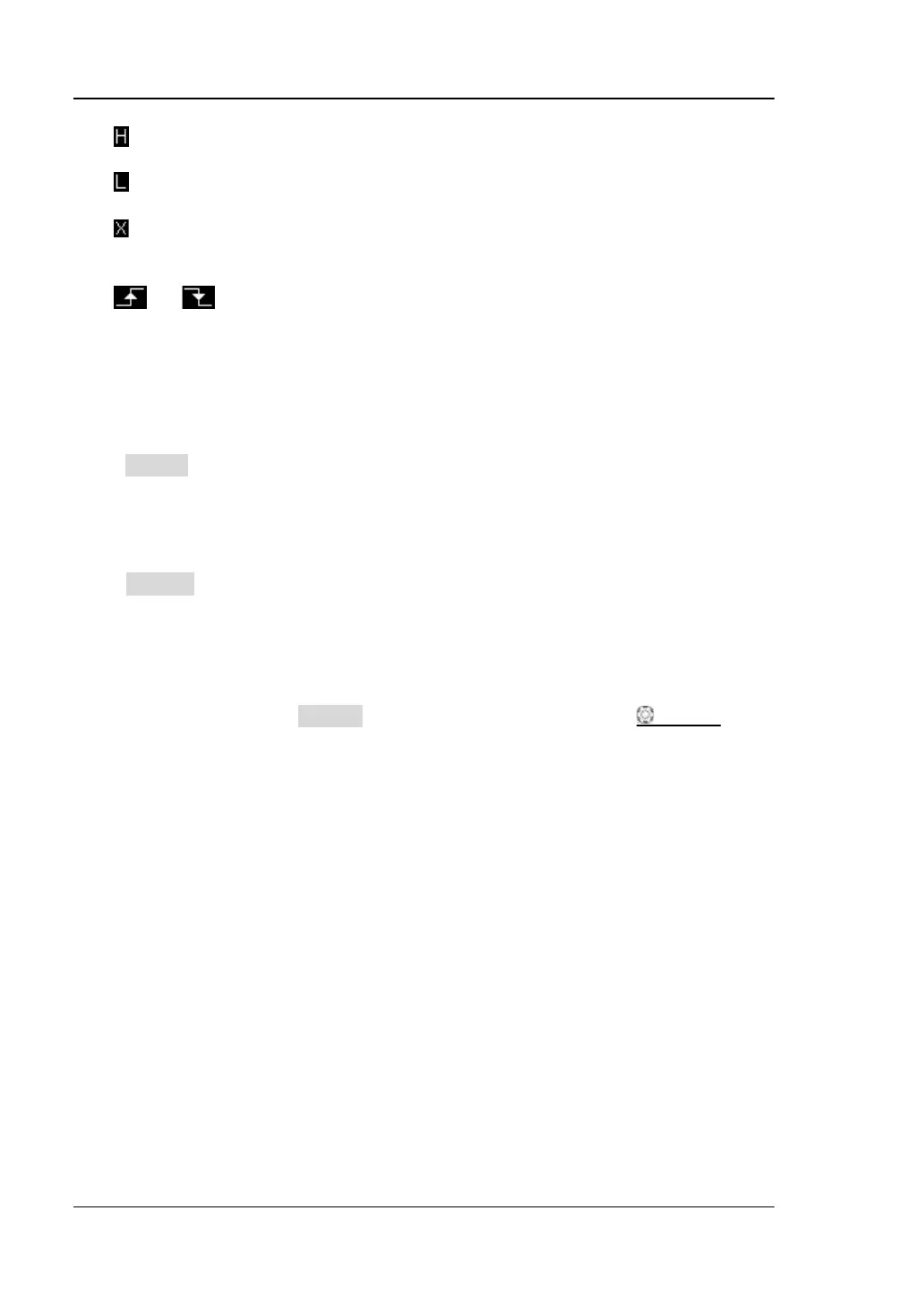RIGOL Chapter 5 To Trigger the Oscilloscope
5-26 DS2000E User’s Guide
: set the pattern of the channel selected to "H", namely the voltage level is
higher than the trigger level of the channel.
: set the pattern of the channel selected to "L", namely the voltage level is
lower than the trigger level of the channel.
: set the pattern of the channel selected to "Don’t Care", namely this channel
is not used as a part of the pattern. When both the channels in the pattern are
set to "Don’t Care", the oscilloscope will not trigger.
or : set the pattern of the channel selected to the rising or falling edge.
Note: Only one rising or falling edge can be specified in the pattern. If one edge
item is currently defined and then another edge item is defined in another channel in
the pattern, the former edge item defined will be replaced by X.
Trigger Mode:
Press Sweep and select "Auto", "Normal" or "Single". For the details, please refer to
"
Trigger Mode". The corresponding status light of the current trigger mode turns
on.
Trigger Setting:
Press Setting to set the trigger parameters (trigger holdoff and noise rejection)
under this trigger type.
Trigger Level:
The trigger level of each channel needs to be set independently. For example, set the
trigger level of CH1. Press Source and select CH1; use TRIGGER LEVEL to
modify the level. For the details, please refer to the introduction of "
Trigger Level".
