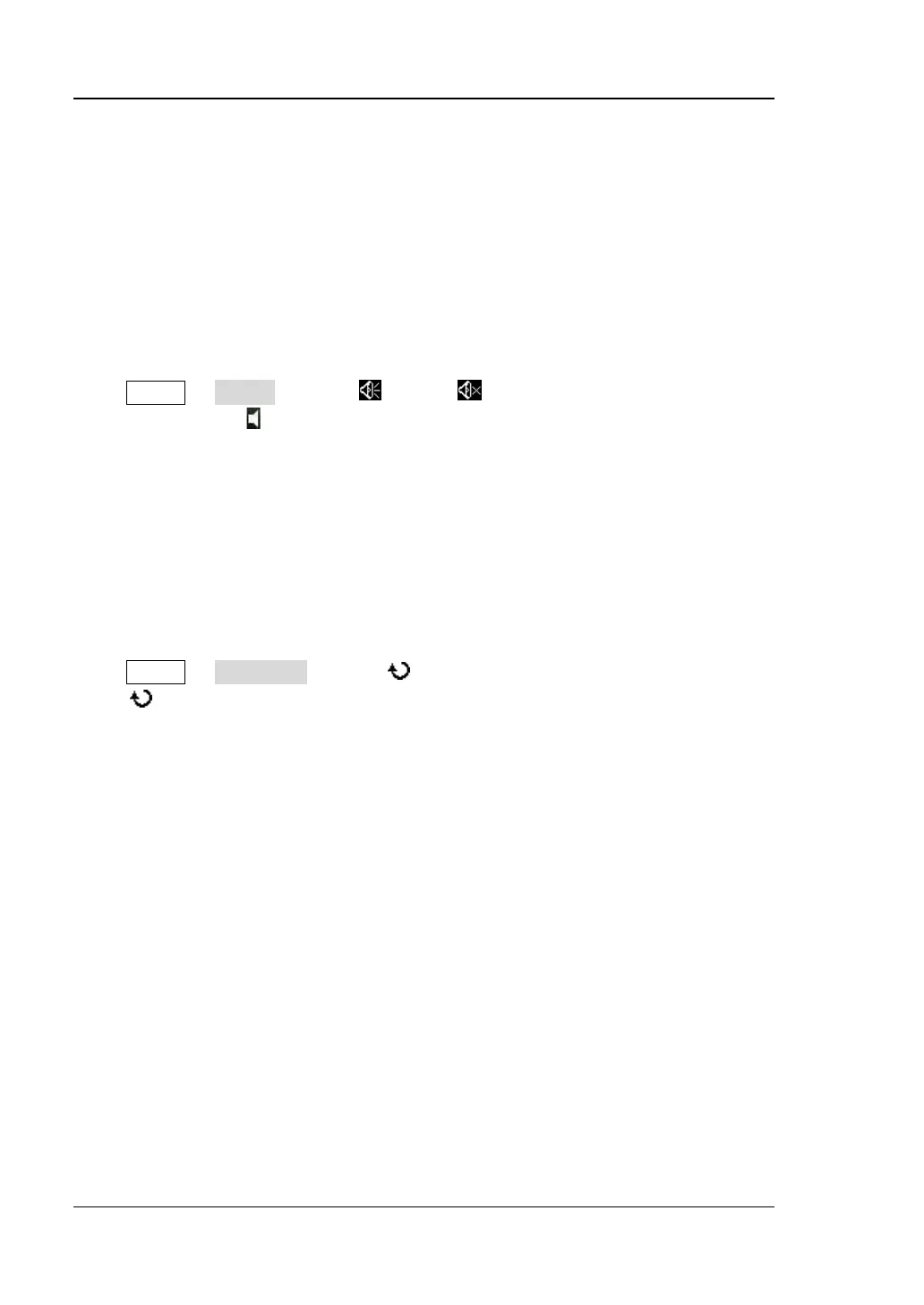RIGOL Chapter 13 System Function Setting
DS2000E User’s Guide
System-related
Sound
When the sound is enabled, you can hear the sound of the beeper when you press a
key or a menu softkey on the front panel or when the prompt message pops up.
Press Utility Sound to select (on) or (off). The default is off. When the
sound is turned on, will be displayed at the lower right corner of the screen.
Language
This oscilloscope supports menus in multiple languages as well as Chinese/English
help information, prompt messages and interface display.
Press Utility Language and use to select the desired language. Then press
down to select the language.
