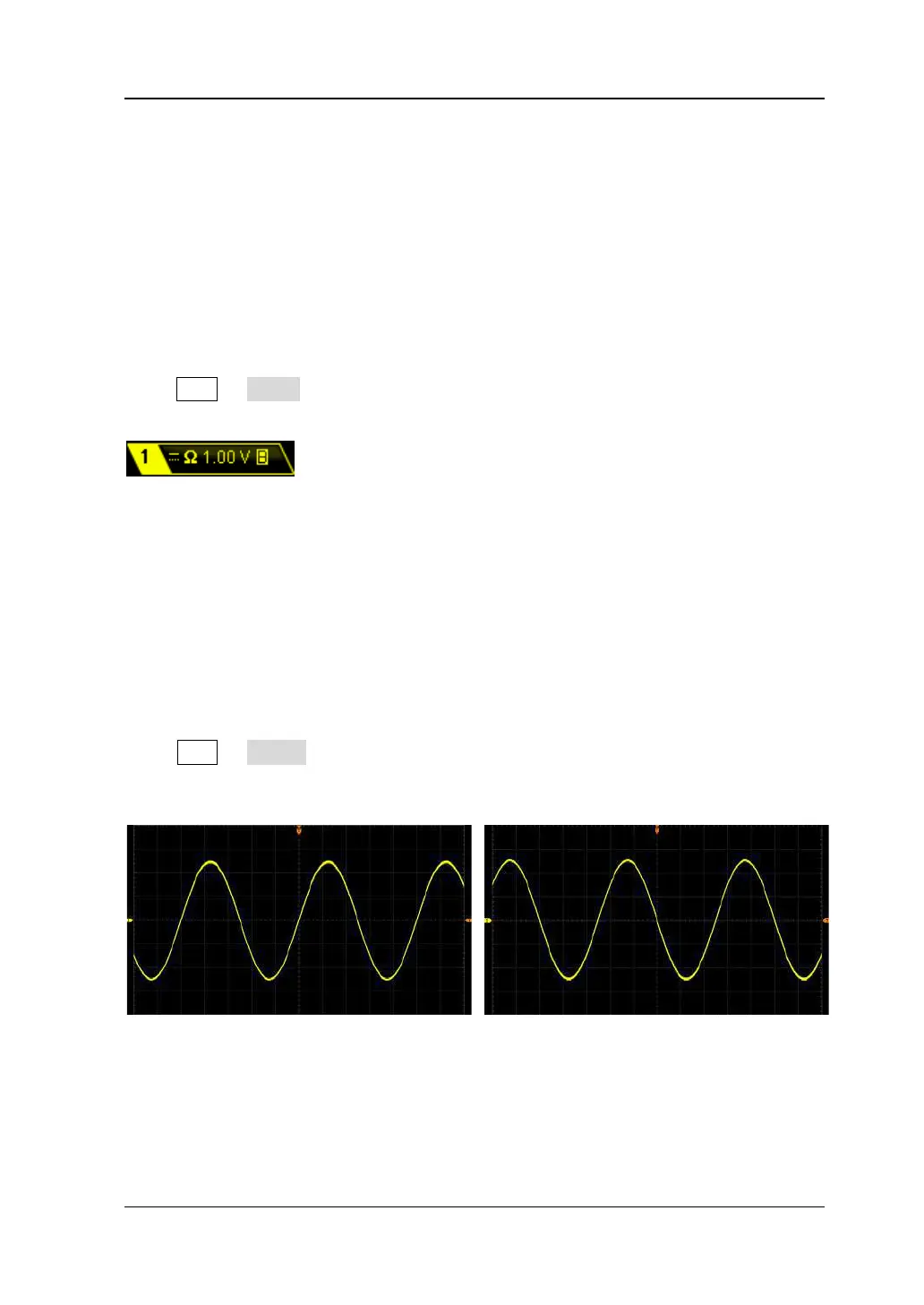Chapter 2 To Set the Vertical System RIGOL
DS2000E User’s Guide 2-5
Input Impedance
This oscilloscope provides two input impedance modes (1 MΩ (default) and 50 Ω) to
reduce the circuit load caused by the interaction of the oscilloscope and the circuit to
be tested.
1MΩ: the input impedance of the oscilloscope is rather high and the current
flowing into the oscilloscope from the circuit under test can be ignored.
50Ω: match the oscilloscope with a device with 50 Ω output impedance.
Press CH1 Input to set the input impedance of the oscilloscope. When "50Ω" is
selected, "Ω" is displayed in the channel status label at the bottom of the screen.
Note: The setting of the input impedance affects the settable range of the vertical
scale and vertical offset of the corresponding channel. For the details, please refer to
"Specifications".
Waveform Invert
Press CH1 Invert to turn waveform invert on or off. When waveform invert is
turned off, the waveform display is normal; when waveform invert is turned on, the
waveform voltage values are inverted (as shown in the figures below).
(a) "Invert" is Off
(b) "Invert" is On
Figure 2-1 Waveform Invert
