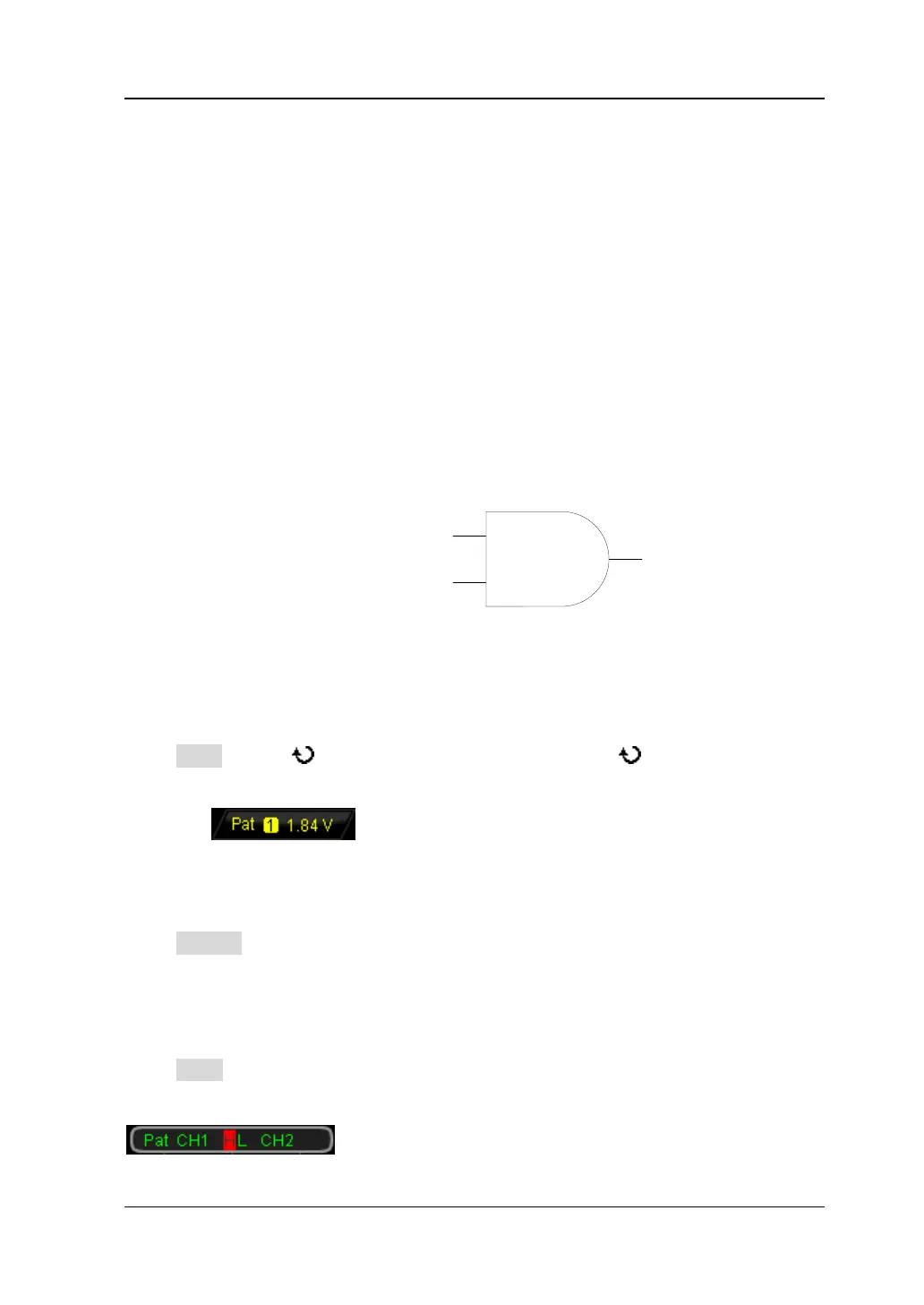Chapter 5 To Trigger the Oscilloscope RIGOL
DS2000E User’s Guide 5-25
Pattern Trigger
This trigger mode identifies a trigger condition by looking for a specified pattern. The
pattern is a logical "AND" combination of the channels. Each channel can have a
value of high (H), low (L) or don’t care (X). A rising or falling edge can be specified
for one channel included in the pattern. When an edge is specified, the oscilloscope
will trigger at the edge specified if the pattern set for the other channels are true
(namely the actual pattern of the channel is the same with the preset pattern). If no
edge is specified, the oscilloscope will trigger on the last edge that makes the pattern
true. If all the channels in the pattern are set to "Don’t Care", the oscilloscope will not
trigger.
…
L
H
(CH1-CH2 or D0-D15)
…
(CH1-CH2 or D0-D15)
Figure 5-8 Pattern Trigger
Trigger Type:
Press Type, rotate to select "Pattern" and press down . At this point, the
trigger setting information is displayed at the upper right corner of the screen. For
example,
. The trigger type is pattern trigger; the trigger source is
CH1; the trigger level is 1.84 V.
Source Selection:
Press Source to open the signal source list and select CH1 or CH2. For the details,
please refer to the introduction in "
Trigger Source". The current trigger source is
displayed at the upper right corner of the screen.
Pattern Setting:
Press Code to set the pattern of the current source. At this point, the pattern setting
area (as shown in the figure below) is displayed at the bottom of the screen.
