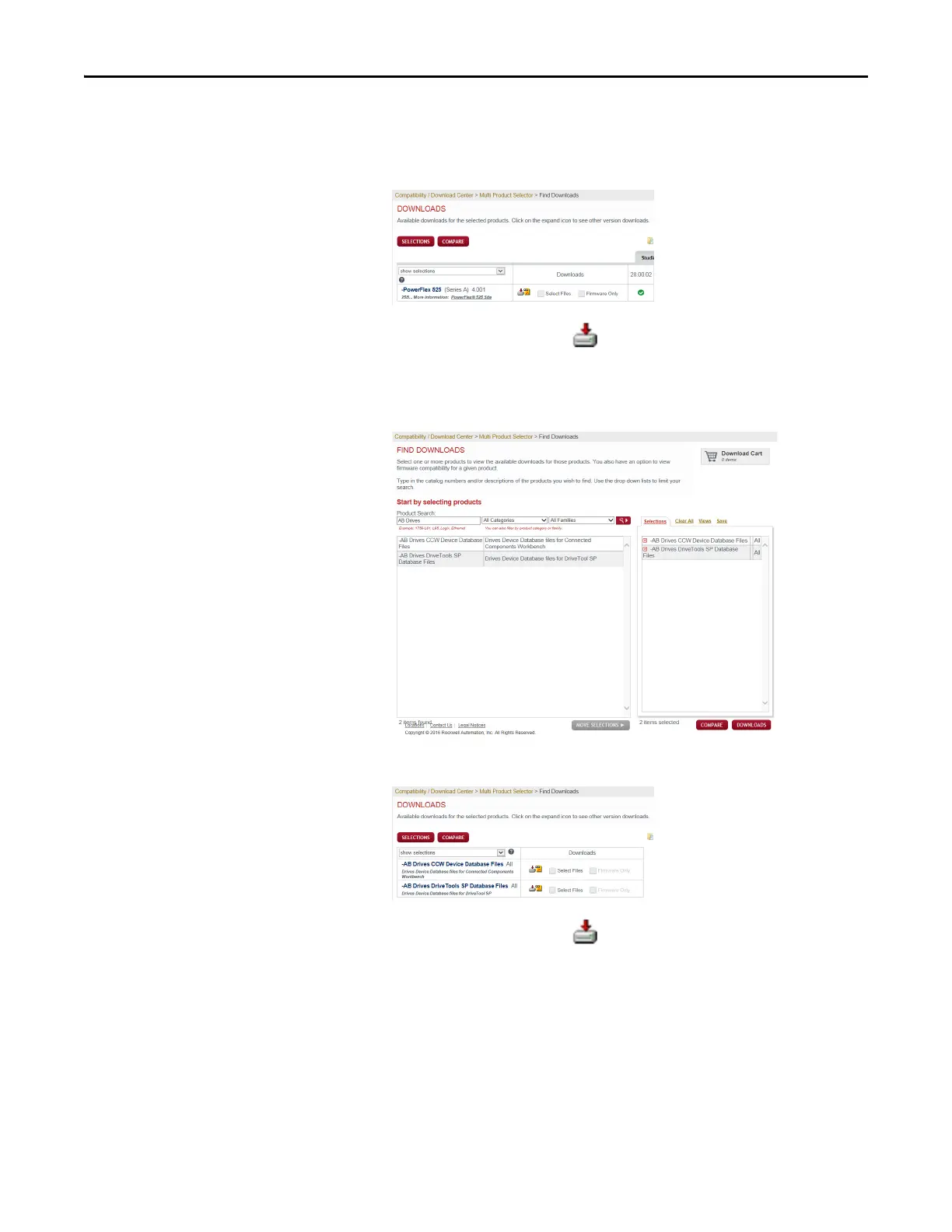Rockwell Automation Publication 520-UM001I-EN-E - July 2016 253
PowerFlex 525 PM Motor Configuration Appendix J
3. Enter “PowerFlex 525” into the Product Search field.
The results appears in the box below.
4. Select the entry and the firmware revision, then click Downloads.
5. Click the Show Downloads icon, then click the links to download the
firmware revision and AOP files to your computer.
6. Go back to step 2 and enter “AB Drives” into the Product Search field.
The results appear in the box below.
7. Select both entries, then click Downloads.
8. Click the Show Downloads icon, then click the links to download the
database files to your computer.
