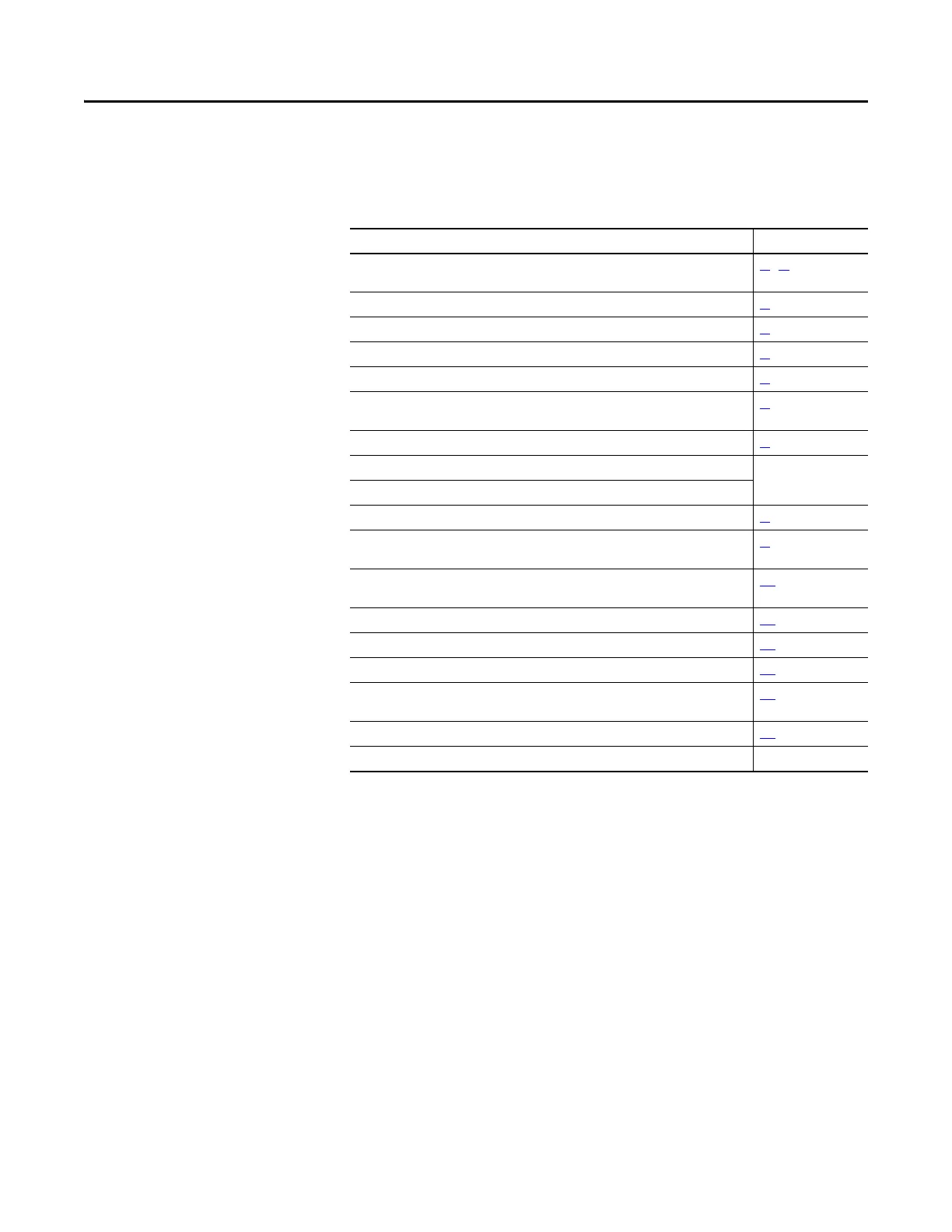Rockwell Automation Publication 520-UM001I-EN-E - July 2016 7
Summary of Changes
This manual contains new and updated information.
New and Updated
Information
This table contains the changes made to this revision.
Topic Page
Added footnote to indicate that circuit breaker selection is not available for certain drive
ratings.
24
...27
Added PowerFlex 523 series B to Control I/O Wiring Block Diagram. 38
Added PowerFlex 523 series B to Control I/O Terminal Designations. 40
Added PowerFlex 523 series B I/O wiring examples for analog input and analog output. 45
Added note to PowerFlex 525 I/O wiring example for pulse train input. 46
Added footnote to enum “4” for P053 [Reset to Defalts] under Smart Start-Up with Basic
Program Group Parameters.
67
Added new sub topic for 32-bit parameters. 72
Added footnotes to parameters that are available in PowerFlex 523 FRN 3.xxx and later. Chapter 3
Updated descriptions for parameters that are available in PowerFlex 523 FRN 3.xxx and later.
Added formula for calculating scaled process value to parameter b010 [Process Display]. 79
Added recommendation to perform rotate tune when using VVC mode to parameter P040
[Autotune].
85
Added footnote to indicate which settings are PowerFlex 525 only for parameter d394 [Dig
Out Status].
114
Updated descriptions for parameters A465 [PID 1 Deadband] and A477 [PID 2 Deadband]. 123
Added corrective action to fault F114 (uC Failure). 162
Added analog output to PowerFlex 523 drives. 171
Added new topic “Determine Encoder Pulse Per Revolution (PPR) Specification Based on
Speed Resolution” to Appendix E.
217
Updated information to verify operation of the safety inputs in Appendix G. 240
General maintenance updates. Throughout manual
