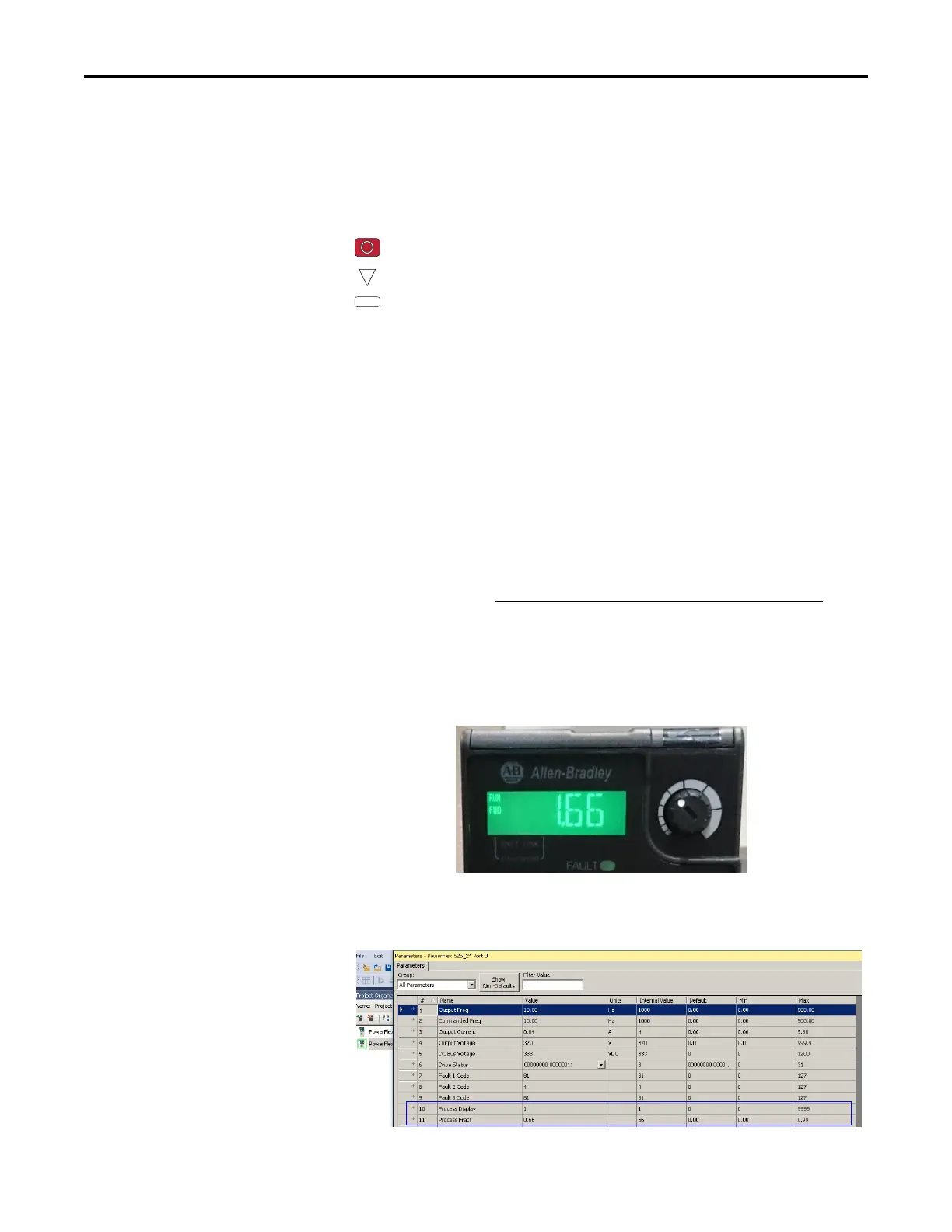72 Rockwell Automation Publication 520-UM001I-EN-E - July 2016
Chapter 3 Programming and Parameters
•Bit Parameters
Bit parameters have five individual digits associated with features or
conditions. If the digit is 0, the feature is off or the condition is false. If the
digit is 1, the feature is on or the condition is true.
Some parameters are marked as follows.
32-bit Parameters
Parameters marked 32-bit will have two parameter numbers when using RS485
communications and programming software. For example, parameters b010
[Process Display] and b011 [Process Fract] are scaled and displayed as follows.
• P043 [Minimum Freq] = 0 Hz
• P044 [Maximum Freq] = 60 Hz
• A481 [Process Display Lo] = 0
• A482 [Process Display Hi] = 10
Using the forumla,
when the drive is running at 10 Hz, the Process Value will be 1.66.
On the drive LCD display, only parameter b010 [Process Display] is shown.
In Connected Components Workbench software, parameter b010 [Process
Display] and b011 [Process Fract] are shown separately.
= Stop drive before changing this parameter.
= 32 bit parameter.
= Parameter is specific to PowerFlex 525 drives only.
Scaled Process Value (PV) =
([Process Disp Hi] - [Process Disp Lo]) x ([Output Freq] - [Minimum Freqp])
[Maximum Freq] - [Minimum Freq]
