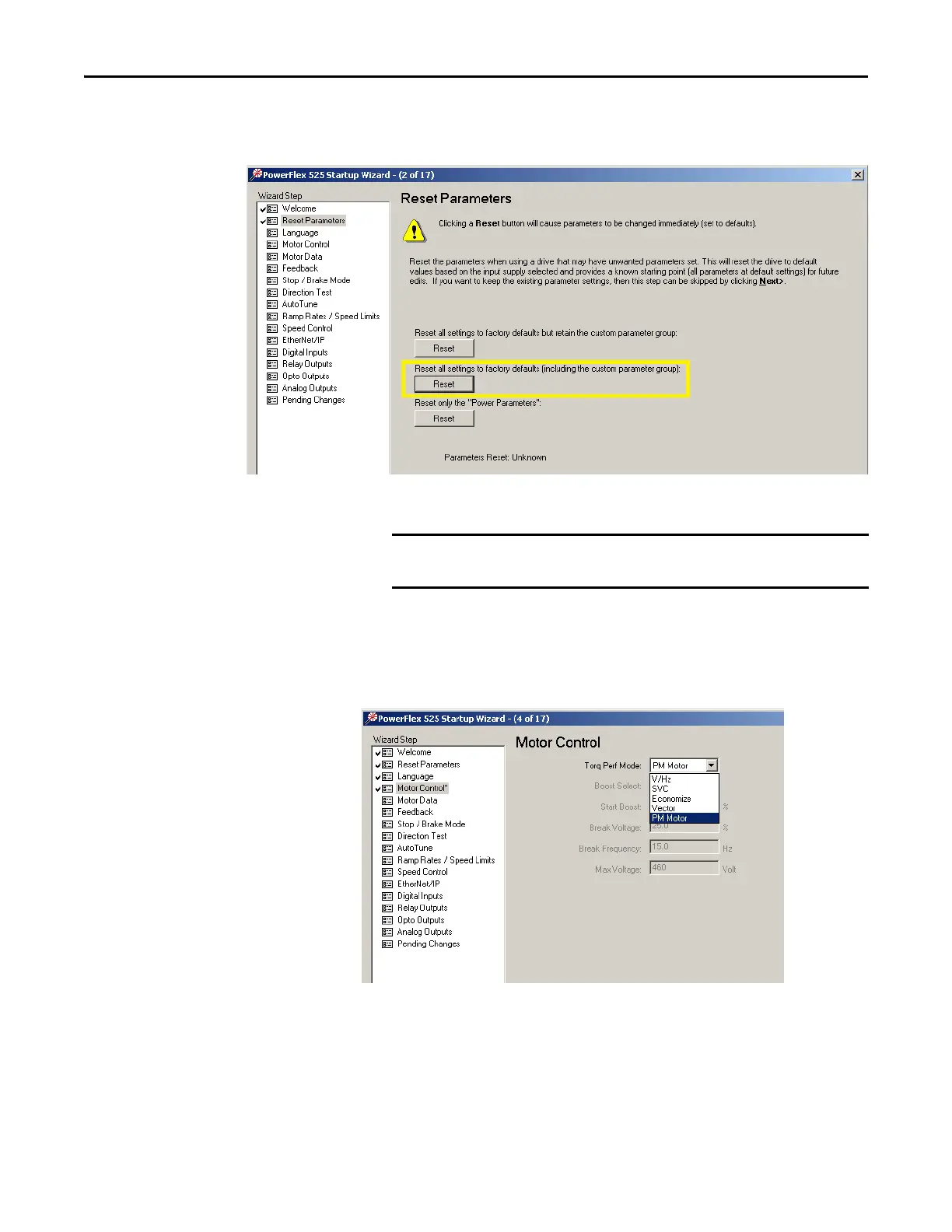Rockwell Automation Publication 520-UM001I-EN-E - July 2016 255
PowerFlex 525 PM Motor Configuration Appendix J
3. Before tuning the drive, it is recommended to reset all parameters to their
default values. Select the option shown below.
4. Complete each step in the Startup Wizard to configure the drive.
Motor Control
From the Torq Perf Mode drop-down list, select “PM Motor”.
This configuration can also be done by setting parameter P039 [Torq Perf Mode]
to 4 “PM Motor”.
Follow the Startup Wizard steps exactly. If not, unexpected results can
occur.
