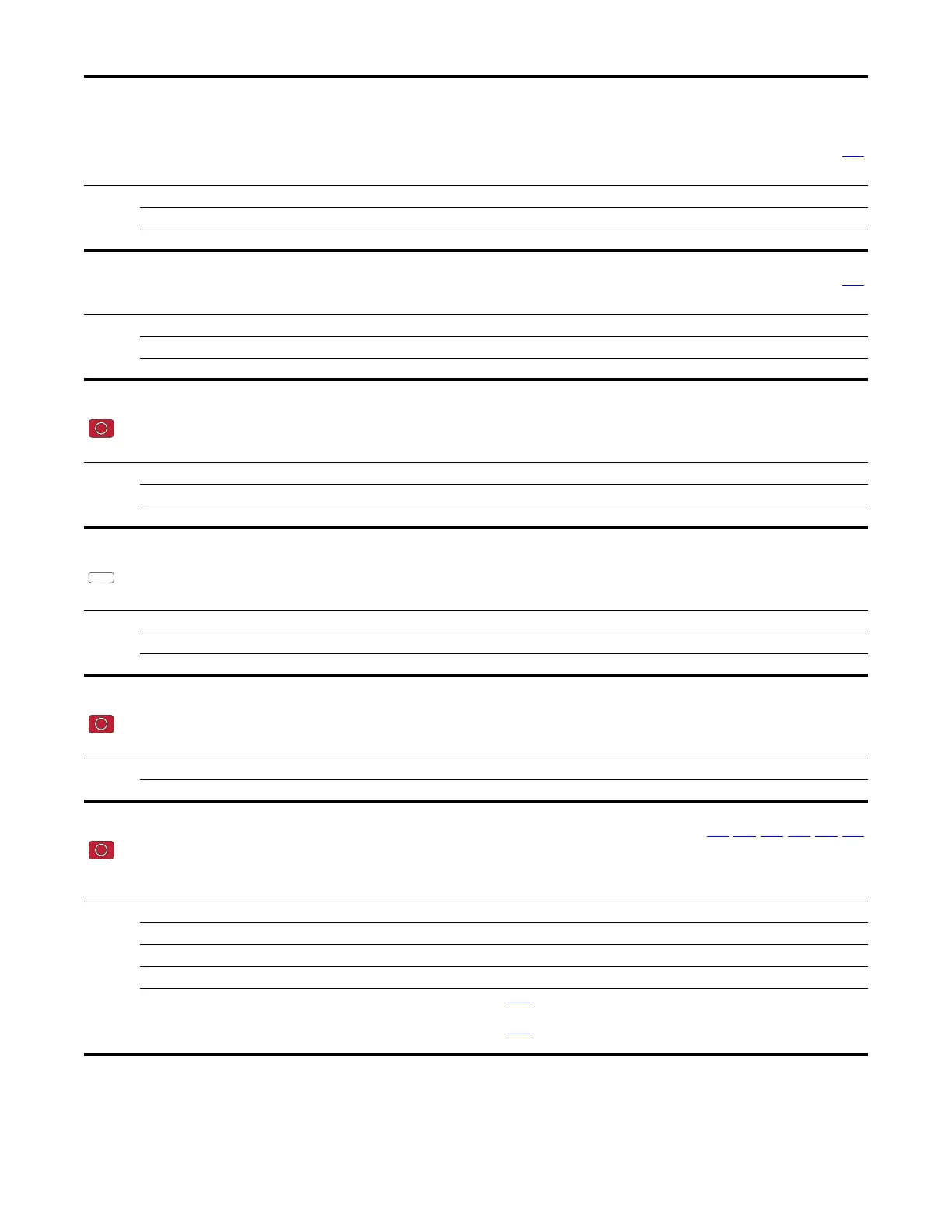84 Rockwell Automation Publication 520-UM001I-EN-E - July 2016
Chapter 3 Programming and Parameters
Basic Program Group (continued)
P034 [Motor NP FLA] Related Parameter(s): P040
Sets the motor nameplate FLA. Used to assist the Autotune routine and motor control.
Values Default: Based on Drive Rating
Min/Max: 0.1/(Drive Rated Amps x 2)
Display: 0.1 A
P035 [Motor NP Poles] Related Parameter(s): b015
Sets the number of poles in the motor.
Values Default: 4
Min/Max: 2/40
Display: 1
P036 [Motor NP RPM]
Stop drive before changing this parameter.
Sets the rated nameplate rpm of the motor. Used to calculate the rated slip of the motor. To reduce the slip frequency, set this parameter closer to the motor synchronous speed.
Values Default: 1750 rpm
Min/Max: 0/24000 rpm
Display: 1 rpm
P037 [Motor NP Power]
PowerFlex 525 only.
Sets the motor nameplate power. Used in PM regulator.
Values Default: Drive Rated Power
Min/Max: 0.00/Drive Rated Power
Display: 0.01 kW
P038 [Voltage Class]
Stop drive before changing this parameter.
Sets the voltage class of 600V drives. Only applicable to 600V drives.
Options 2 “480V”
3 “600V” (Default)
P039 [Torque Perf Mode] Related Parameter(s): P040, A530, A531, A532, A533, A535
Stop drive before changing this parameter.
Selects the motor control mode.
The PowerFlex 523 and PowerFlex 525 drives are capable of performing with the following motor control modes.
Options 0 “V/Hz”
1 “SVC” (Default)
2 “Economize”
3“Vector”
(1)
4“PM Control”
(1)
(2)
When P039 [Torque Perf Mode] is set to 4 and A535 [Motor Fdbk Type] is set to 0, 1, 2 or 3, the drive is in open loop PM motor
control mode.
When P039 [Torque Perf Mode] is set to 4 and A535
[Motor Fdbk Type] is set to 4 or 5, the drive is in closed loop PM motor control
mode.
(1) Setting is specific to PowerFlex 525 drives only.
(2) Setting is available in PowerFlex 525 FRN 5.xxx and later.
