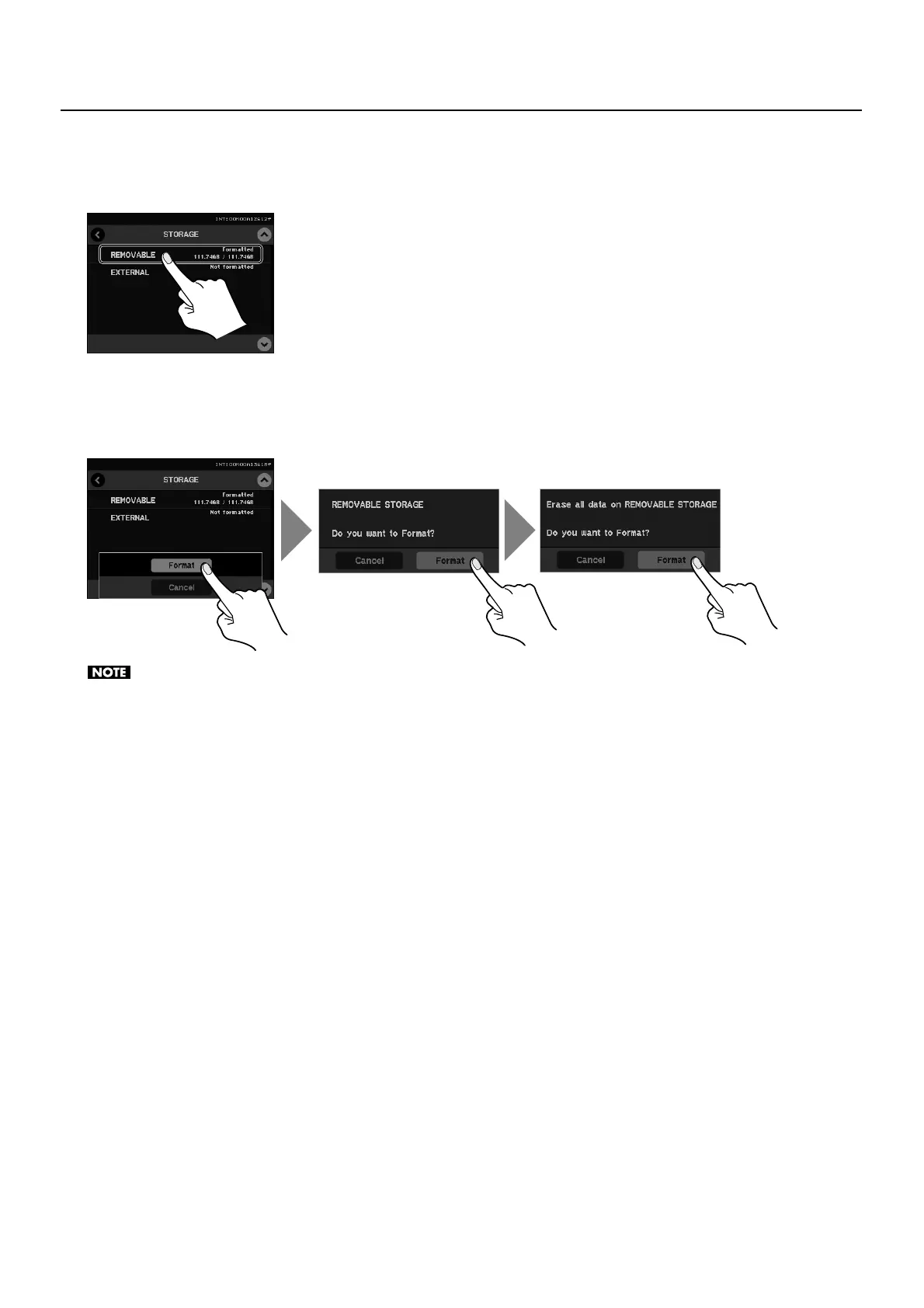20
About Removable Storage for Recording
3. Select the removable storage device.
Touch [REMOVABLE] to select the removable storage device.
* To format an external storage device connected to the USB port on the front panel, touch [EXTERNAL].
fig.select-HDD.eps
4. Perform formatting.
Touch [Format]. The confirmation screens shown below appear, Touch [Format] to start formatting.
* Touching [Cancel] returns operation to the previous screen.
fig.start-format.eps
Performing this operation causes all data saved on the removable storage to be deleted. Before formatting, first make sure no necessary data is
remaining on the storage.
