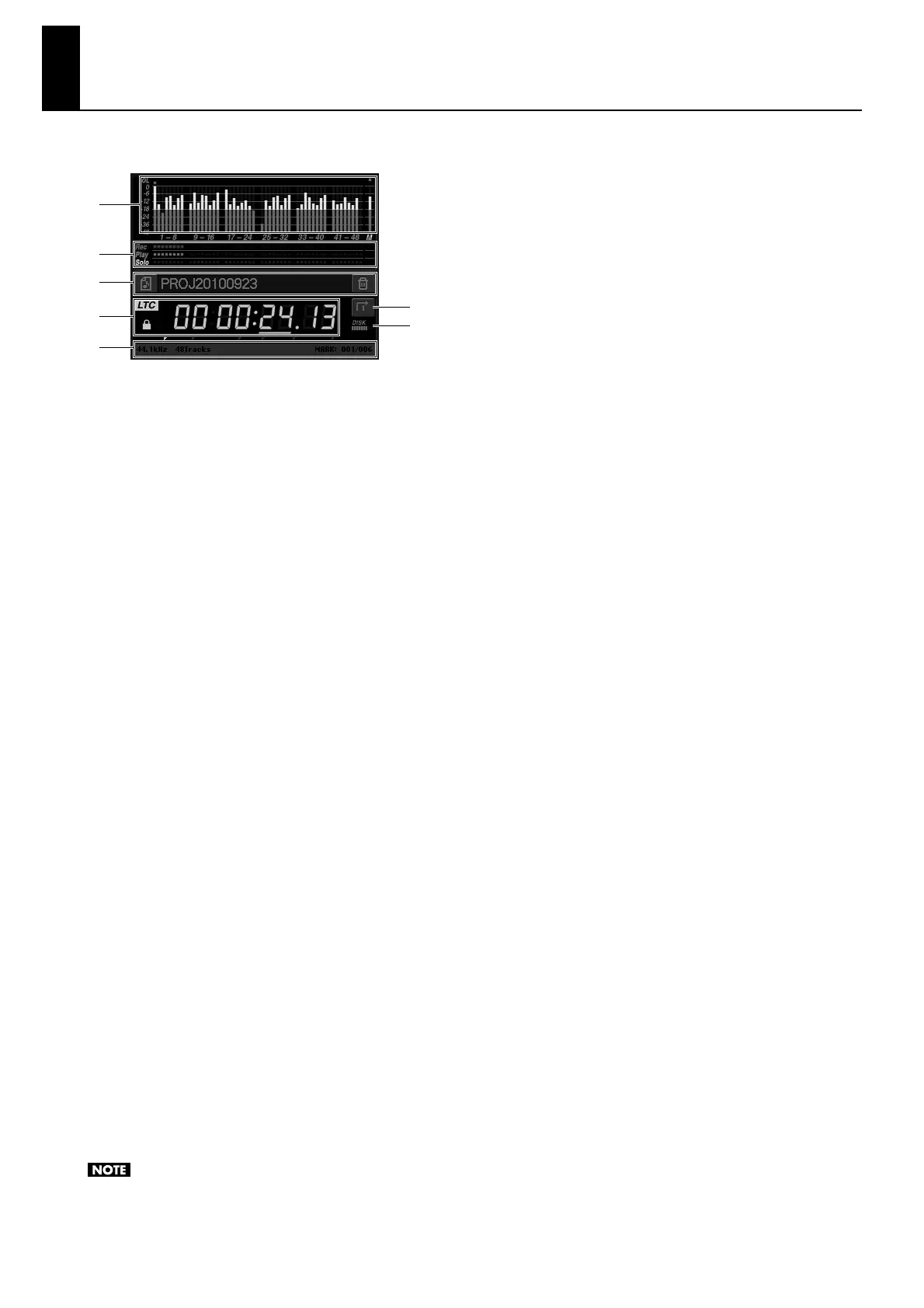65
About the Home Screen
Normal Home Screen
fig.home-screen.eps
1. Level Meter
This displays the input and output levels of each track. The tracks are divided into groups of eight. Touching any group displays
the status of the eight tracks in it.
The [M] meter displays the monitor output level. Touching the [M] meter does not make the display change.
2. Status Display
Like the STATUS indicators on the front panel, this displays the tracks designated for recording and playback.
3. Song Name
This displays the current song name. Touch icons located left/right sides of the song name to load a song or delete a song.
4. Timecode Display
This displays the current recording or playback position as a timecode.
5. Song Status
The status indications described below are displayed during recording or playback. This is grayed out when playback or recording
is stopped.
• Sampling rate This displays the sampling rate.
• Number of tracks This displays the number of tracks used for recording or playback.
• Recording/playback status This displays “Recording” during recording or “Playing” during playback.
• Marker information This is displayed only during playback. It displays the marker number right before the current location and the total
number of markers that have been added to the current song. The approximate marker locations are also displayed
at the top of the song status.
• Remaining time This is displayed only during recording. It displays the recordable time on removable storage in hours, minutes, and
seconds (h:m:s).
6. Playback Mode Selector
You can choose one of the playback mode from below. The playback mode changes each time you touch the icon, in the
sequence.
• One Shot This plays the current song once (one shot), then stops.
• Loop This performs repeated (loop) playback of the current song.
• Sequential This plays back the songs in current project sequentially, starting with the current song.
Playback stops when the playback of the song right before the current song is finished.
• Sequential Loop This performs sequential loop playback of the songs in current project, starting with the current song.
• Marker Loop This performs loop playback between markers before and after the current location.
7. Disk Performance Meter
This indicates the load level of reading and writing from/to the removable storage.
If the performance of the removable storage drops because of vibration, wearing or other reasons, this bar graph moves toward the right. If a red
part on the right end appears, recording or playback may stop.
1
2
3
4
5
6
7