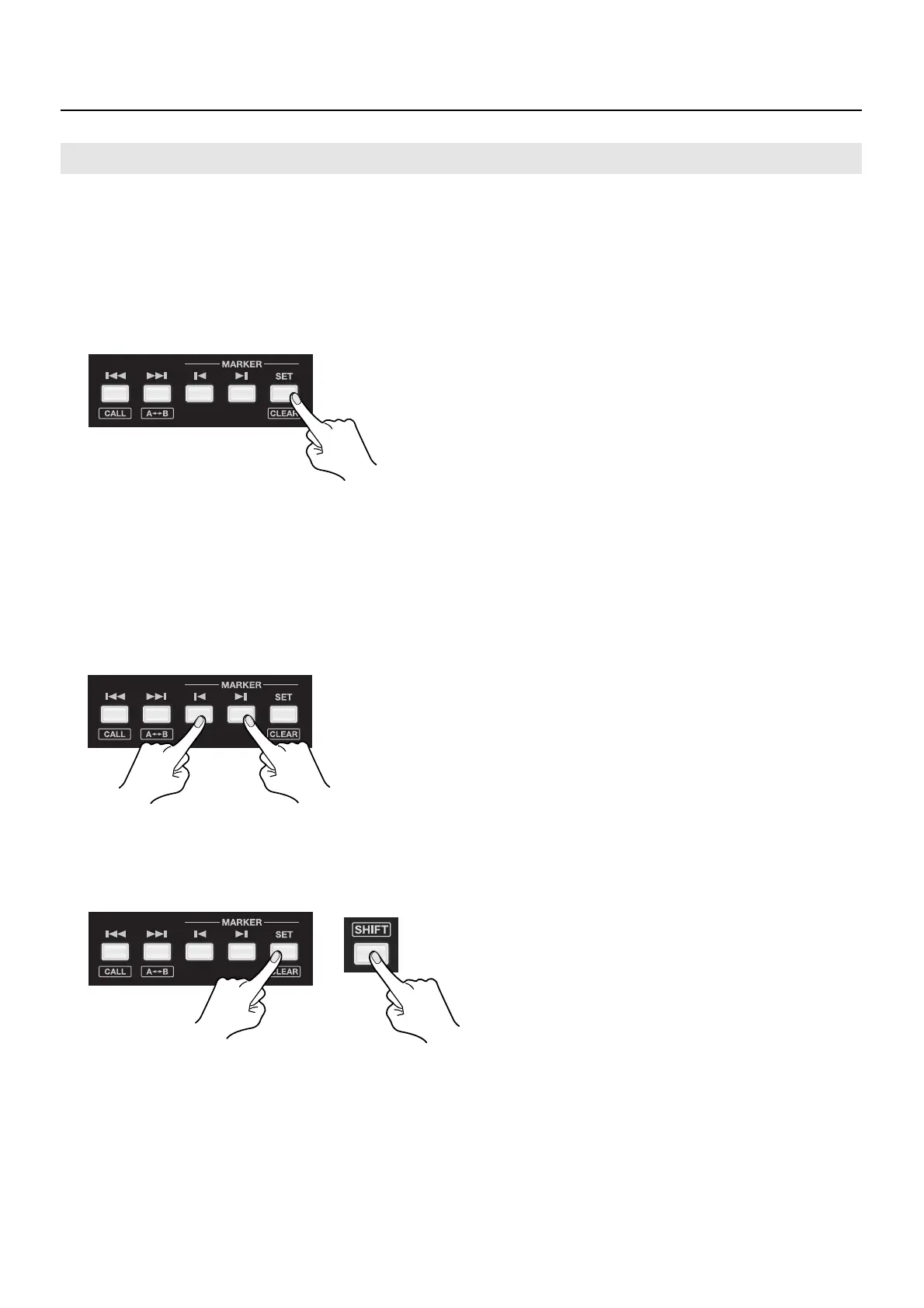55
Performing Multi-track Playback
Adding a marker to a song lets you carry out indexing in a single step. When adding markers during recording, refer to “Adding
Markers to Recording Data” (p. 50).
To add markers during playback or when playback is stopped, follow the steps below.
* You can add up to 99 markers to one song.
Adding Markers During Playback
During playback, press the [SET] button. A marker is added at the time the button is pressed.
fig.set-marker.eps
Adding Markers While Playback is Stopped
Operate the [SHUTTLE] or [JOG/VALUE] dial to move to the location. Pressing the [SET] button adds a marker at the current
location.
Jumping to a Marker Location
Press the jump buttons to move to marker position right before or right after the current position. The jump buttons are
functional regardless of whether playback is in progress or stopped.
fig.marker-jump.eps
Deleting Added Markers (CLEAR)
Holding down the [SHIFT] button and pressing the [SET] button lets you delete the marker immediately before the current
location. You can delete markers regardless of whether playback is in progress or stopped.
fig.clear-marker.eps
Using the Marker Feature
+
