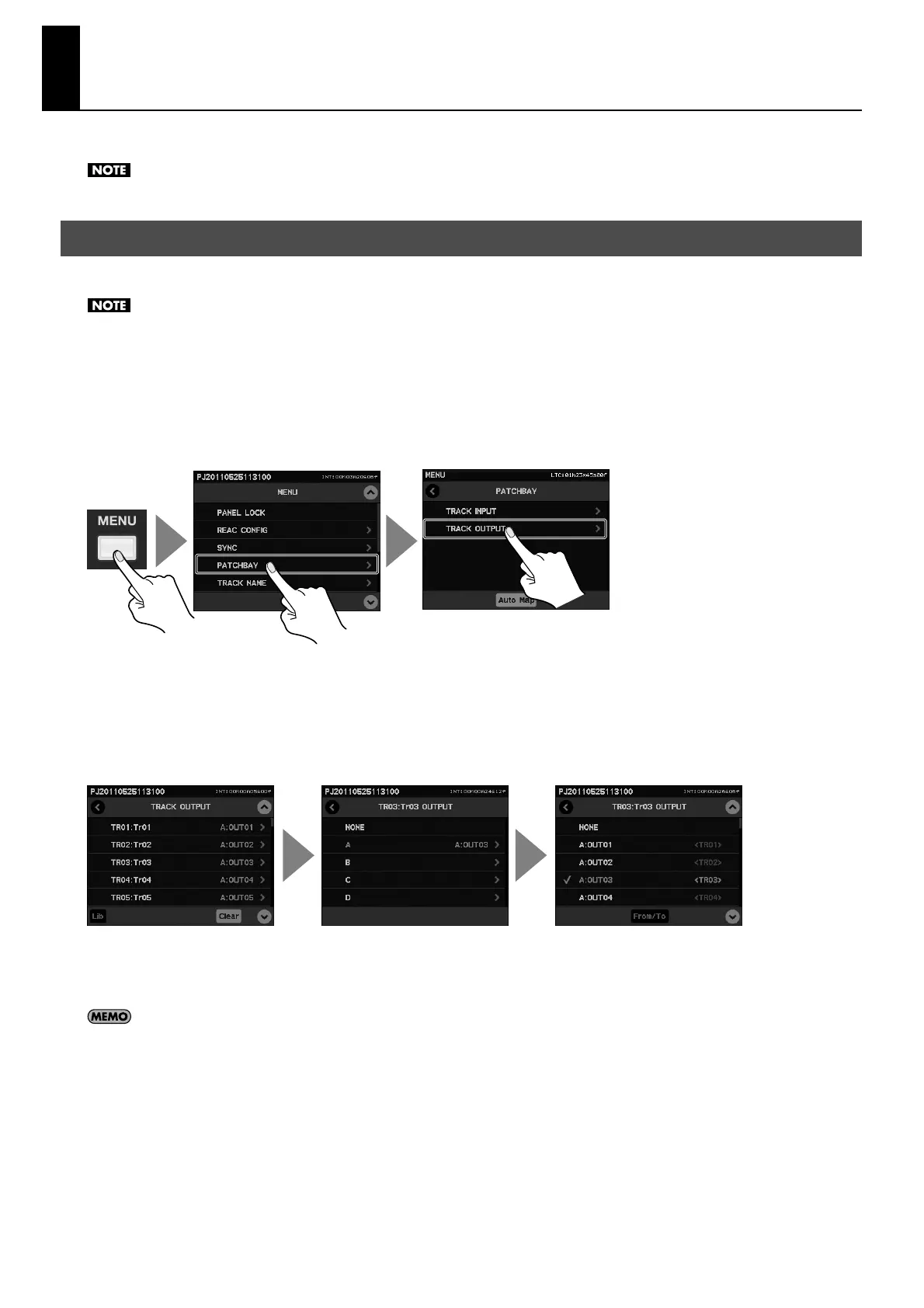51
Performing Multi-track Playback
On the R-1000, you can perform playback of up to 48 tracks at 44.1/48 kHz, or up to 24 tracks at 96 kHz.
The R-1000 cannot perform sample rate conversion. Make the sampling rates of all connected REAC devices identical with the sampling rate of
the REAC master device. Mis-matched sampling rates will result in failure of audio transmission.
You can manually assign the recorded tracks to the output channels of a connected REAC device.
If you have made settings using “Selecting a Recording Track Automatically” (p. 42) before recording, assignment for playback will be as
described in “Assignment by Auto Map” (p. 43). Input assignments to tracks and output assignments from tracks will be the same.
1. Display the Patchbay.
Press the [MENU] button to display the menu screen, then select [PATCHBAY]. To display the patchbay for playback, select [TRACK
OUTPUT].
* Using the Auto Map function at the [PATCHBAY] screen also changes the assignments for recording.
fig.out-patchbay.eps
2. Assign the recorded data to an output channel.
To assign the data recorded on the respective tracks to output channels, follow the steps below.
• Select the track (TR01 through TR48).
• Select the output-destination REAC port.
• Select the output channel of the REAC device.
fig.assign-data.eps
* Touching [Clear] sends you to the assignment clearing screen. (p. 45)
* Touching [Lib] sends you to the save to Library screen. (p. 47)
* Touching [From/To] makes the display change to the screen for sequentially assigning multiple channels to multiple tracks. (p. 46)
The procedures for above features are the same as when recording.
3. Go back to the home screen.
Press the [MENU] button to return to the home screen.
Playing Back Recorded Data to an Output Channel
