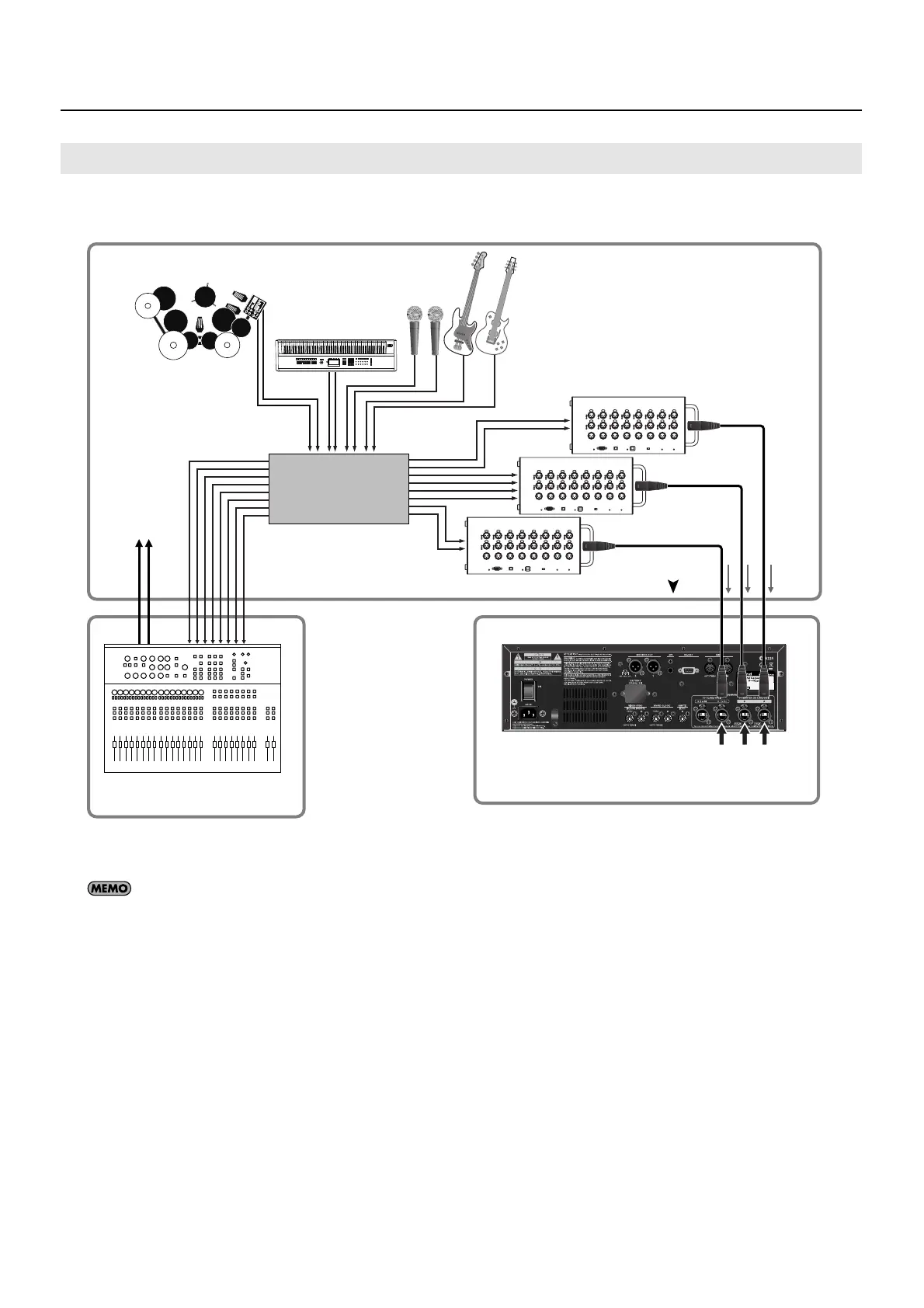31
Connecting External Equipment
To record signals sent from source devices on the stage via a splitting device, make the connections as shown below.
For this connection setup, set the REAC setting on the R-1000 to [EXT. CLOCK with D.SNAKE]. Refer to “About REAC Settings” (p. 36).
fig.analog-recording.eps
Set the REAC mode on the digital snake device to “slave.” For information on the REAC mode setting on the digital snake devices,
refer to the owner’s manual for the device.
If synchronization with the external sampling clock is necessary, connect a clock source device to [VIDEO SYNC] or [WORD CLOCK] connector.
Example 5: Recording Analog Signals Split from the Sources
FOH (Front of House)
REAC Master Device
Max 48ch
S-1608
STAGE
REAC Slave Devices
ABC
Signal Splitter
RECORDING ROOM
