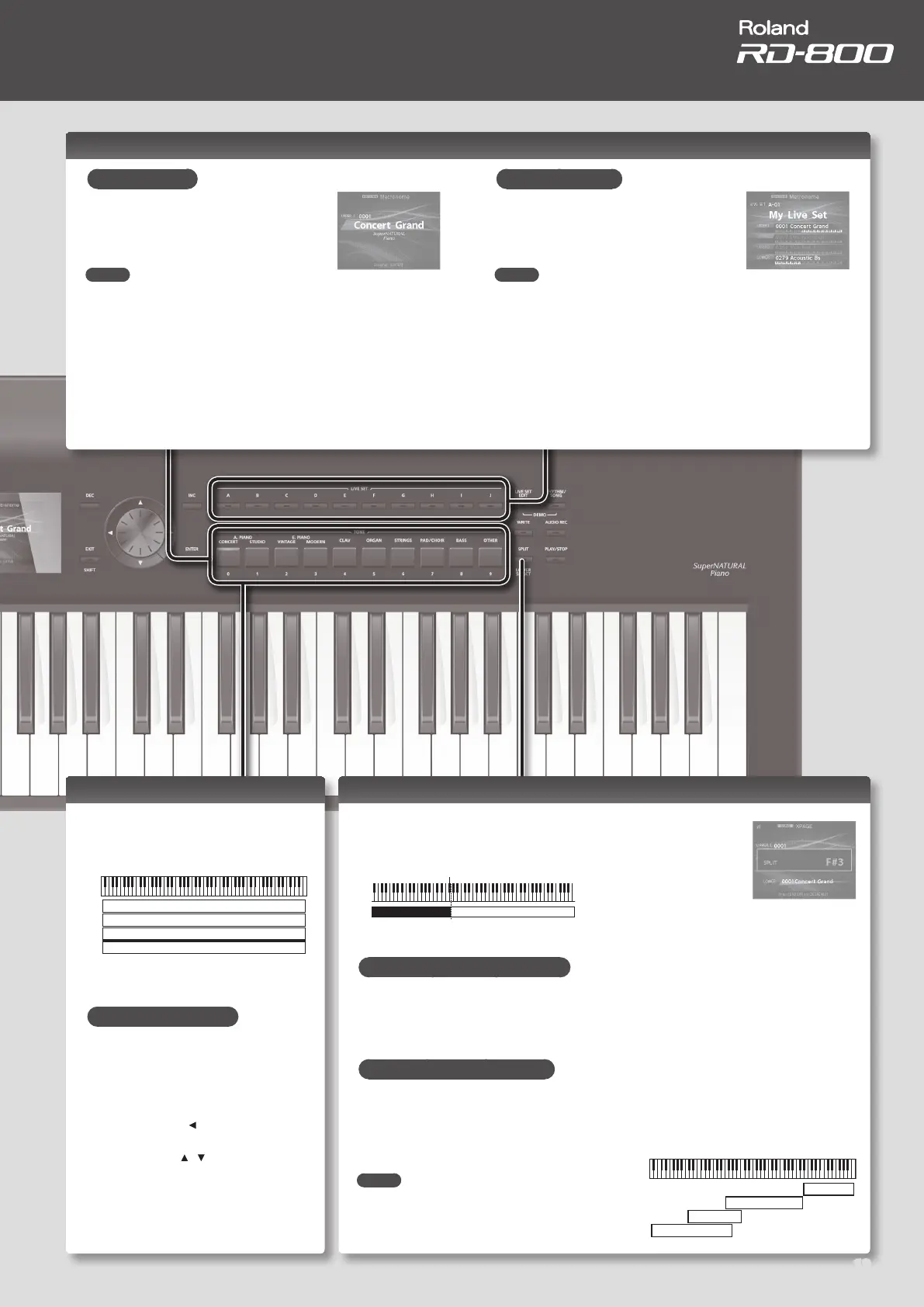Quick Guide
Selecting Sounds (Tone/Live Set)
Selecting a Tone
1. Press any of the TONE buttons to select the
category.
2. Use the [DEC] [INC] buttons or value dial to
select the tone.
MEMO
• By holding down the [SHIFT] button and using the [INC] [DEC] buttons or
the value dial, you can select the rst sound of each tone category.
• By holding down the currently selected TONE button and pressing the
[WRITE] button, you can memorize the currently selected tone number, so
that it will be recalled the next time you press that TONE button.
• If you switch tones, the function parameters assigned to the knobs will be
updated, meaning that the values might not match the positions currently
indicated by the knobs.
If a knob does not match the actual value, moving that knob broadly will
cause the value to be updated to the actual position.
Selecting a Live Set
1. Press any of the LIVE SET buttons to select
the bank (A–J).
2. Use the [DEC] [INC] buttons or value dial to
select the Live Set number.
MEMO
• By holding down the [SHIFT] button and using the [INC] [DEC] buttons or
the value dial, you can select the rst sound of each Live Set bank.
• By holding down the currently selected LIVE SET button and pressing the
[WRITE] button, you can memorize the currently selected Live Set number,
so that it will be selected the next time you press that LIVE SET button.
• If you switch Live Sets, the function parameters assigned to the knobs
and sliders will be updated, meaning that the values might not match the
positions currently indicated by the knobs and sliders.
If a knob or slider does not match the actual value, moving that knob or
slider broadly will cause the value to be updated to the actual position.
Layering Tones (Layer)
You can combine sounds using up to four
layers (UPPER 1, UPPER 2, UPPER 3, LOWER)
according to the order in which you press the
tone buttons.
UPPER 1
UPPER 2
UPPER 3
LOWER
1. Press two, three, or four TONE buttons
together in the desired order.
Switching a Layer’s Tone
1. Press the [LIVE SET EDIT] button to access
the Live Set Edit Menu screen.
2. Choose “Layer Edit” and press the
[ENTER] button.
The Layer Edit screen appears.
3. Press the cursor [ ] button several times
to access Tone.
4. Use the cursor [ ] [ ] buttons to select
the layer whose tone you want to switch.
5. Use the tone buttons to select a tone
category, and use the [DEC] [INC] buttons
or the value dial to select a tone.
Dividing the Keyboard into Two Regions (Split)
1.
Press the [SPLIT] button, getting the indicator to light.
The UPPER tone plays in the right-hand section of the keyboard, and the LOWER
tone plays in the left-hand section.
Split Point (F#3)
LOWER UPPER 1
2. To exit Split mode, press the [SPLIT] button once more, and the indicator light goes out.
Changing the Keyboard’s Split Point
1. While holding down the [SPLIT] button, press the key that is to become the new split point.
The split point is shown.
When you release the [SPLIT] button, the previous display will reappear.
The split-point key is included in the LOWER section.
Switching the Lower Layer’s Tone
1. Hold down the [SPLIT/LOWER SELECT] button and press the tone button whose tone you want
to switch.
The number and name of the sound that’s currently selected for the Lower layer will be displayed.
2. Continuing to hold down the [SPLIT/LOWER SELECT] button, use the [DEC] [INC] buttons or the
value dial to select a tone.
MEMO
You can freely set whatever key ranges you like to each
layer. For details, refer to “LWR (Key Range Lower)” (p. 28),
“UPR (Key Range Upper)” (p. 28).
UPPER 1
UPPER 2
UPPER 3
LOWER
13
