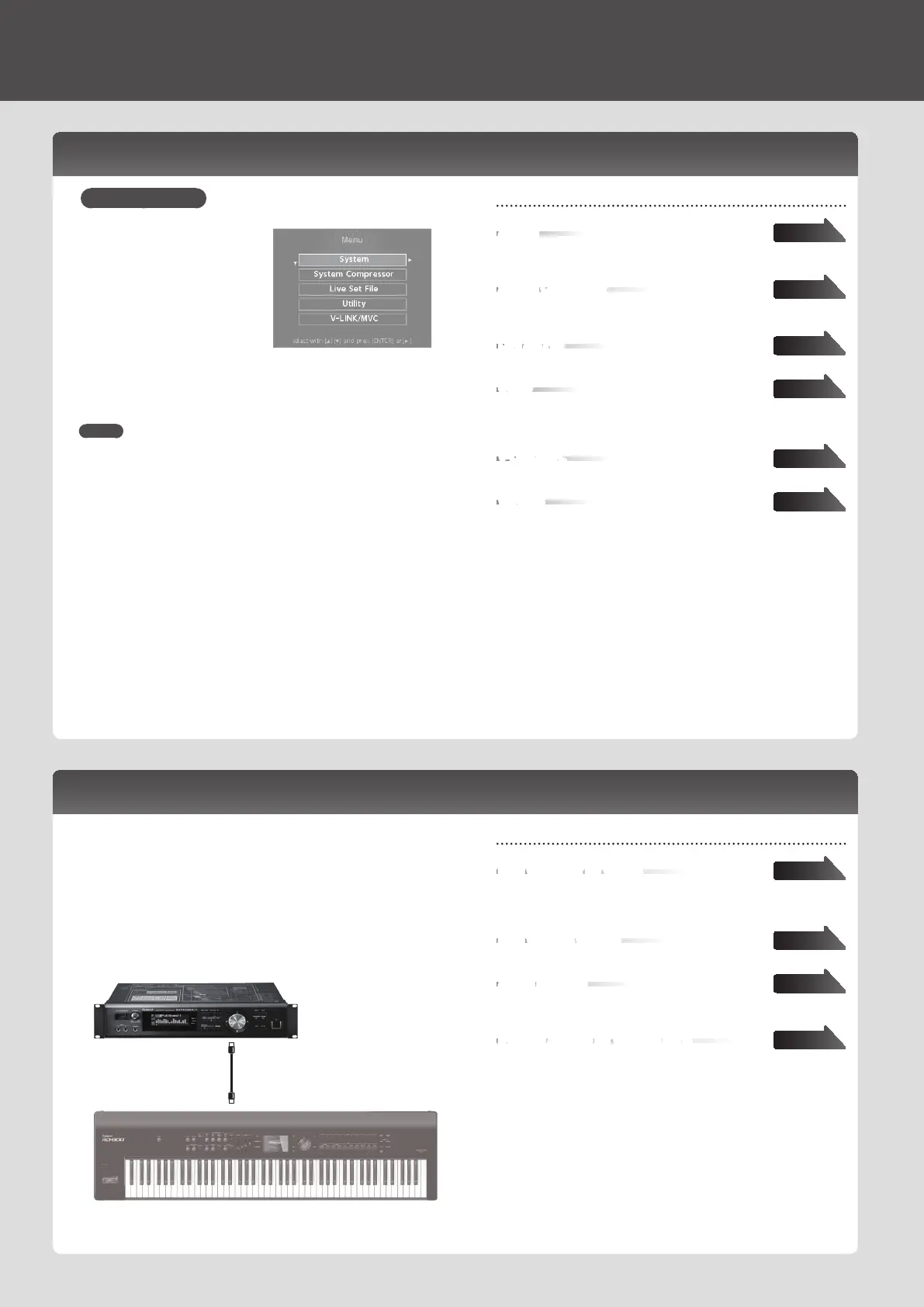Various Settings
Accessing the Menu Screens
Editable items
System
Make settings that aect the operating environment of
the entire RD-800.
System Compressor
Make settings for the stereo compressor (limiter) that is
applied to the nal output.
Live Set File
Manage Live Set les and songs.
Utility
Make settings that specify how your RD-800
performance will be recorded on an external sequencer,
or initialize the RD-800 itself or a USB ash drive.
V-LINK/MVC
Make settings for MIDI Visual Control.
Wireless
Conrm and modify the wireless settings.
page 40
page 44
page 44
page 47
page 49
page 50
Setting Parameters
1. Press the [MENU] button.
2. Use the cursor buttons to select
the item that you want to edit,
and press the [ENTER] button.
The corresponding edit screen
appears.
3. Select the parameter that you
want to edit, and use the [DEC]
[INC] buttons or the value dial to
edit the value.
4. When you’ve nished making settings, press the [EXIT/SHIFT]
button several times to return to the Tone screen or the Live Set
screen.
MEMO
The following settings will be stored as common settings for the entire
RD-800 when you press the [WRITE] button in an edit screen.
• System
• System Compressor
• V-LINK/MVC
However, following settings are not saved.
• MIDI VISUAL CONTROL
On or O
Controlling an External MIDI Device from the RD-800
Editable items
MIDI connector for output
For each layer you can select the MIDI OUT connector
or USB COMPUTER port from which its data is to be
transmitted.
MIDI transmit channel
Specify the RD-800’s MIDI transmit channel.
Sound selection
Specify how the RD-800 will select sounds on an external
MIDI device.
Detailed settings for transmit parts
Specify how the RD-800 will control the external MIDI
device.
page 37
page 38
page 38
page 38
By connecting an external MIDI device to the MIDI OUT connectors on the
RD-800’s rear panel, you can then control the external MIDI device from the
RD-800.
1. Press the [MIDI CONTROL] button, getting the indicator to light.
Use the layer switches to specify whether MIDI data for each of the external
layers will be transmitted from the MIDI OUT connector.
Use the layer level sliders to adjust the volume of the external layers.
Sound module
MIDI IN
connector
MIDI OUT
connector
RD-800
26
