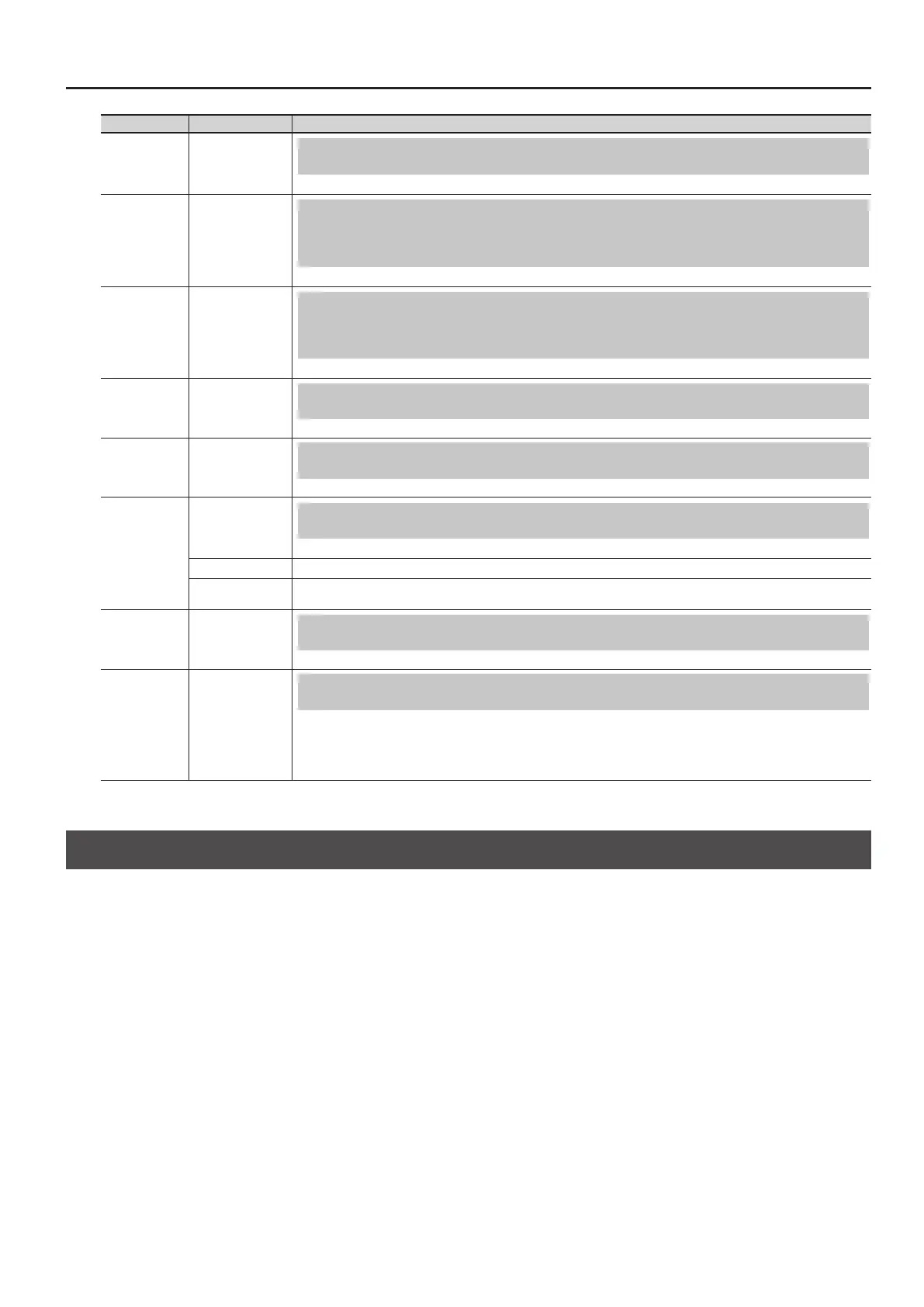Detailed Settings for Each Function
Parameter Value Explanation
Hi-Res Velocity
Out
OFF,ON
Transmitting High-Resolution Velocity Data (Hi-Res Velocity Out )
This species whether high-resolution velocity data is to be transmitted from the MIDI OUT connector.
Rhythm MIDI
Output Port
ALL, OUT1, OUT2, USB
Selecting the MIDI Output Port for Rhythm
(Rhythm MIDI Output Port)
This species the port from which the rhythm part is to be transmitted.
Rhythm MIDI
Out Channel
OFF, 1–16
Selecting the MIDI Output Channel for Rhythm
(Rhythm MIDI Channel)
This species the MIDI channel on which the rhythm part is to be output.
Audio Volume
0–127
Adjusting the Playback Volume of Audio Files
This species the volume at which audio les play back.
LCD Brightness
1–10
Adjusting the Brightness of the Display (LCD Brightness)
You can adjust the brightness of the RD-800’s display.
Knob LED Switch
Settings for Knob LED Illumination (Knob LED Switch)
Here you can specify whether the knob LEDs are to be illuminated or unlit.
OFF The knobs will always be unlit.
ON
The knob LED will light if turning the knob would produce a change.
If the knob operation is unavailable, the knob LED will remain unlit.
Display Theme
THEME1, THEME2,
THEME3
Changing the Background Image (Display Theme)
This lets you change the background images for the Tone screen and the Live Set screen.
Auto O
OFF,
30 [min],
240 [min] (default)
Making the Power Automatically Turn O After a Time (Auto O)
With the factory settings, the RD-800 will automatically be switched o 4 hours after you stop playing or operating the unit.
If you don’t need the unit to turn o automatically, set “Auto O” to the “OFF” setting.
* When turning the unit back on after it has been shut down due to the Auto O function, always make sure to allow at least ten seconds to pass
after the unit has been shut o before you turn the unit back on. If you turn it back on too rapidly, the Auto O function will not have had enough
time to reset itself, and you may not be able to turn on the unit in the normal way.
Saving System Settings
Changes you make to the system settings are temporary, and will be lost when you turn o the power.
If you want to keep your changes, you must save the system settings.
1. In the System, System Compressor, or V-LINK/MVC screen, press the [WRITE] button.
The system settings are saved in the RD-800’s system memory.
Parameters saved in SYSTEM (System parameter)
• System
• System Compressor
• V-LINK/MVC
However, the following settings are not saved.
MIDI VISUAL CONTROL On or O
43
