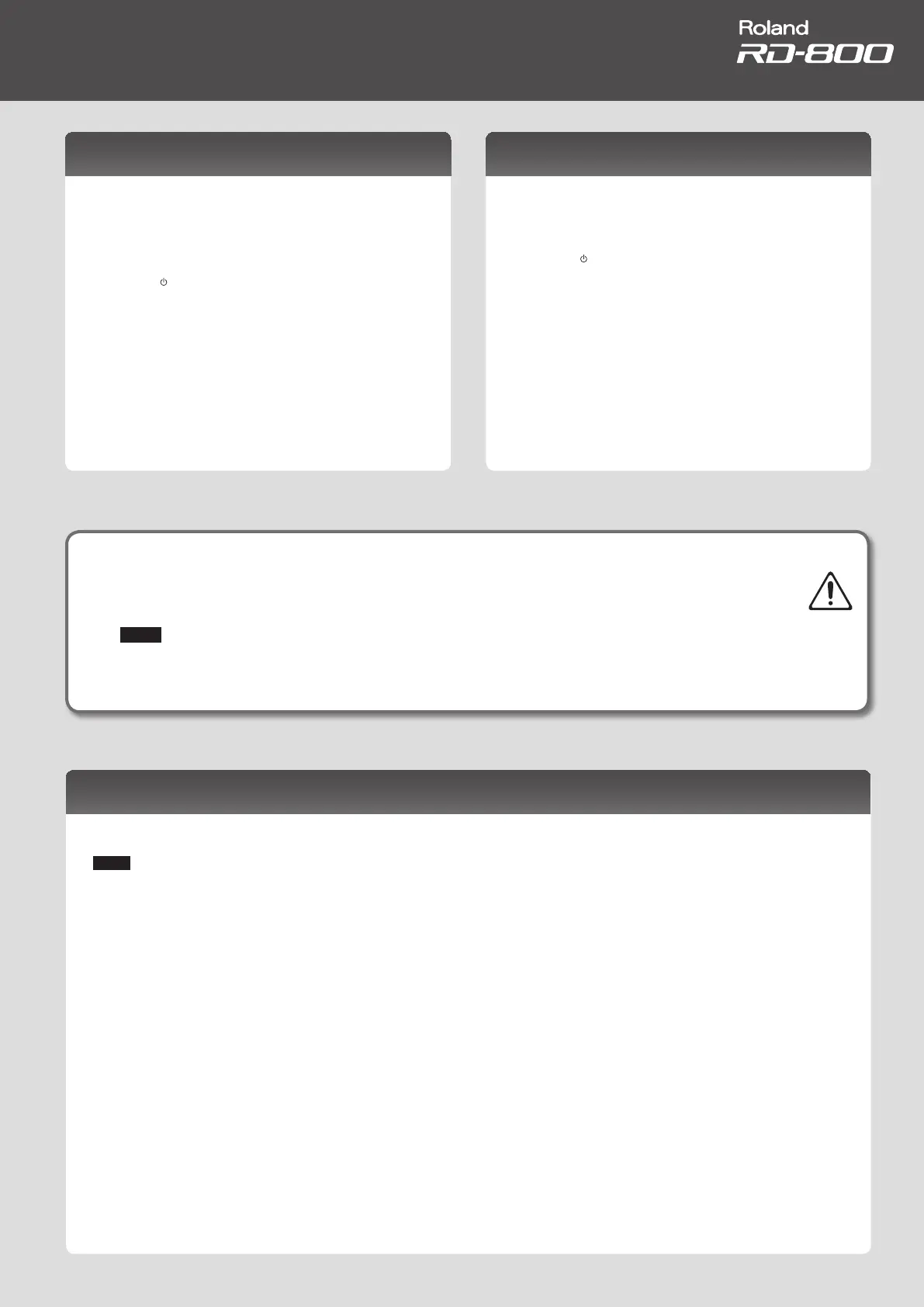Quick Guide
If you don’t want the power to turn o automatically, change the “Auto O” setting to “O”
The power to this unit will be turned o automatically after a predetermined amount of time has passed since it was last used for
playing music, or its buttons or controls were operated (Auto O function).
If you do not want the power to be turned o automatically, disengage the Auto O function (p. 27).
NOTE
• Any settings that you are in the process of editing will be lost when the power is turned o. If you have any settings that you want to keep,
you should save them beforehand.
• To restore power, turn the power on again.
Turning the RD-800 On
Once everything is properly connected, be sure to follow the procedure
below to turn on their power. If you turn on equipment in the wrong
order, you risk causing malfunction or equipment failure.
1. Turn down the volume of the RD-800.
Also completely turn down the volume of any connected external
devices.
2. Press the [ ] switch.
The unit is turned on, and the display’s backlighting comes on.
3. Turn on the power to connected external devices.
* This unit is equipped with a protection circuit. A brief interval
(a few seconds) after turning the unit on is required before it will
operate normally.
4. Adjust the volume of the connected external devices.
5. Adjust the RD-800’s volume.
Listening to the Demo Songs
The RD-800 features the internal demo songs that exhibit the special
capabilities of the instrument.
NOTE
• All rights reserved. Unauthorized use of this material for purposes other
than private, personal enjoyment is a violation of applicable laws.
• No data for the music that is played will be output from MIDI OUT
connectors.
• When you enter demo mode, various settings will be set to their power-on
state. If you want to keep your current settings, save them to a Live Set
(p. 23).
• The RD-800’s keyboard will not produce sound while the demo songs are
playing.
1. Hold down the [LIVE SET EDIT] button and press the [RHYTHM/
SONG] button.
The Demo screen appears.
2. Use the cursor buttons to select a demo song.
3. Press the [ENTER] button; the demo songs will play.
4. Press the [ENTER] button to stop a demo song during playback.
Pressing the [EXIT/SHIFT] button while the song is stopped will take you
back to the original screen.
Turning the RD-800 O
1. Turn down the volume of the RD-800.
Also completely turn down the volume of any connected external
devices.
2. Turn o the power to connected external devices.
3. Press the [ ] switch.
The unit is turned o.
* Before turning the unit on/o, always be sure to turn the volume
down. Even with the volume turned down, you might hear some
sound when switching the unit on/o. However, this is normal
and does not indicate a malfunction.
* If you need to turn o the power completely, rst turn o the unit,
then unplug the power cord from the power outlet. Refer to “To
completely turn o power to the unit, pull out the plug from the
outlet” (p. 3).
19
