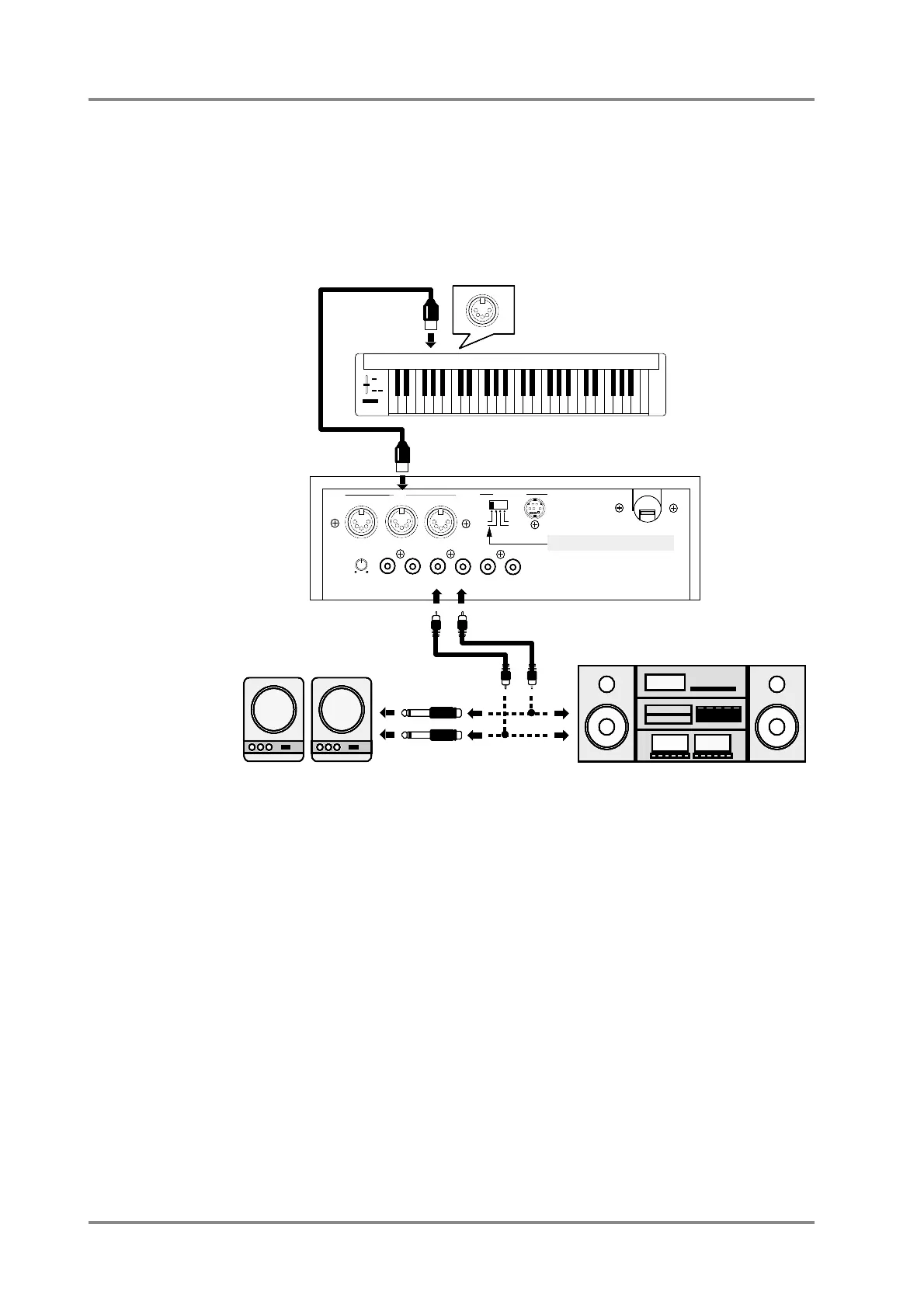■ Connect a MIDI keyboard and play the sounds
● Making connections
* This section explains how to connect this unit to a MIDI keyboard and play the sounds. If you
wish to connect a sequencer or personal computer to this unit, refer to p.120.
* To prevent malfunction and/or damage to speakers or other devices, always turn down the vol-
ume, and turn off the power on all devices before making any connections.
Set the Computer select switch located on the back of this unit to MIDI.
* At the factory settings, no sound will be sent from output2 jacks.(p.29)
