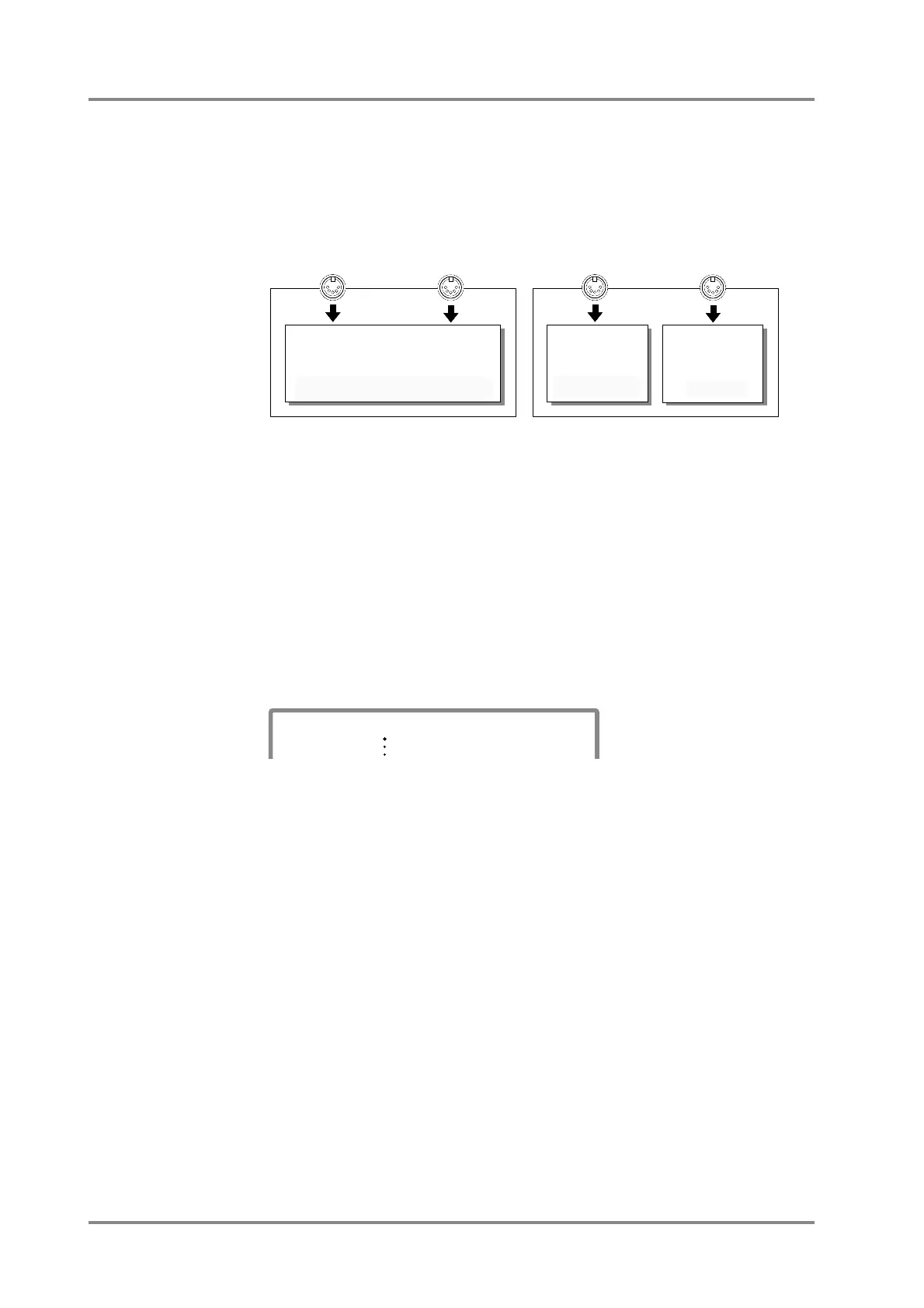■ Using the unit as two sound modules
This unit has two system modes: Single Module Mode (Mode 1) and Double Module
Mode (Mode 2). When Double Module Mode is selected, two types of system effect can
be used simultaneously. For example, you could use different types of reverb on Drum
Parts than on Normal Parts. Other parameters can also be set separately in two groups.
Insertion effects can be used only for part A.
Normally this unit is in Single Module Mode.
● Selecting Double Module Mode
1. While holding down the [SELECT] button, press KEY SHIFT [rr
rr
].
The display will ask “Set Mode2, Sure?”
2. Press [ALL] button, and this unit will be in Double Module Mode.
To cancel the operation, press [MUTE].
At the left of the parameter names, there will be an indication of either A or B. This indi-
cates whether you are setting parameters for Part Group A or B. The parameters indi-
cated as either A or B can be set independently for Part Groups A or B. Use the PART
[l] [r] buttons to move between groups A and B.
3. To return to Single Module Mode, while holding down the [SELECT] but-
ton, press KEY SHIFT [ll
ll
]. And press [ALL] button.
To cancel the operation, press [MUTE].
* The selection of Single or Double Module Mode is remembered when the power is turned off.
The system mode will not change even if the power is turned off and then on again.
* Be aware that if you change the operating system mode, the settings of each Part will be initial-
ized (GS Reset).
* In Double Module mode, the screen display will be inverted. To avoid this, select an appropriate
Type setting for Display Type. (p.37)
