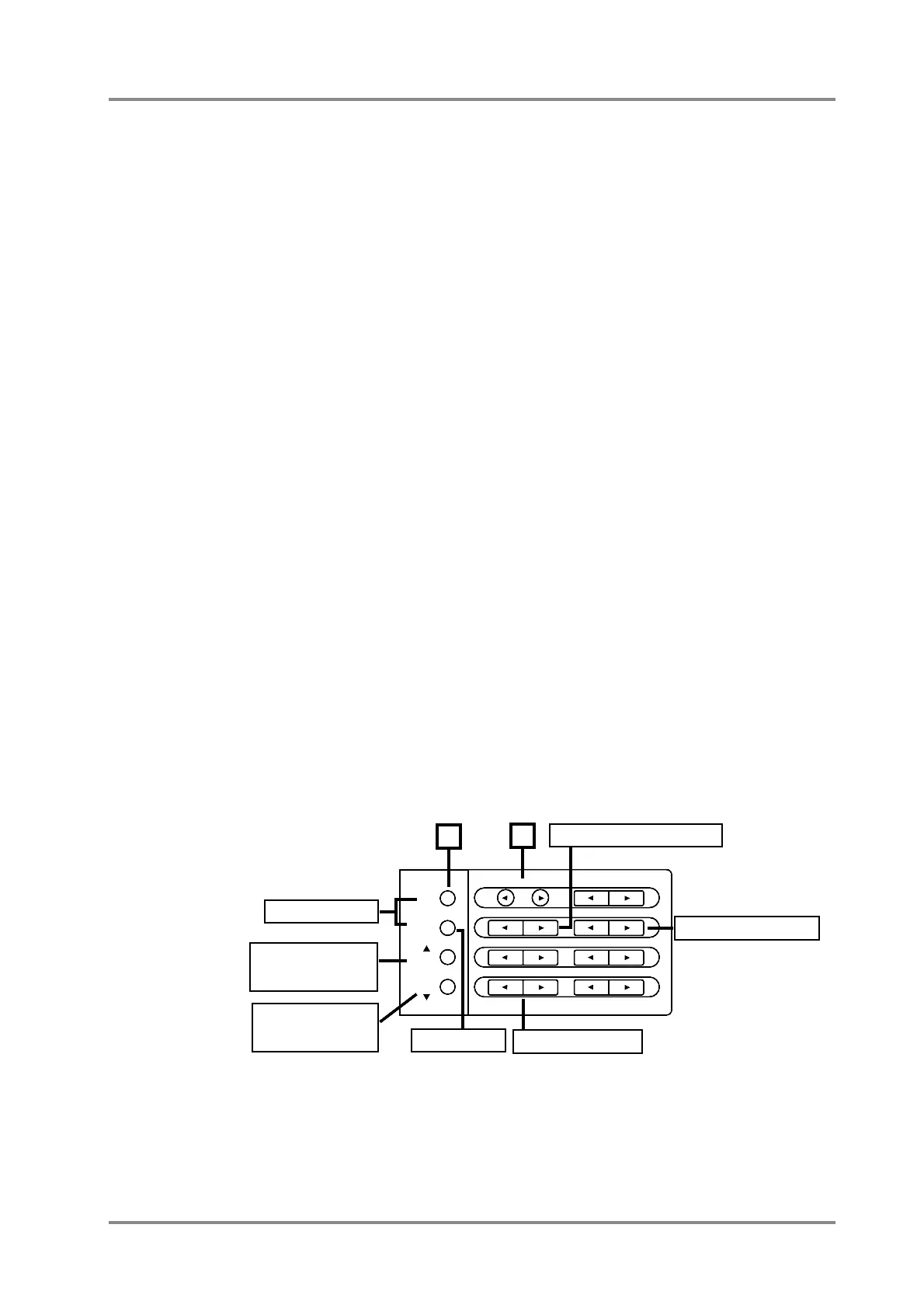■ Part parameters for performance
These parameters determine how each Part behaves when it receives MIDI mes-
sages. The way in which the sound changes in response to messages such as velocity,
pitch bend, modulation and aftertouch will be determined by the settings of these para-
meters.
[1] Parameters that can be set directly using the buttons
LEVEL [l] [r] : set the volume of each Part
PAN [l] [r] : set the pan of each Part
KEY SHIFT [l] [r] : transpose each Part
[MUTE] : mute each Part (Part Mute)
[ALL]
*
[MUTE] : monitor each Part (Part Monitor)
[SC-55 MAP] : set each Part to almost the same sounds as the SC-55/55mk II
[SC-88 MAP] : set each Part to the same sounds as the SC-88.
*
indicates that both buttons must be pressed simultaneously.
● Procedure
1. Make sure that the [ALL] indicator is dark.
If it is lit, press the [ALL] button to turn it off.
* If you wish to change the volume (for example) of all Parts simultaneously, press the [ALL] but-
ton to make the indicator light, and continue the following procedure. (p.34)
2. Use the PART [ll
ll
] [rr
rr
] buttons to select the Part whose setting you wish
to change.
3. Use the parameter buttons on the front panel to change the setting. The
setting will be displayed in the appropriate part of the screen.
4. When you press the LEVEL, PAN and KEY SHIFT [ll
ll
] [rr
rr
] buttons simulta-
neously, the current setting will be shown graphically on the screen.
