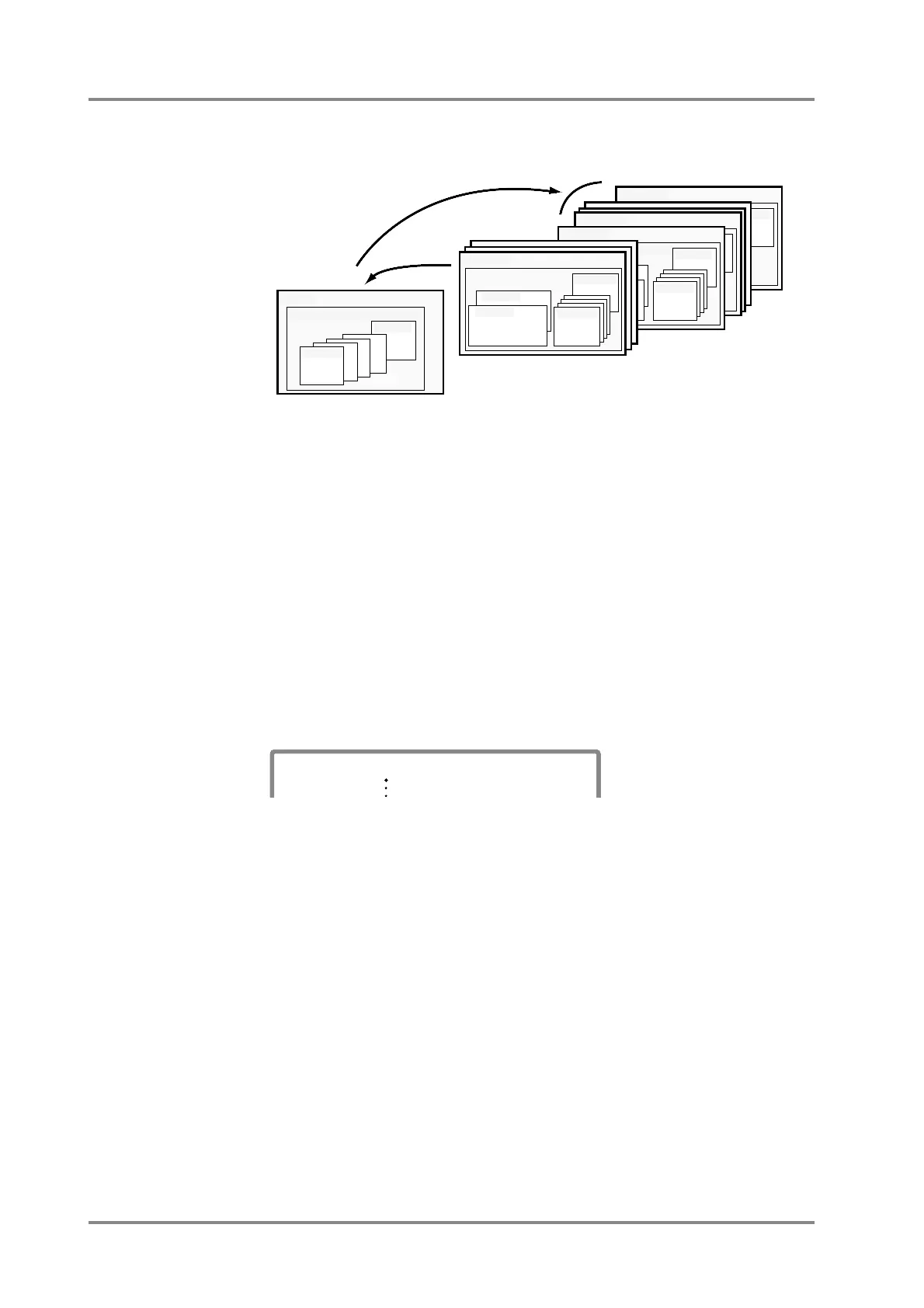■ Creating and saving a Patch (User Patch)
You can modify the parameter values of Parts A01 and A02 as desired, assign a Patch
name, and save it. A Patch saved in this way is referred to as a User Patch. 16 Patches
can be saved in the Patch number locations U01 - U16.
* All Patch parameters (p.194) are stored. (List of parameters and procedures, p.150)
However, a distinction between GroupA and B of MIDI channels will not be stored. The MIDI
channel will be saved as channel “A**” of Group A
* Drum set parameters are not stored in a Patch.
● Naming a User Patch
1. Press the [ALL] button to make the button indicator light, and use
INSTRUMENT [ll
ll
][rr
rr
] to select the Patch whose name you wish to modify.
2. Press [ALL] to load Patch.
To cancel without loading, press [MUTE].
3. Simultaneously press PAN [rr
rr
] and CHORUS [rr
rr
].
The specified character location will blink.
4. Use PART [ll
ll
][rr
rr
] to move the selected character location.
The blinking area will move.
5. Press INSTRUMENT [ll
ll
][rr
rr
] and the displayed character will change.
Select the desired character, and return to step 4.
Each time you press [ALL], the character will change case as A
→ a → A → a.
Pressing [MUTE] will select a space.
Pressing [SC-55MAP] will select 0.
Each time you press [SC-88MAP], the symbol will alternate & → ( → & → (.
6. Simultaneously press PAN [rr
rr
] and CHORUS [rr
rr
] to end the procedure.
* To save the User Patch name, perform the procedure of “Saving a User Patch.”
Default
Value
Patch
Parameters common to all Parts
Part A01
Part B16
Default
Value
Patch Name : -SOUND Canvas-
Load
Default Setting
Patch U16
Part B16
Patch Name : -USER PATCH16-
Patch U01
Patch Name :-USER PATCH01-
Patch 128
Parameters common to all Parts
Part A03
PartB16
Patch 001
Part A01
Part A03
Part A02
Instrument
Effect
Part Parameter etc.
Part B16
Default
Value
Write
Patch Name : EPILOGUE
Patch Name : RB STRAT
Default
Value
