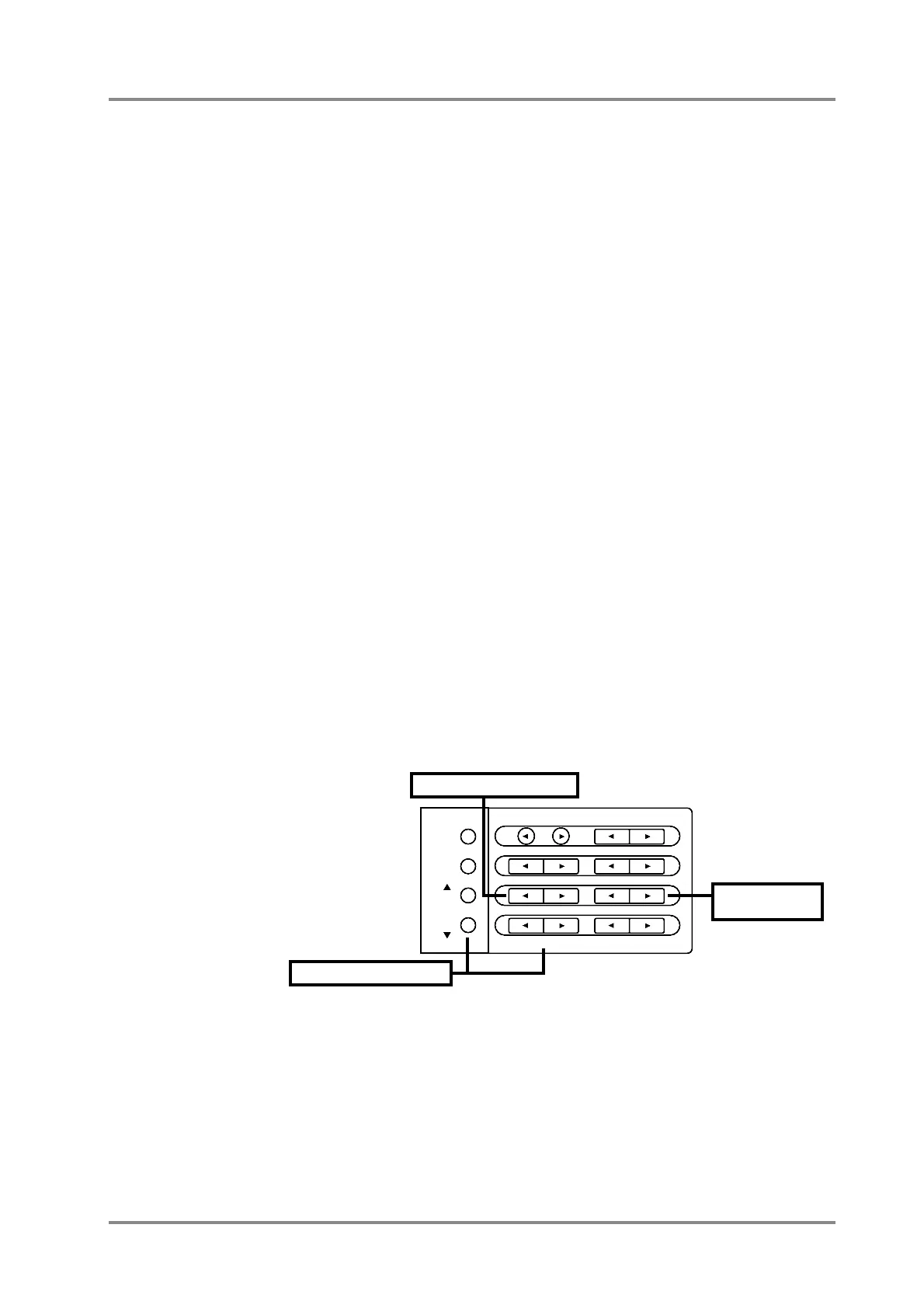■ Apply effects to the sound
Effects are used to electrically process the sound in various ways to add a different
character to the sound. The effects of this unit can be classified either as System effects
(p.48) or as Insertion effects (p.56). System effects include 8 types each of reverb and
chorus, 10 types of delay, and 2-band equalizer. Insertion effects include 64 effect
types. In addition, you can make appropriate parameter settings for each effect, provid-
ing varied and detailed control over the sound.
Now let's apply a System effect.
● Adjust the amount of reverb
Reverb is an effect that adds spacious reverberance to the sound, simulating a per-
formance in an acoustically live concert hall. Pressing REVERB [l] decreases the
reverb depth, and pressing REVERB [r] increases the reverb depth.
● Adjust the amount of chorus
Chorus is an effect that adds depth and richness to the sound. Pressing CHORUS
[l] decreases the chorus depth, and pressing CHORUS [r] increases the chorus
depth.
● Adjust the amount of delay
Delay is an effect that delays the sound to create echoes. Also, you can add a short
delay to the original sound to give depth and space to the sound. While holding down
the [SC-88 MAP] button, press DELAY [l], decreases the volume of the delayed sound,
and while holding down the [SC-88 MAP] button, press DELAY [r], increases the vol-
ume of the delayed sound.
* The area of the screen where the Delay setting is displayed is shared with the Key Shift display.
When while holding down the [SC-88 MAP] button, press [DELAY] buttons, the delay setting will
be displayed, and when the [KEY SHIFT] buttons are pressed the key shift setting will be dis-
played. If the display indicates a +/- (plus or minus) value, the key shift setting is being dis-
played. (p.12)
* When the EFX indicator is dark, you can also set the delay by pressing EFX TYPE [
l
][
r
].
