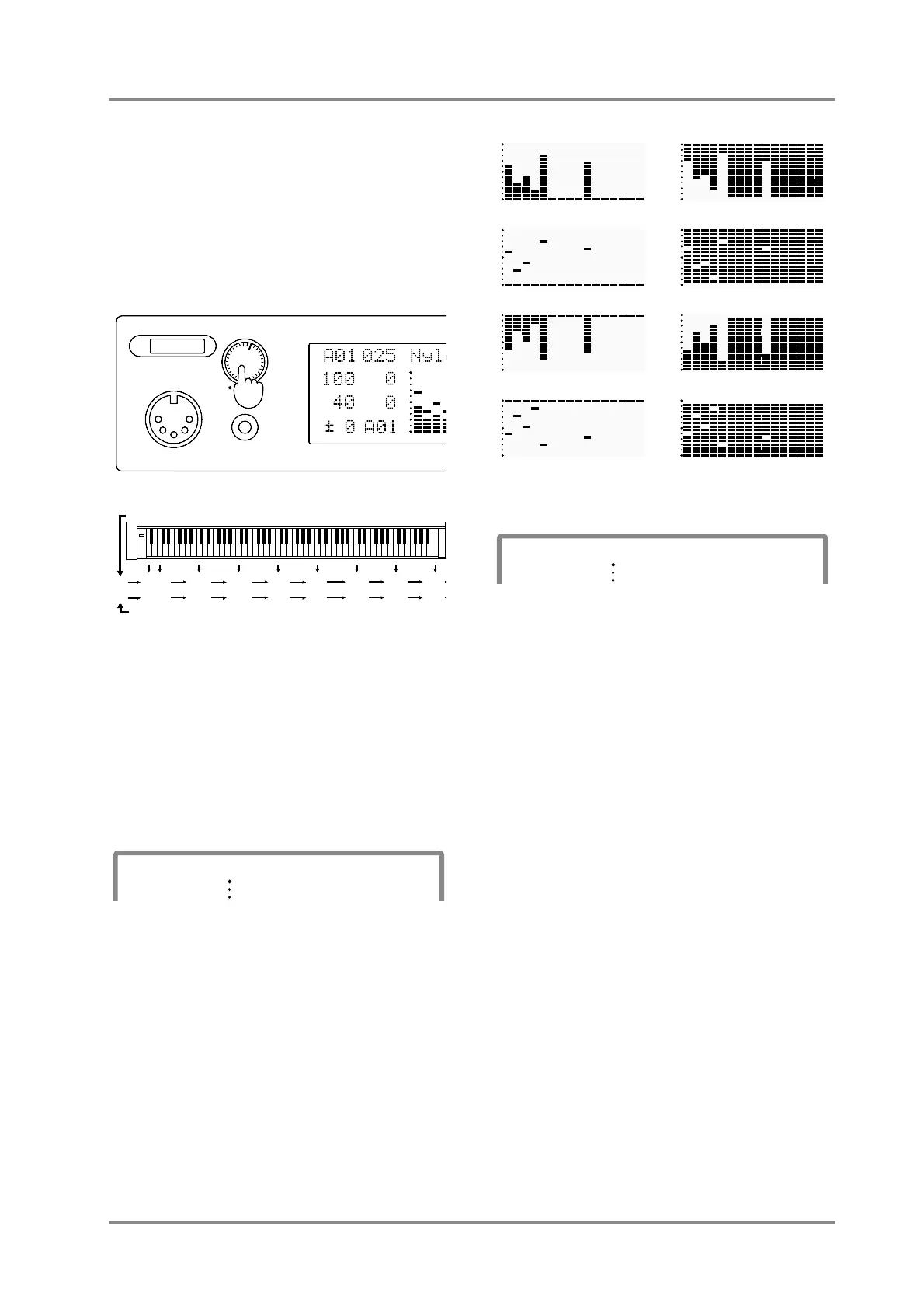● How each System parameter works
❍ Prevw Note (Preview Note Name): C-1 — G9
When you press the PREVIEW knob, the instrument
shown in the display will sound. The Prevw Note para-
meter determines the note that will be sounded at this
time. The A note in the center of the keyboard is A4.
* If you have set Key Shift, the pitch will be shifted (p.25,
34).
❍ Prevw Velo (Preview Velocity): 0 — 127
This sets the velocity of the note that sounds when you
press the PREVIEW knob. Normally, higher velocities
result in louder sound. (p.28 Velocity Sensitivity, etc.)
❍ Display (Display Type): Type1 — Type8
This parameter allows you to select one of the follow-
ing 8 types of volume level display.
* In Double Module mode (p.116), the Type 1 — 4 display
and Type 5 — 8 display will be exchanged.
❍ Peak Hold: Off/Type1 — Type3
In this unit display, the highest dot in the bar level dis-
play will be held on for a short time after the volume
falls below it. You can select one of the following four
ways in which this Peak Hold function will work.
For Type 1 and Type 3, the dots of the peak level indi-
cator will move downward if the Display parameter
explained above is set to Type 3, 4, 7 or 8.
Off : The peak level will not be held
Type1 : After holding the peak level, the peak level
dot will move downward
Type2 : After holding the peak level, the peak level
dot will disappear
Type3 : After holding the peak level, the peak level
dot will move upward
1 2 3 4 5 6 7 8 9 10 11 12 13 14 15 16 1 2 3 4 5 6 7 8 9 10 11 12 13 14 15 16
1 2 3 4 5 6 7 8 9 10 11 12 13 14 15 16 1 2 3 4 5 6 7 8 9 10 11 12 13 14 15 16
1 2 3 4 5 6 7 8 9 10 11 12 13 14 15 16
1 2 3 4 5 6 7 8 9 10 11 12 13 14 15 16
1 2 3 4 5 6 7 8 9 10 11 12 13 14 15 16
1 2 3 4 5 6 7 8 9 10 11 12 13 14 15 16
Type 1 : Bar display (factory preset) Type 5 : Reverse 1
Type 6 : Reverse 2
Type 7 : Reverse 3
Type 8 : Reverse 4
Type 2 : Single segment display
Type 3 : Top to bottom bar display
Type 4 :
Top to bottom single segment display
