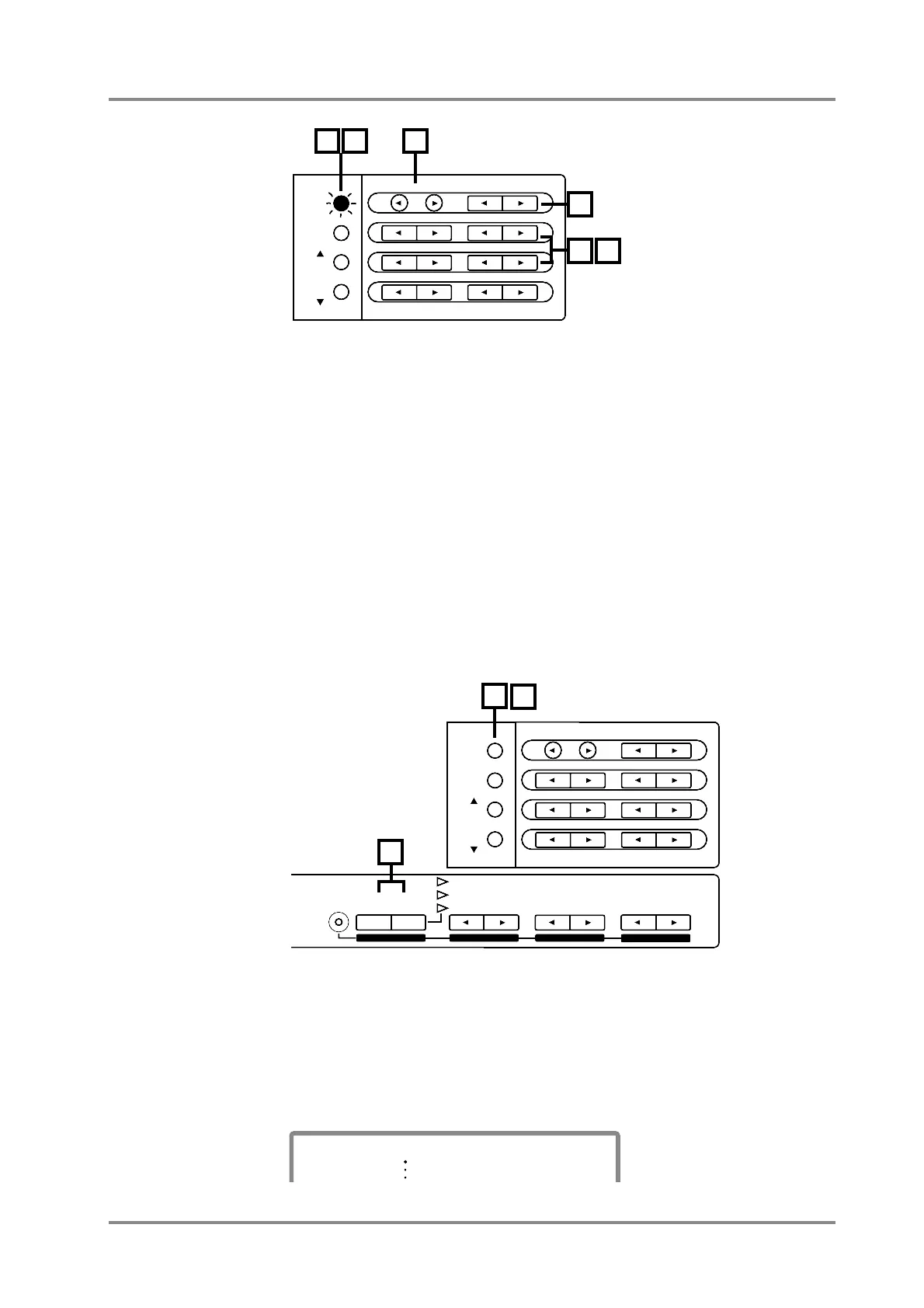● Saving a User Patch
1. Make the desired settings for the parameters of Parts A01 and A02.
2. Press the [ALL] button to make the button indicator light.
3. Simultaneously press [USER INST] and [SELECT].
The display will ask “Write U.Patch01?”. Press INSTRUMENT [l][r] to select the
number (01 - 16) where you wish to store the settings.
If you select a number in which a User Patch has already been stored, a “*” symbol will
appear, such as “Write*U.Patch01?”
4. If you wish to store the settings, press [ALL].
To cancel without storing, press [MUTE].
To load the User Patch that was stored, use the following procedure.
1. Press the [ALL] button to make the indicator light.
2. Press INSTRUMENT [r] to select 128 EPILOGUE.
3. Once again press INSTRUMENT [r], and the User Patches will be displayed. Select
the User Patch that you wish to load.
4. Press the [ALL] button to load the User Patch.
