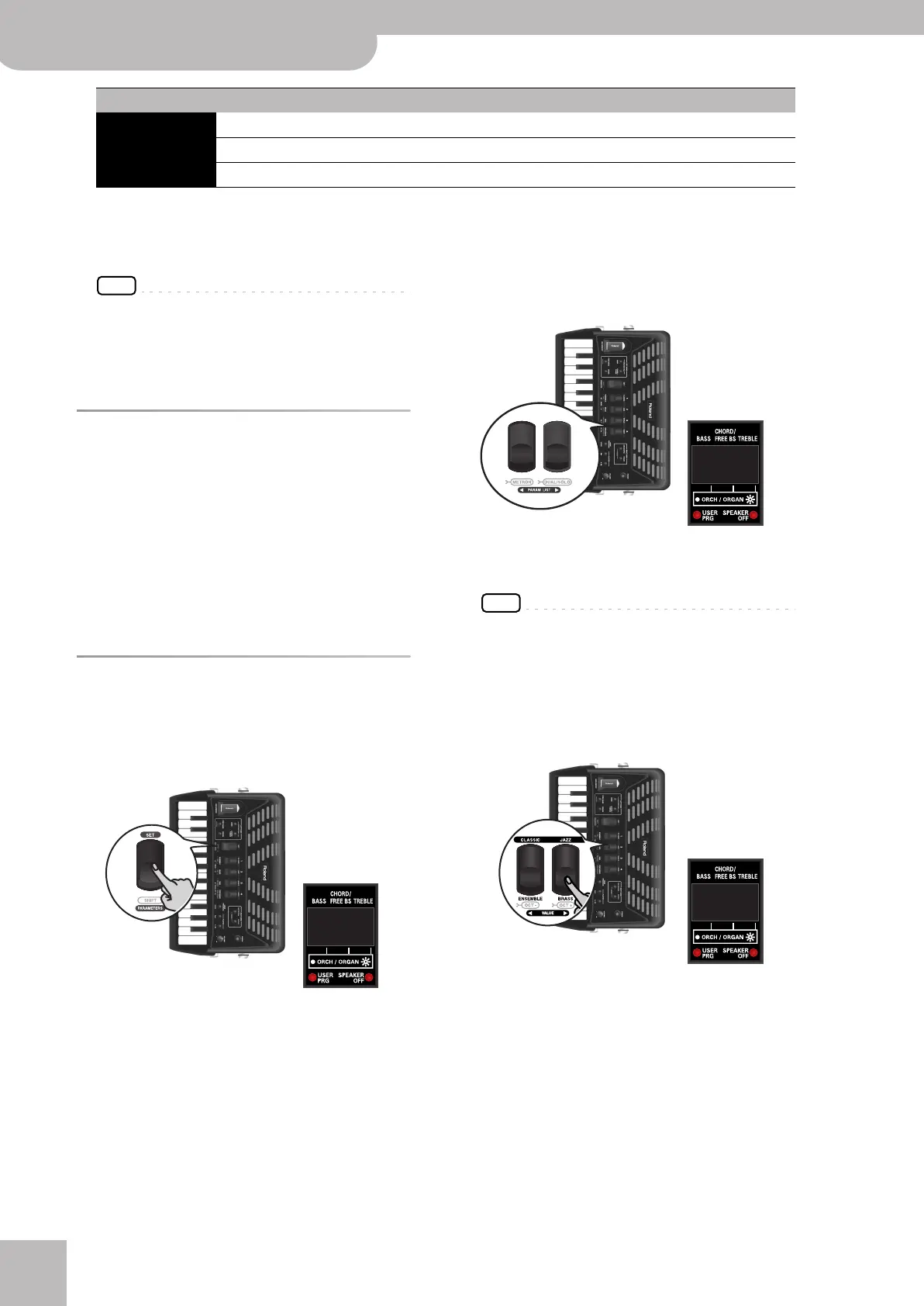Other settings
44
r
FR-1x V-Accordion
NOTE
The FR-1x’s “PARAMETERS” environment also contains
MIDI parameters. For the sake of clarity, the following sec-
tion only discusses parameters that are not related to MIDI.
See “MIDI parameters” on p. 59 for the available MIDI
parameters.
Important remark about saving
your settings
The FR-1x’s internal memory remembers your settings
while the FR-1x is switched on. While editing, there is
no absolute need to save your settings.
Be aware, however, that all changes are lost when the
FR-1x is switched off. This includes situations where the
FR-1x is switched off by the “Auto Off” function.
Remember to save all settings as soon as you are
sure that you want to keep them.
Selecting the desired parameter
1.
Press and hold the [SET] register to enter
PARAMETER mode.
The display shows the name of the last parameter
you selected (“AUd” in our example).
2.
Use treble register [3] or [4] (PARAM LIST)
to select the desired parameter.
(Here, we selected the “Orchestra Chord Level”
parameter.)
NOTE
Pressing registers [3] and [4] (PARAM LIST) simultaneously
alternates between “AUd” (first parameter of the PARAME-
TER group) and “ESq” (first parameter of the MIDI group).
This may come in handy to “close in” on the parameter you
need.
3.
Use treble register [1] (√ VALUE) or [2]
(VALUE ®) to set the desired value.
To return to the last setting you saved for this
parameter, press registers [1] and [2] simultaneously.
4.
If you want to use this change only tempo-
rarily, press the [SET] register to leave this
mode.
Otherwise, proceed to save your changes:
UPG User Program load 000~999 — p. 40 *3
Snd Sound Set load 000~999 — p. 42 *3
SAv User Program save 000~999 — p. 41 *3
The “trn”, “fbn” and “bCm” parameters are not reset when
you load the factory defaults.
*1 Reset when you switch off the FR-1x
*2 Only on the FR-1x button type
*3 These are functions.
*4 This parameter is not reset when you load the factory defaults.
Display indication Full name Setting range Default See page
AUd
PIANO/GUITAR
WIND
oCL
40
FR-1x GB.book Page 44 Tuesday, November 8, 2011 11:44 AM
