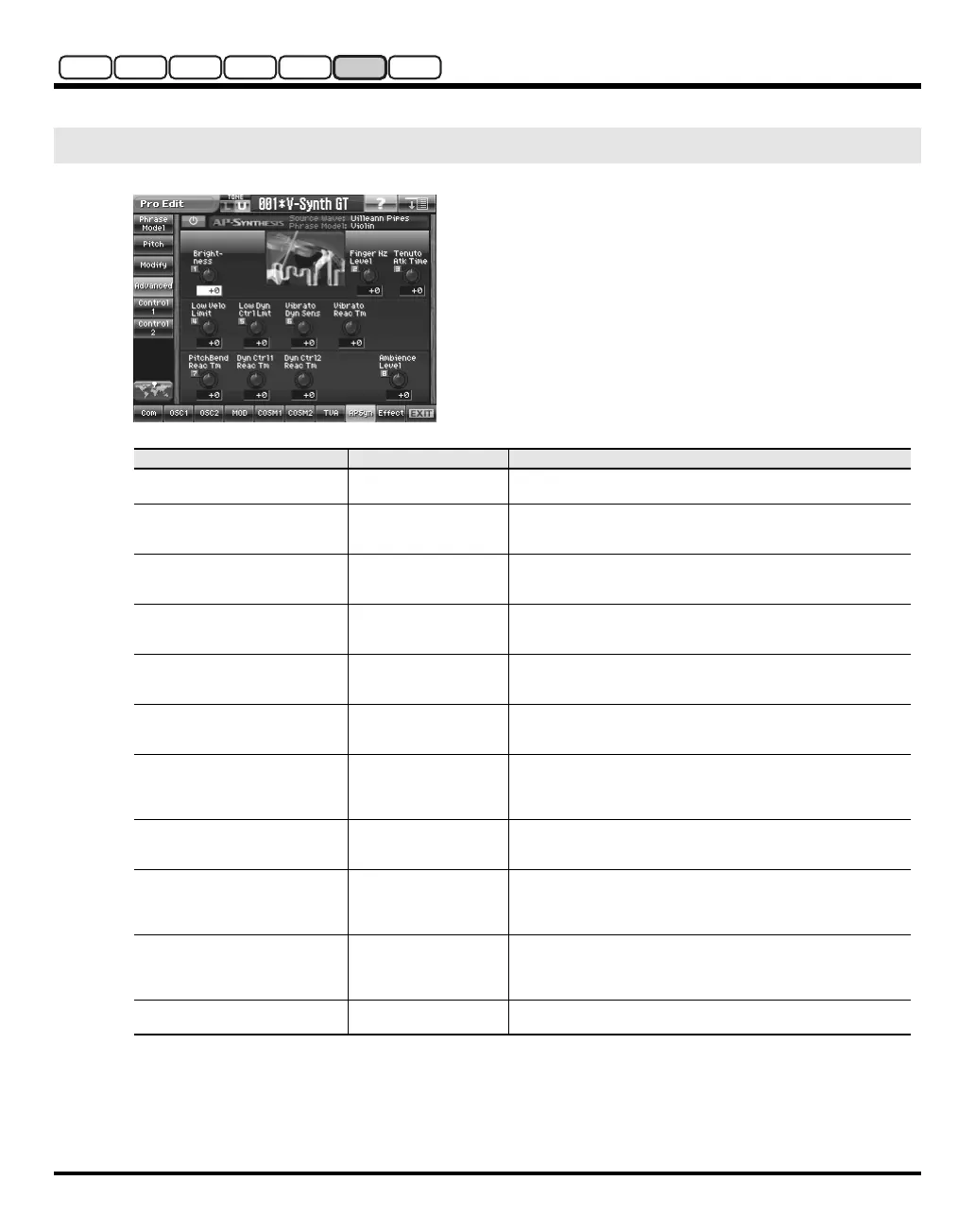132
Editing a Tone (Pro Edit)
Com MOD COSM1/2 TVAOSC1/2 AP Syn EffectsCom MOD COSM1/2 TVAOSC1/2 AP Syn Effects
fig.06b-70-ps.eps_50
Advanced (when Phrase Model is “Violin”)
Parameter
Value Description
Brightness
-2– +2
Adjusts the brightness of the sound (five steps). Positive (+) values
will brighten the sound, and negative (-) values will darken it.
Finger Nz Level
(Finger Noise Level)
-100– +100
Adjusts the volume of the strings hitting the fingerboard. Positive (+)
values will increase the volume, and negative (-) values will de-
crease it.
Tenuto Atk Time
(Tenuto Attack Time)
-100– +100
Adjusts the attack time when playing tenuto. Positive (+) values will
make the attack slower, and negative (-) values will make the attack
faster.
Low Velo Limit
(Low Velocity Limit)
-100– +100
Adjusts the lower limit of the dynamics produced by the force of
your keyboard playing. Positive (+) values will increase the lower
limit value, and negative (-) values will decrease it.
Low Dyn Ctrl Lmt
(Low Dynamics Controller Limit)
-100– +100
Adjusts the lower limit of the dynamics produced when you operate
the controller assigned to dynamics. Positive (+) values will increase
the lower limit value, and negative (-) values will decrease it.
Vibrato Dyn Sens
(Vibrato Dynamics Sensitivity)
-100– +100
Adjusts the linkage between changes in dynamics and changes in
vibrato depth. Positive (+) values will produce deeper vibrato, and
negative (-) values will produce less vibrato.
Vibrato Reac Tm
(Vibrato Reaction Time)
-100– +100 Adjusts the reaction time when you control the vibrato using the
controller assigned to vibrato. Positive (+) values will make the re-
sponse slower, and negative (-) values will make the response
quicker.
PitchBend Reac Tm
(Pitch Bend Reaction Time)
-100– +100
Adjusts the reaction time when you operate the pitch bender to con-
trol the pitch. Positive (+) values will make the response slower, and
negative (-) values will make the response quicker.
Dyn Ctrl1 Reac Tm
(Dynamics Controller 1 Reaction
Time)
-100– +100
Adjusts the reaction time when you control the dynamics using the
controller assigned to dynamics. Positive (+) values will make the
response slower, and negative (-) values will make the response
quicker.
Dyn Ctrl2 Reac Tm
(Dynamics Controller 2 Reaction
Time)
-100– +100
Adjusts the reaction time when you control the dynamics using the
controller assigned to dynamics. Positive (+) values will make the
response slower, and negative (-) values will make the response
quicker.
Ambience Level
-100– +100
Adjusts the amount of ambience. Positive (+) values will increase
the amount of ambience, and negative (-) values will decrease it.
V-Synth-GT_e.book 132 ページ 2007年4月9日 月曜日 午後1時46分
