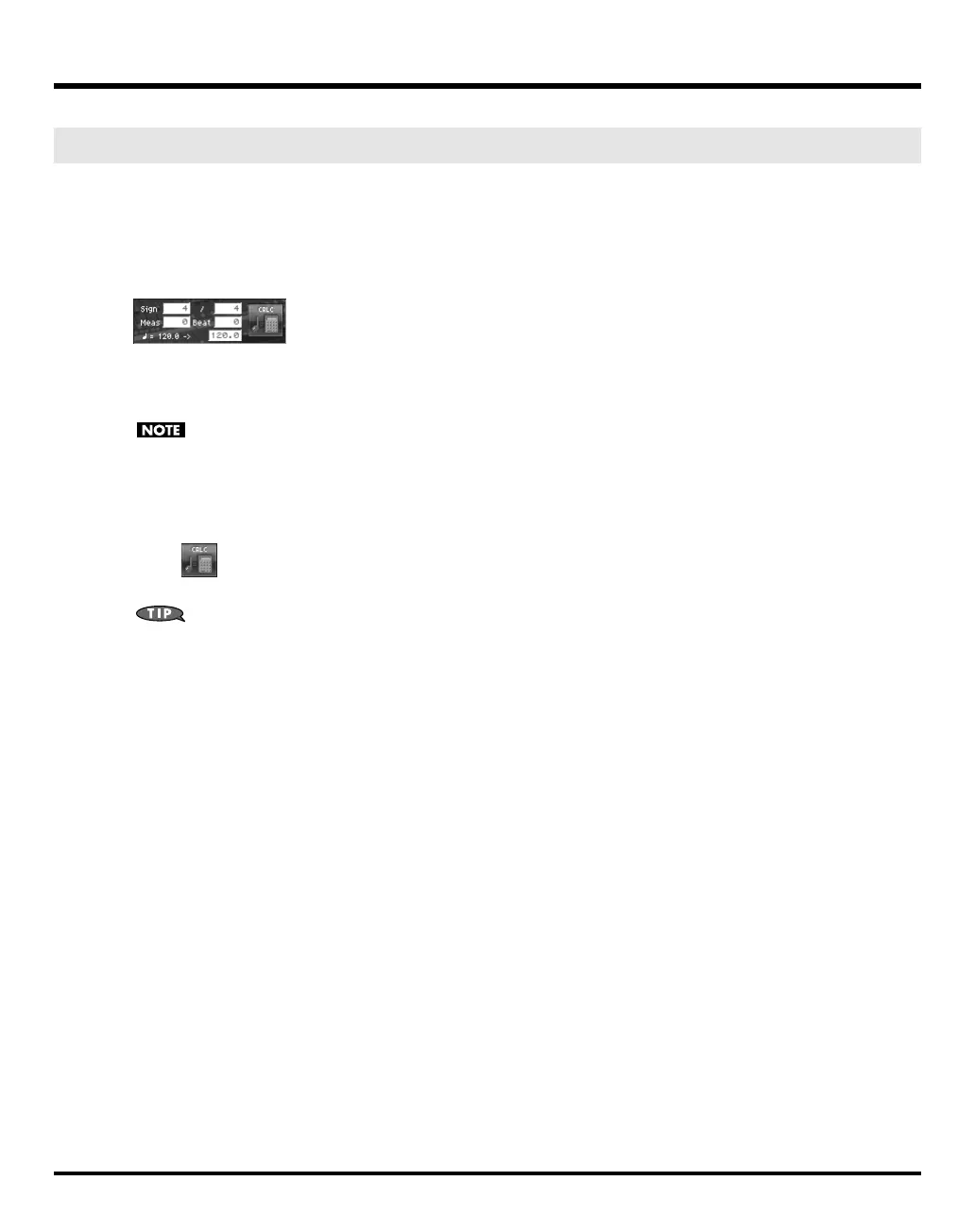186
Sample Mode
The Original Tempo is the reference tempo of the sample used when synchronizing it to the master tempo.
Example: A sample whose original tempo is 100
If the master tempo is set to 200 and the sample is synchronized, the sample will play back at double the speed at
which it was recorded. If you set the master tempo to 50 and synchronize the sample, it will play back at half the speed
at which it was recorded.
fig.04-15_50
The exact original tempo can be calculated from the time signature, number of measures, and number of beats for the
sample length between Loop Start and Loop End. This means that you must first specify the loop region, and then set
the original tempo.
If you wish to play back a loop while simultaneously synchronizing another sample, you must specify the correct
original tempo. If you fail to do this, the sounds will drift out of synchronization.
1.
Move the cursor to the item that you wish to set.
2.
Either turn the VALUE dial or press [INC/+] [DEC/-] to set the “Sign” (time signature), “Meas” (measure), and Beat
values.
3.
Touch .
The precise tempo will be displayed at the right of the “–>.” The tempo displayed here is the original tempo.
You can also move the cursor to the original tempo, and set it by rotating the VALUE dial or by using [INC/+] [DEC/-].
Original Tempo Setting
V-Synth-GT_e.book 186 ページ 2007年4月9日 月曜日 午後1時46分
