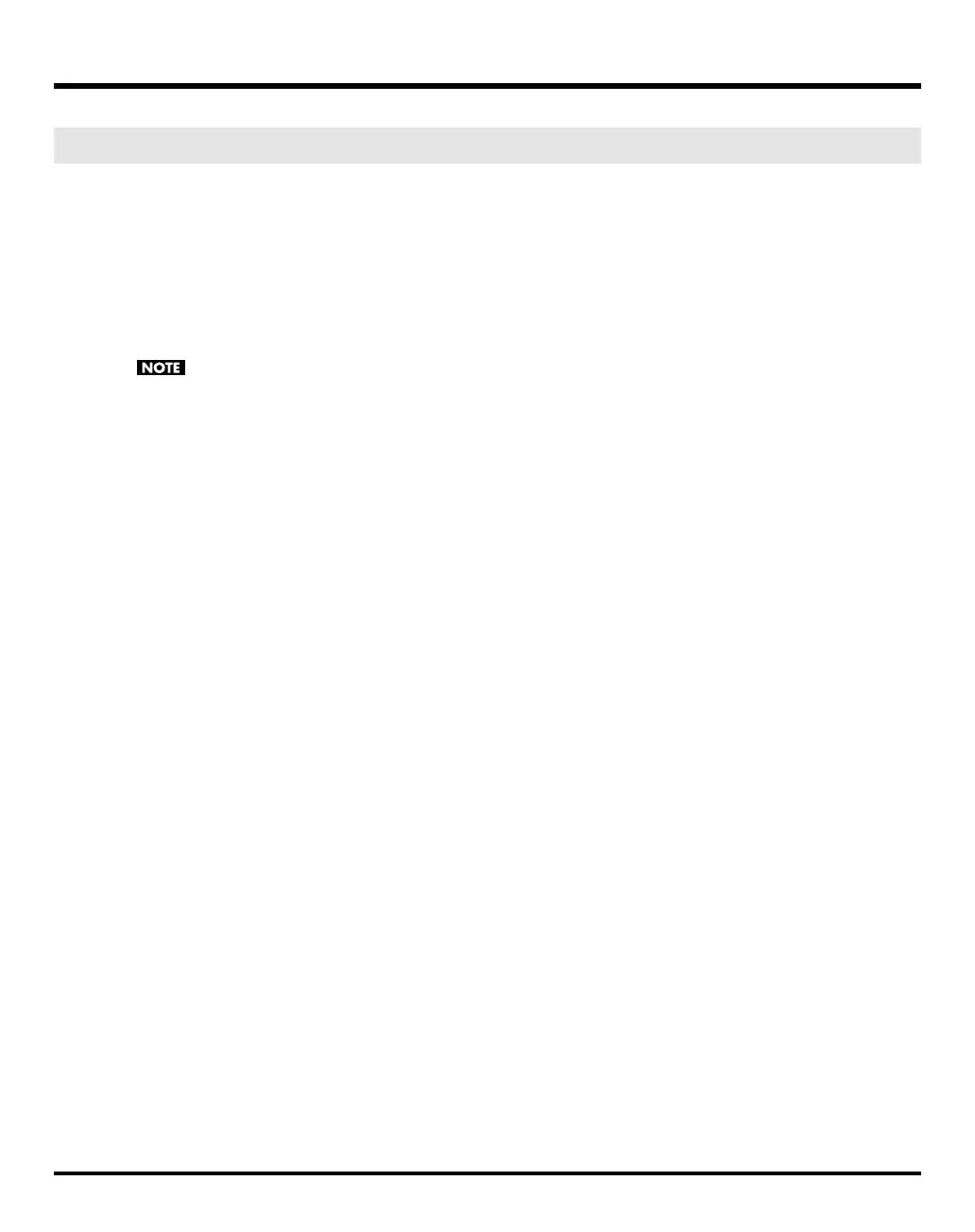44
Patch Mode (Playing in Patch Mode)
Transpose changes keyboard pitch in units of semitones.
This function is useful when you play transposed instruments such as trumpet or clarinet following a printed score.
1.
While holding down [TRANSPOSE], press [+OCT] or [-OCT] to transpose the keyboard.
Pressing [+OCT] once while holding down [TRANSPOSE] will raise the keyboard one semitone.
Pressing [-OCT] once while holding down [TRANSPOSE] will lower the keyboard one semitone.
2.
To turn off Transpose, press [TRANSPOSE] once again so that its indicator goes off.
The Transpose setting you make will be maintained.
There is a single Transpose setting (Setup parameter) for the entire V-Synth GT. The changed setting will be
remembered even if you switch patches.
Transpose (Transposing the Keyboard in Semitone Steps)
V-Synth-GT_e.book 44 ページ 2007年4月9日 月曜日 午後1時46分
