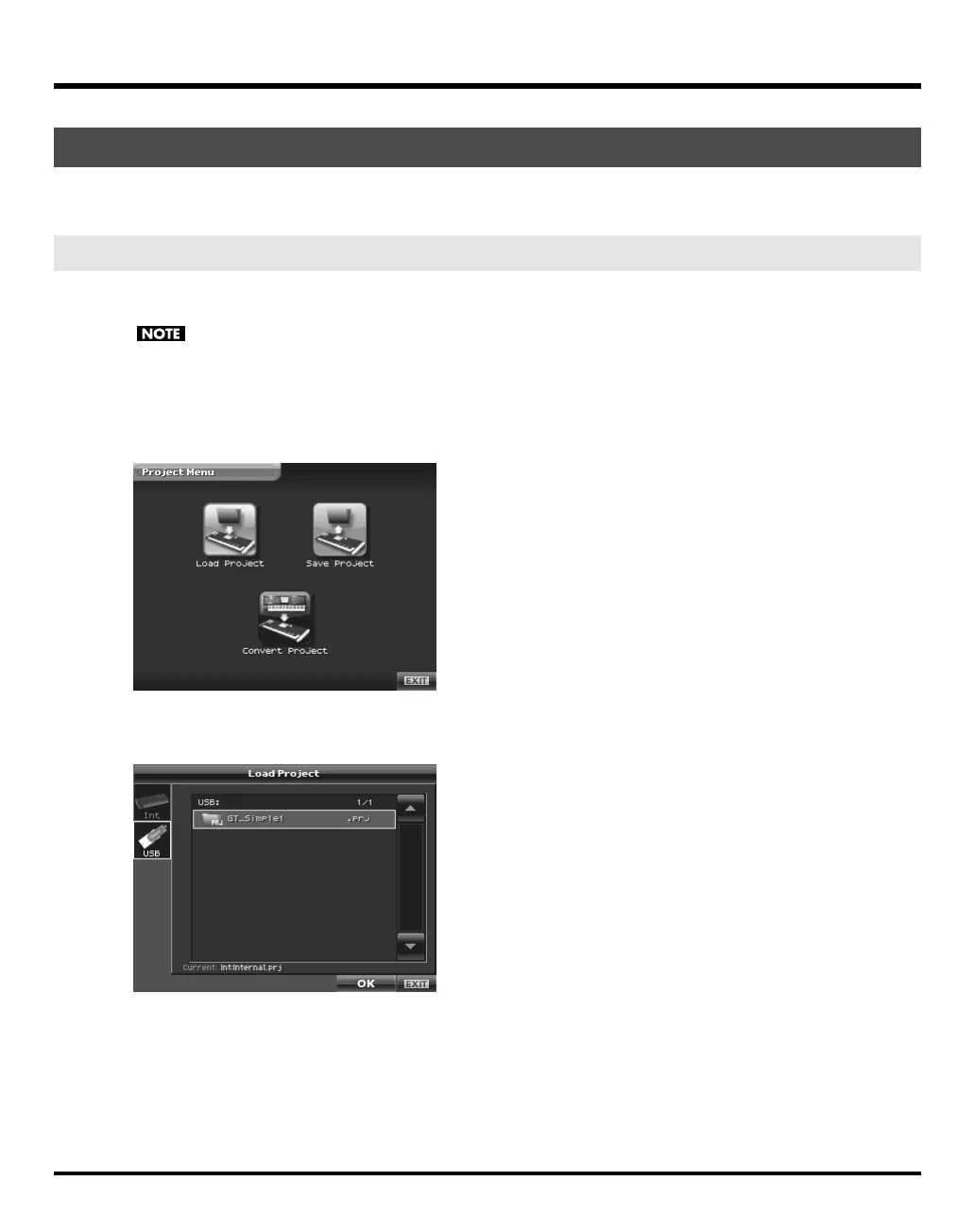215
Utility Mode
You can load a project from USB memory into the V-Synth GT’s temporary area, or save the project that’s in the
temporary area.
This operation will load a project from internal memory or USB memory into the V-Synth GT’s temporary area.
When you load a project, the temporary area will be rewritten. If the temporary area contains data that you want to
keep, store it to USB memory before you load other data.
1.
Press [UTILITY] to access the Utility Menu screen.
2.
Touch <Project>.
The Project Menu screen appears.
fig.09-01-ps.eps_50
3.
Touch <Load Project>.
The Load Project screen appears.
fig.09-02-ps.eps_50
4.
To load from internal memory, touch <Int>. To load from a USB memory, touch <USB>. Then select the project
that you want to load.
Project (Project-related Settings)
Load Project (Loading a Project into the V-Synth GT)
V-Synth-GT_e.book 215 ページ 2007年4月9日 月曜日 午後1時46分