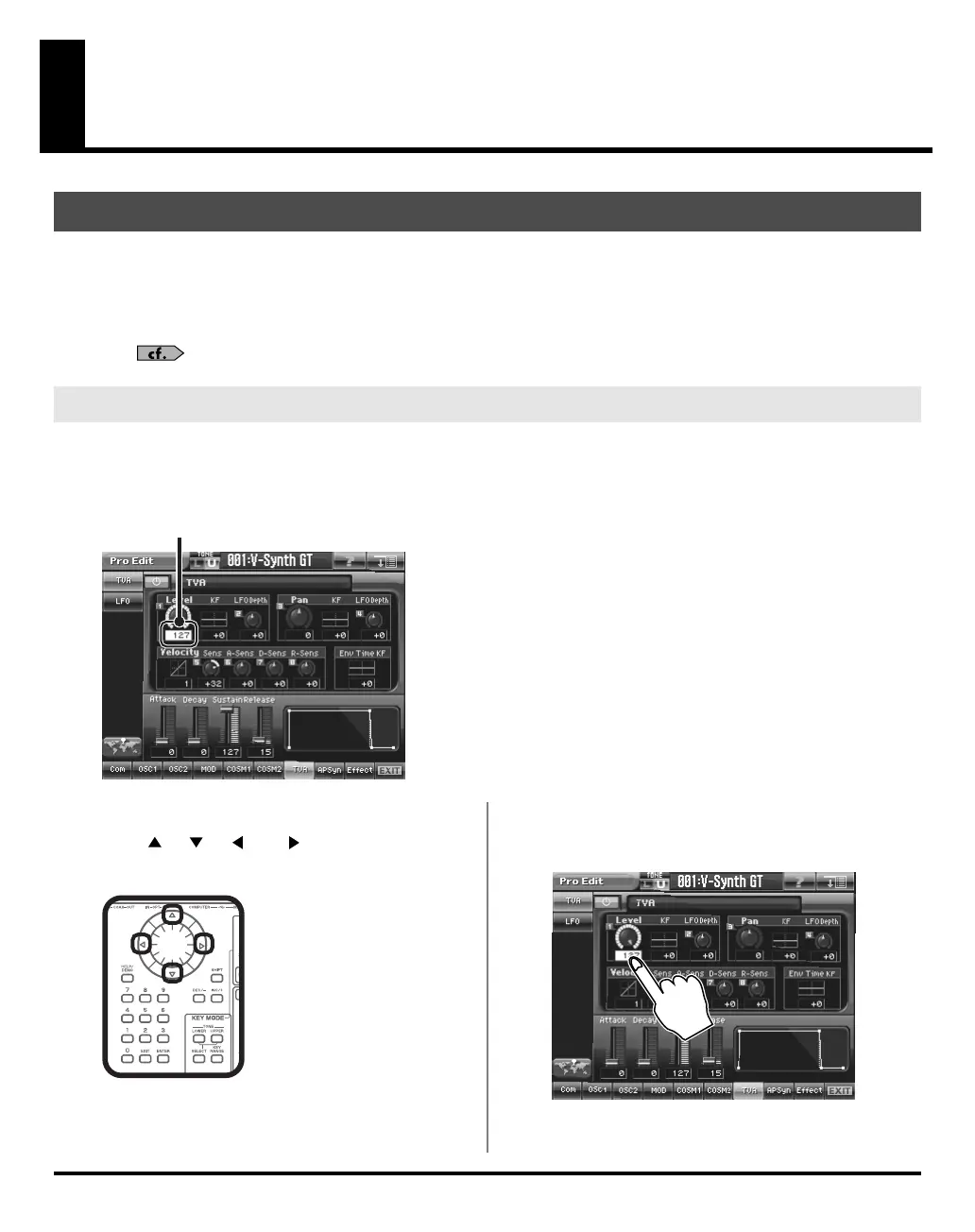33
Basic Operation of the V-Synth GT
The V-Synth GT features a touch screen. The touch screen lets you perform a variety of operations by lightly touching
the screen.
* The touch screen responds to a light touch. Pressing the touch screen with too much force, or with a hard object, may damage it.
Be careful not to apply excessive force, and touch it only with your finger.
Enabling/Disabling the Beep Tone (p. 227)
A single screen or window displays multiple parameters or items for selection. To edit a parameter’s value, move the
cursor to the value. The cursor is a black rectangle, and the parameter value or item you select with the cursor is
highlighted (displayed in inverted colors).
fig.03-01.e.eps
Cursor Buttons
Press [ ], [ ], [ ], or [ ] (the cursor buttons)
to move the cursor.
fig.03-02.eps
Touch Screen
Directly touch a parameter value to move the cursor.
fig.03-03.eps
Basic Operations in the Touch Panel
Moving the Cursor
Cursor
V-Synth-GT_e.book 33 ページ 2007年4月9日 月曜日 午後1時46分
