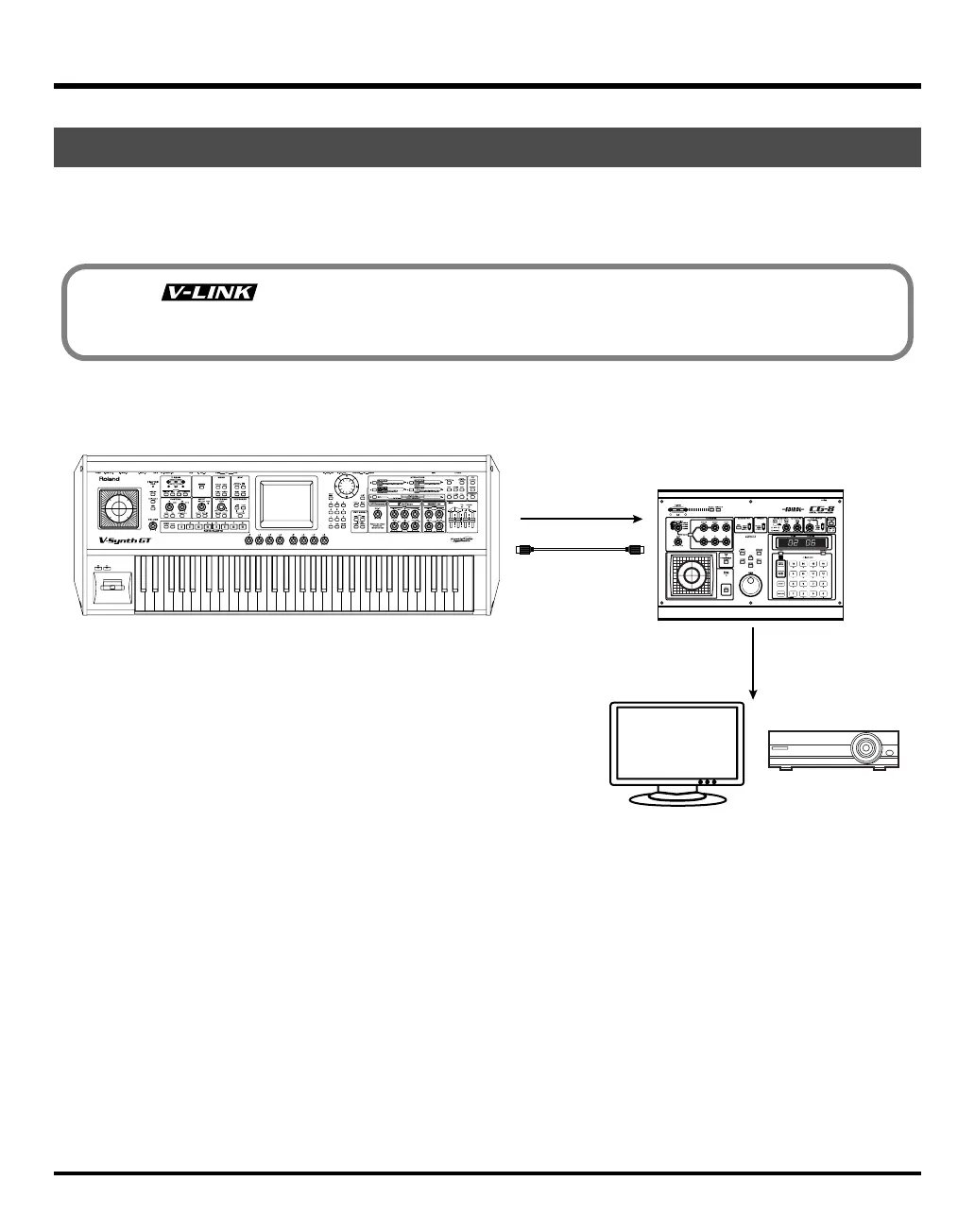52
Patch Mode (Playing in Patch Mode)
The V-Synth GT lets you use the pitch bend/modulation lever, Time Trip pad, D Beam controller, and C1/C2 knobs to
control an externally connected video device that supports V-LINK. This means that your performance on the V-Synth
can control not only sound but also images, producing sound and video effects that are linked to your playing.
Example Connections
fig.04-41-j.eps
V-LINK (Synchronizing Music and Video While You Play the V-Synth GT)
V-LINK ( ) is a function that allows music and images to be performed together. By using MIDI to
connect two or more V-LINK compatible devices, you can easily enjoy performing a wide range of visual effects
that are linked to the expressive elements of a music performance.
V-Synth GT
Remote Function
(V-LINK)
Video Output
MIDI Cable
CG-8
Display or Projector
V-Synth-GT_e.book 52 ページ 2007年4月9日 月曜日 午後1時46分
