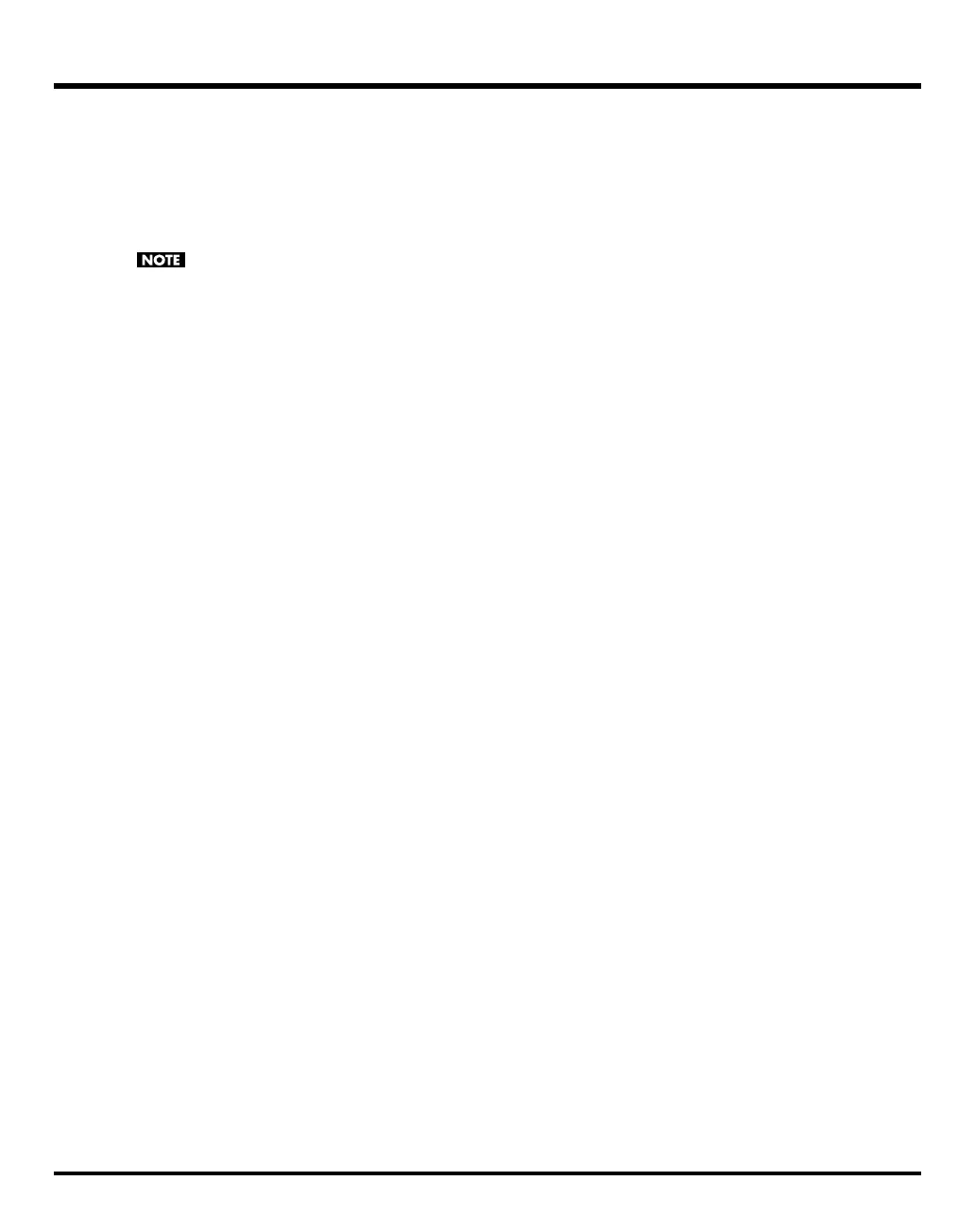64
Patch Mode (Editing a Patch)
6.
In each screen, touch the touch panel to edit the parameters.
Move the cursor to the value box of the parameter you want to edit, and use any of the following methods to edit it.
• Turn the VALUE dial
• Press [INC/+] or [DEC/-]
• Drag your fingertip on the touch panel
7.
Repeat steps 4–6 to edit the patch common parameters.
Changes you make by editing the patch common parameters are temporary, and will be lost if you turn off the
power. If you want to keep the changes you made, you must save them to the V-Synth GT’s internal memory (p. 58).
V-Synth-GT_e.book 64 ページ 2007年4月9日 月曜日 午後1時46分
