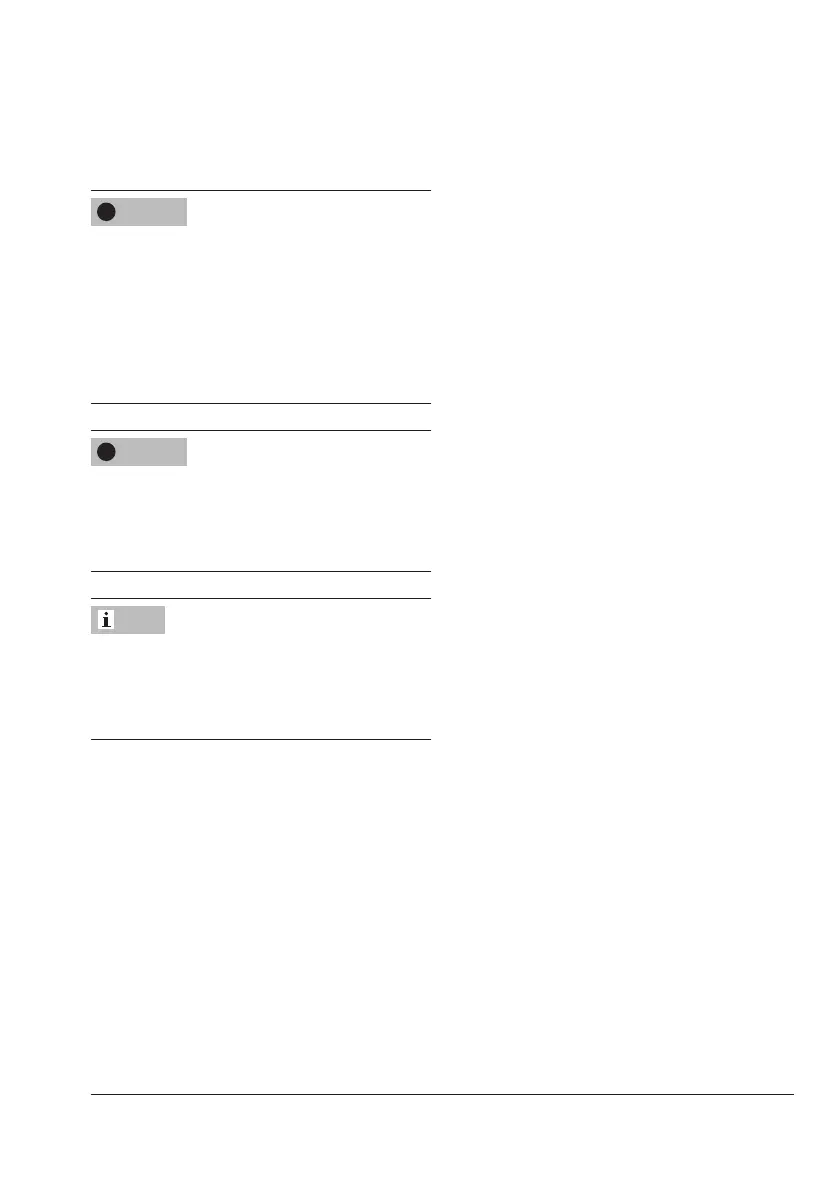EB 2517 EN 39
Servicing
7.1 Replacing the actuator
Risk of regulator damage due to excessively
high or low tightening torques.
Observe the specied torques on tightening
regulator components. Excessively tightened
torques lead to parts wearing out quicker.
Parts that are too loose may cause leakage.
Observe the specied tightening torques.
Make absolutely sure that no torque is ap-
plied to the bellows seal (5.1) during assem-
bly or disassembly. Otherwise, the metal
bellows will be destroyed.
SAMSON's After-sales Service department
can support you concerning lubricant,
tightening torques and tools approved by
SAMSON.
NOTICE
!
NOTICE
!
Note
Removing the actuator
1. Put the regulator out of operation (see
section9.1).
2. Unscrew the control line (17).
3. Unscrew the nuts (9) from the actuator
and remove the actuator.
Mounting the actuator
1. Push the actuator (10) onto the spigots of
the actuator bellows (5.1). Tighten the
nuts (9). Observe the tightening torques
speciedinsection7.5.
2. Screw on the control line (17). Observe
thetighteningtorquesspeciedinsec-
tion7.5.
3. Put the regulator into operation (see sec-
tion6.1).
