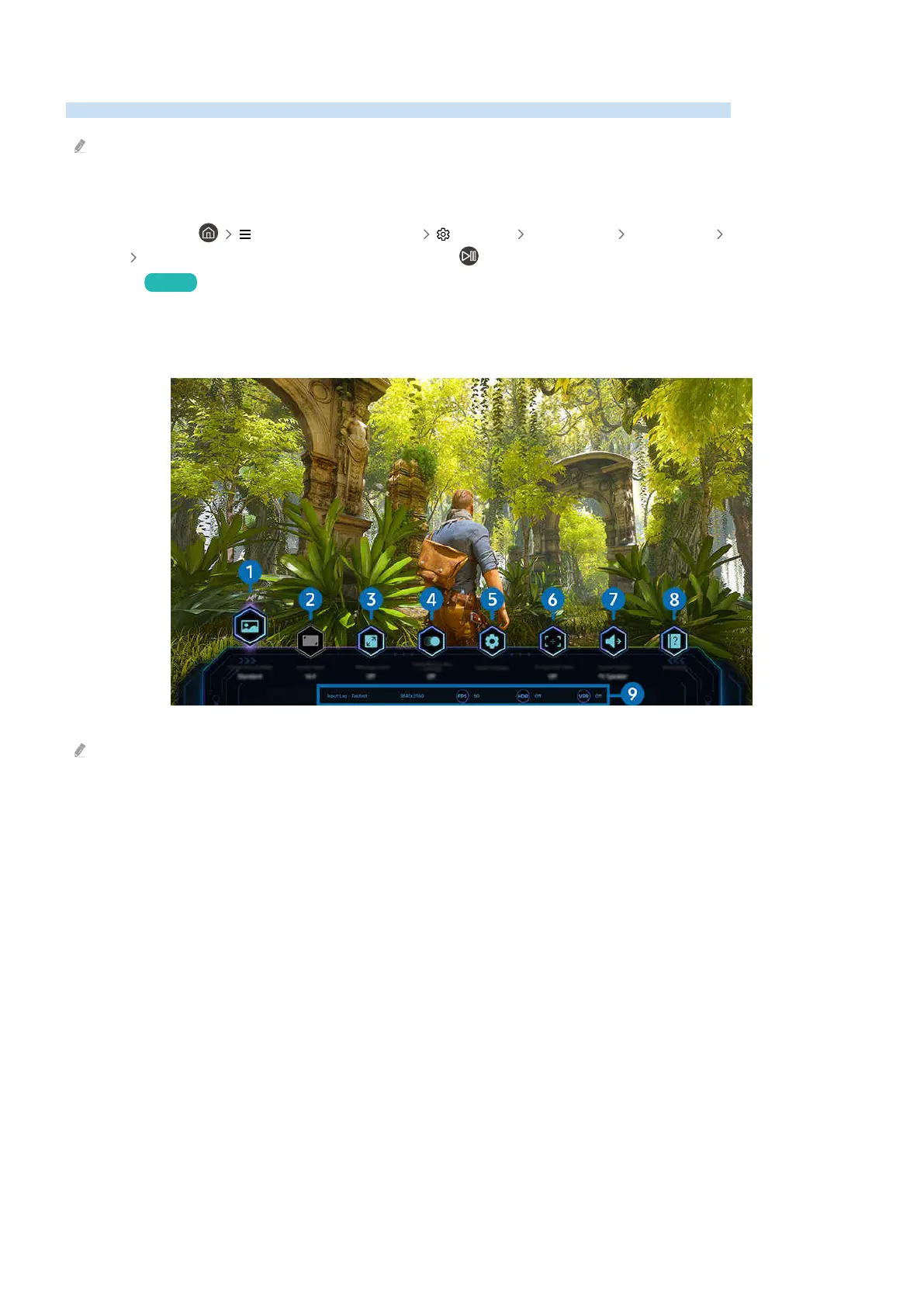Using the Game Bar
Control the Game Settings Monitoring and Game Enhancer Settings easily by using the Game Bar.
This function may not be supported depending on the model.
Starting the Game Bar
When Game Mode ( (left directional button) Settings All Settings Connection Game Mode
Settings Game Mode) is On or Auto, press and hold the button on your Samsung Smart Remote to start the
Game Bar. Try Now
Learning about the Game Bar
The image on your TV may differ from the image above depending on the model and geographical area.
1.Game Genre
Specify the Game Picture Mode according to the current game genre. To customize the picture quality, select
Custom 1 or Custom 2.
- 102 -
